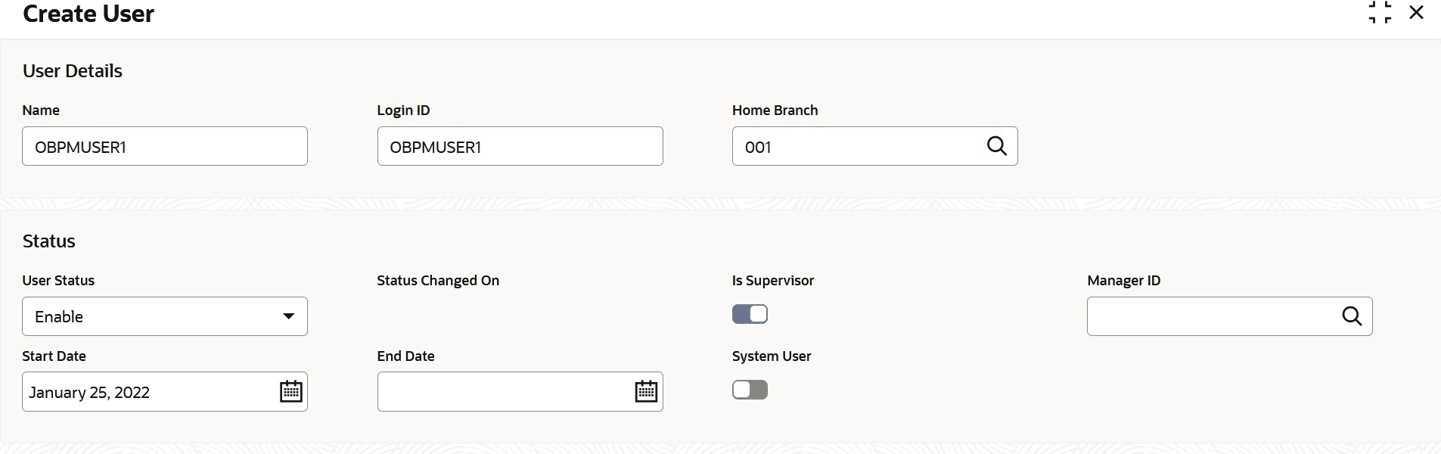1.3.1.3 Create Business User
OBPM provides two factory-shipped user IDs:
- OBPMUSER1 (factory-shipped user 1)
- OBPMUSER2 (factory-shipped user 2)
The Entity Admin user must create these users using the specified user ID values. Modifying the user IDs will prevent the App Shell menu from linking to the Payment Application. These business users serve as the Payment Admin Users.
Parent topic: Enable OBPM Menu in App-Shell