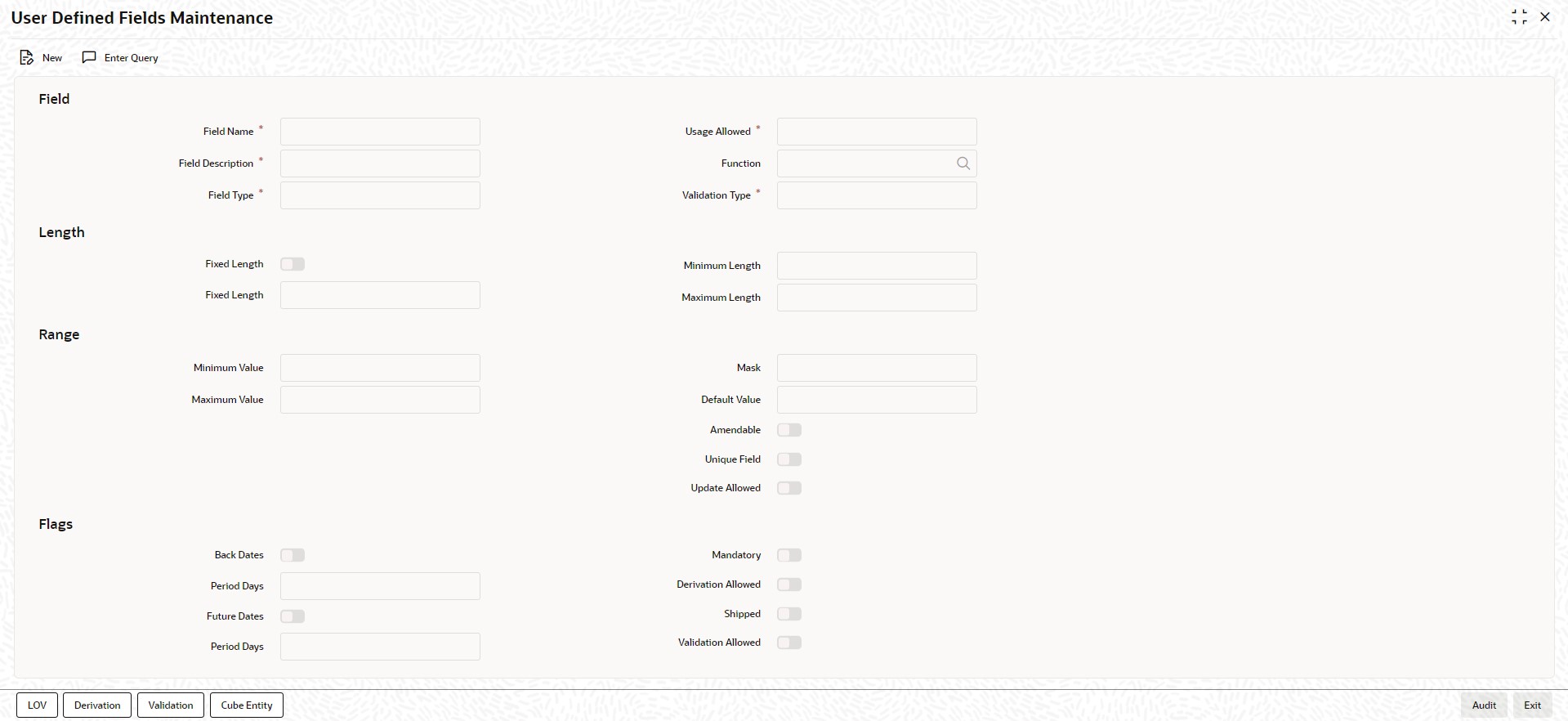1.7.1 Maintain User Defined Fields
This topic explains systematic instructions to maintain user-defined fields.
Based on the requirement and the nature of the field, specify default values and validations for the field. Oracle FLEXCUBE Universal Banking validates all entries made to the field against the validations define for a field.
Note:
The fields which are marked in asterisk are mandatory.- On Homescreen, type UDDUDFMT in the text box, and click Next.The User Defined Fields Maintenance screen displays.
Figure 1-30 User Defined Fields Maintenance
- On the User Defined Fields Maintenance screen, specify the fields.
For more information on fields, refer to the field description table.
Table 1-35 User Defined Fields Maintenance - Field Description
Field Description Field Name Specify the Field Name. Field Description Enter the description of the specified field. Field Type Select the field type from the drop-down list: - Number
- Text
- Date
- Cube Entity
Usage Allowed Select the usage allowed for from the drop-down list: - Function
- Product
- Source
Function Click Search and specify the function from the list of values. Validation Type Select the validation type from the drop-down list: - Length
- Mask
- Range
- LOV
- None
Fixed Length Check this box to indicate the fixed length. Fixed Length Specify the Fixed Length value. Minimum Length Specify the Minimum Length value. Maximum Length Specify the Maximum Length value. Minimum Value Specify the Minimum Value. Maximum Value Specify the Maximum Value. Mask Specify the Mask. Default Value Specify the Default Value. Amendable Select this flag to enable fields to amend. Unique Field Select this flag to enable unique fields. Update Allowed Select this flag to allow updates for the fields. Back Dates Select this flag to enable back dates. Period Days Specify the backdated period days. Future Dates Select this flag to enable future dates. Period Days Specify the future dated period days. Mandatory Select this flag to enable mandatory fields. Derivation Allowed Select this flag to allow derivation for the fields. Shipped Select this flag to enable shipped fields. Validation Allowed Select this flag to allow validation for the fields. A field that is created will become operational in Oracle FLEXCUBE Universal Banking only after it is authorized. A user bearing a different Login ID can authorize a field definition record that is created.
Refer to the document User Defined Fields User Guide for call forms Cube Entity, Validation Rule, Derivation Rule, and List Of Values - Click Exit to end the transaction.
Parent topic: User Defined Field Maintenance