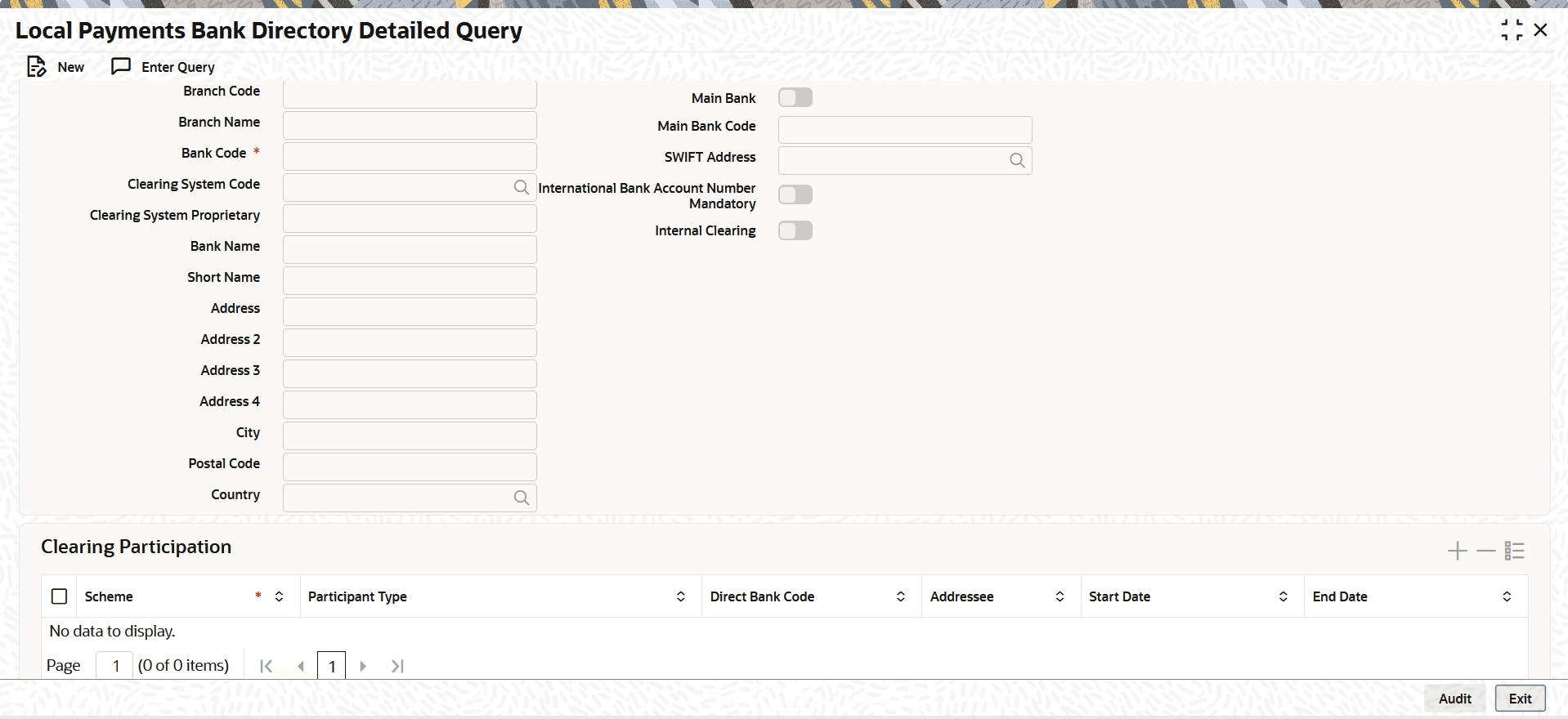1.5.6 Maintain Local Payments Bank Directory Detailed Query
This topic explains systematic instructions to process Local Payments Bank Directory Detailed Query.
- On Homescreen screen, type
STDBKMNT in the text box, and click
Next.The Local Payments Bank Directory Detailed Query screen displays.
Figure 1-15 Local Payments Bank Directory Detailed Query
- On the Local Payments Bank Directory Detailed Query
screen, specify the fields.
For more information on fields, refer to the field description table.
Table 1-17 Local Payments Bank Directory Detailed Query - Field Description
Field Description Branch Code Select the branch code from the adjoining option list. Alternatively, you can select branch code from the option list. The list displays all valid branch code maintained in the system. Branch Name System defaults the Branch Name on selecting a valid Branch Code. Bank Code Specify the bank code with which the processing bank can interact. This is mapped to IFSC code for India Payments. Clearing System Code Specify the corresponding ISO code or clearing system Code in this field. Clearing System Proprietary Select the corresponding clearing system proprietary. Bank Name Specify the full name of the bank. Short Name Specify a short name to identify the bank. Address 1 to 4 Specify the address of the bank. City Specify the city in which the bank is located. Postal Code Specify the postal code that forms a part of the address. Country Select the country code in which the bank is located, from the adjoining option list. All country codes maintained in the system is displayed in this list. Main Bank Check this box to indicate, that the Bank Code specified is the Main Bank for the Host.
If you select Main Bank checkbox, then Branch Code and Branch Name should be left blank. The system will allow you to specify the value which is not available in the list
Main Bank Code Select the clearing bank code of the bank which the branch belongs to. If you have specified a branch code, then it is mandatory to select the main bank code. SWIFT Address Select the SWIFT address of the bank, from the adjoining option list. The list displays all valid swift codes maintained in the system. International Bank Account Number Mandatory Check this box, if the IBAN of the bank needs to be accompanied with the payment. Internal Clearing Check this box if the creditor bank is one of the internal banks maintained in the system. Clearing Participation Scheme Select the scheme, for which the bank directory details to be maintained. This is a mandatory field. The options in the drop-down are:- SCT
- SDD B2B
- SDD CORE
- SCT INST
The schemes details maintained in Network Maintenance (PMDNWMNT) are listed here.
Participant Type Select the participant type as direct or indirect from the drop down values.
If indirect relationship is selected, then the direct participant bank codes along with the direct bank account number is specified. If a message is received from the indirect participant bank code which is maintained in the local payment bank directory, the system derives the debit account for the payment from the direct bank account number specified for the bank code.
Note: The networks from PMDNWMNT for which participant type is maintained are listed in the option list for Creditor bank BIC in PADOTONL.
Direct Bank Code This field is enabled if participant type is indirect. Select the direct participant bank code from the adjoining option list. Addressee Specify the participant bank account number in this field. Batch processing is applicable for each payment record for dispatch, if the bank code is enabled for Batch processing. Start Date Specify the date from which the clearing payments for the specified bank code is valid. End Date Specify the date till which the clearing payments for the specified bank code is valid.
Note: Directory details maintained are referred by the following Payments types such as ACH, Direct Debit and SEPA Instant.
The payment processing is as follows:- Network is derived, based on the Scheme linked to the Network in PMDNWMNT.
- BIC is validated while processing a payment based on Start date and End Date defined in the Clearing participation grid.
- While validating the BIC, if the derived BIC and scheme combination is not found, BIC is truncated to 8 digits and appended with XXX.
Parent topic: Settlement Details Maintenance