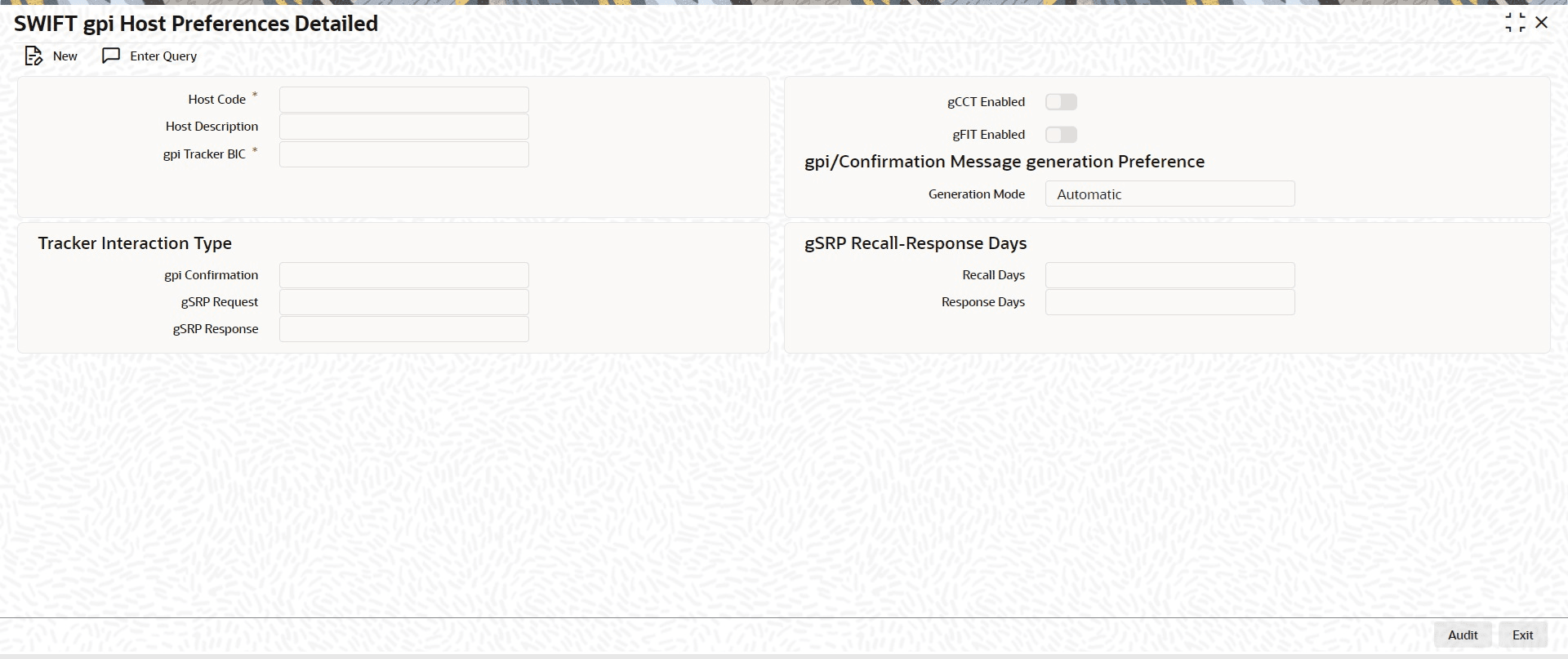10.1.4 SWIFT gpi Host Preferences Detailed
- On Homepage, specify PXDGPIPF in the text box, and click next
arrow.SWIFT gpi Host Preferences Detailed screen is displayed.
Figure 10-6 SWIFT gpi Host Preferences Detailed
- Actions allowed in this screen are:
- New
- Save
- Copy
- Enter Query
- Unlock
- Delete
- Authorize
- On SWIFT gpi Host Preferences Detailed screen, click New to
specify the fields.
For more information on fields, refer to the field description table.
Table 10-3 SWIFT gpi Host Preferences Detailed - Field Description
Field Description Host Code gpi Preferences are maintained at Host level. System defaults the host code of the logged in user. Host Description System defaults the description of the host code displayed. gpi Tracker BIC Specify the gpi Tracker BIC. This field supports alphanumeric values and character length supported is between 8 and 11. Else error is thrown. gCCT Enabled This flag, when checked, indicates that it is a bank preference for processing SWIFT payments (Outbound and Inbound) as gpi payments. System applies gpi payments processor logic, only when the flag is checked. If not checked, it is processed as normal SWIFT payments.
This flag is unchecked by default.
gFIT Enabled This flag is to capture whether the branch BIC is participating in the SWIFT gpi gFIT optional service or not. SWIFT Go Enabled Enable this flag to specify whether the 'SWIFT Go' feature is activated. gpi/Universal Confirmation Message Generation Preference This section displays the gpi/Universal Confirmation Message Generation Preference. Generation Mode Select the gpi/Universal confirmation message generation preference mode as follows: - Automatic
- Manual
Tracker Interaction Type This section displays the Tracker Interaction Type details. gpi Confirmation Select Interactions types from the following - FIN Based
- API Based
gSRP Request Select Request Message types from the foloowing - MT 192
- MT 199
- API Based
gSRP Response Select Response Message types from the following - MT 196
- MT 199
- API Based
gSRP Recall-Response Days This section displays the gSRP Recall-Response Days details. Recall Days Specify the number of days within which the recall request must be initiated. This field accepts only numerical values from 1 to 999. Response Days Specify the number of days within which the response request must be received. This field accepts only numerical values from 1 to 99.
Parent topic: gpi Maintenances