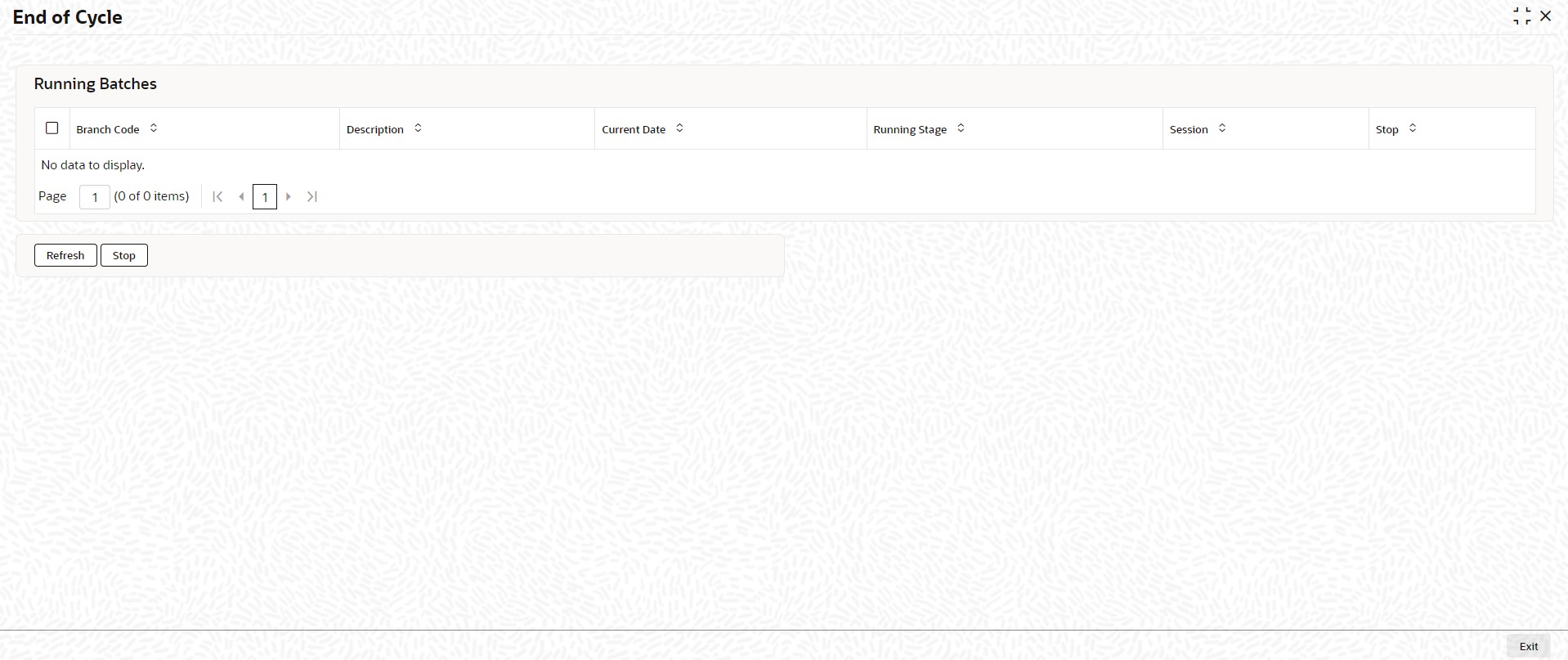1.6.3 Stop End of Transaction Input
This topic explains systematic instructions to stop running EOC processes for specific branches.
In the End of Cycle Operations screen, to stop a running Automated End of Day batch within the current batch.
Note:
The fields which are marked in asterisk are mandatory.Parent topic: End of Cycle Process