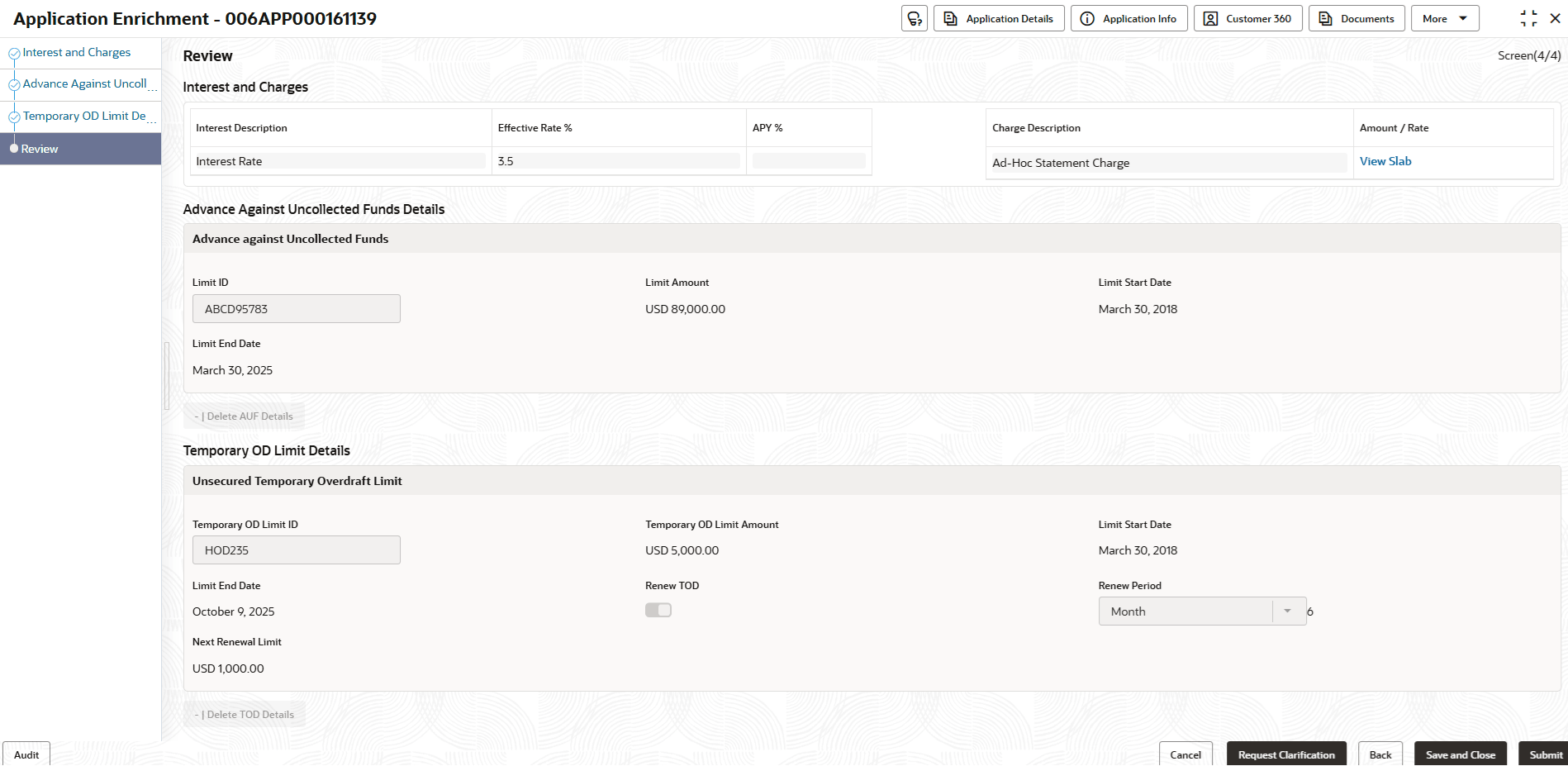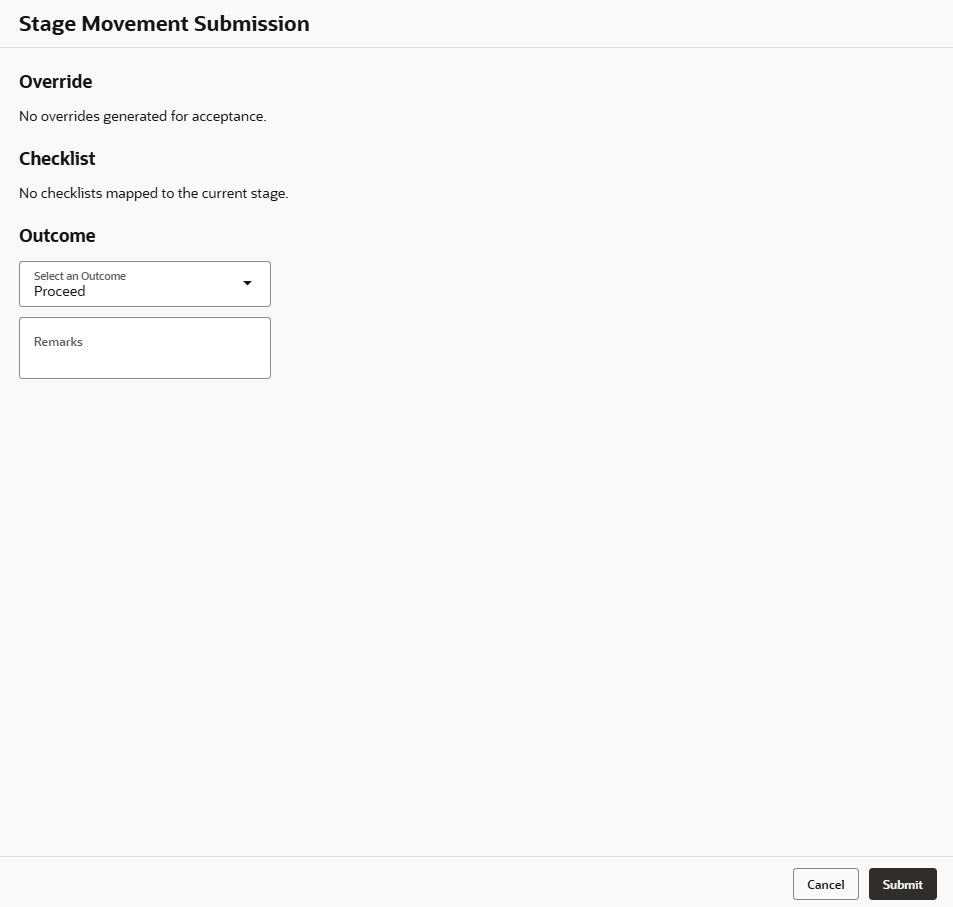2.3.4 Review
This topic provides the systematic instructions to view the tiles for all the data segments in the Application Enrichment stage.
The tiles display the important details captured in the specified data segment.
- Click Next in the previous data segment to proceed with the next data segment, after successfully capturing the data..The Review screen displays. For more information on fields, refer to the field description table.
Table 2-18 Review - Field Description
Data Segment Description Interest Details Displays the interest details. Charge Details Displays the charge details. Temporary Overdraft Limit Displays the temporary overdraft limit. Advance against Uncollected Funds Displays the advance against uncollected funds. - Click Submit to reach the Stage Movement Submission screen, where the overrides, checklist and documents for this stage are verified. The Stage Movement Submission screen displays.
In this screen, the message appears in case there is any override. Overrides are basically warnings that are raised during the business validations. User has to accept the overrides to proceed further. Alternatively, user can go back and correct the data to ensure overrides do not arise.
- Click Proceed Next.The Stage Movement Submission - Checklist screen displays.
Checklist configured in the business process for the business product is displayed here. Checklist are the check points that the user has to accept having confirmed.
- Select the checkbox to accept the checklist.
- Click Save and Proceed.The Stage Movement Submission - Outcome screen displays.For more information on fields, refer to the field description table.
Table 2-19 Stage Movement Submission - Outcome – Field Description
Field Description Select an Outcome Select the option from the drop-down list. The available options are:- Proceed
- Return to Overdraft Limit Details
- Return to Application Entry
- Reject By Bank
Remarks Specify the remarks, if any. Outcomes configured in the Workflow Orchestrator for the business process is available in the drop-down list.
- Click Submit.The Confirmation screen displays.
Figure 2-28 Confirmation
If the Collateral Type is selected as Term Deposit in Collateral Details data segment and the Fund the account toggle is OFF in the Product Details data segment, the submit of the Application Enrichment stage will move the application into the Account Parameter Setup stage.
If the selected Collateral Type is other than Term Deposit in Collateral Details data segment, and the Fund the account toggle is OFF in the Product Details data segment, the submit of the Application Enrichment stage will move the application into the Underwriting stage.
If the Fund the Account toggle is ON in the Product Details data segment, the submit of the Application Enrichment stage, will move the application to Account Funding stage.
On successful submission, the above pop-up appears and displays the next stage in which the application has moved. Application Reference Number and the Process Reference Number is displayed. - Click Close to close the window.ORClick Go to Free Task.The system successfully moves the application reference number along with the process reference numbers to the Application Enrichment stage. This application will be available in the FREE TASKS list. The user who has the access rights will be able to acquire and proceed with the next processing stage of the application.
Parent topic: Application Enrichment Stage