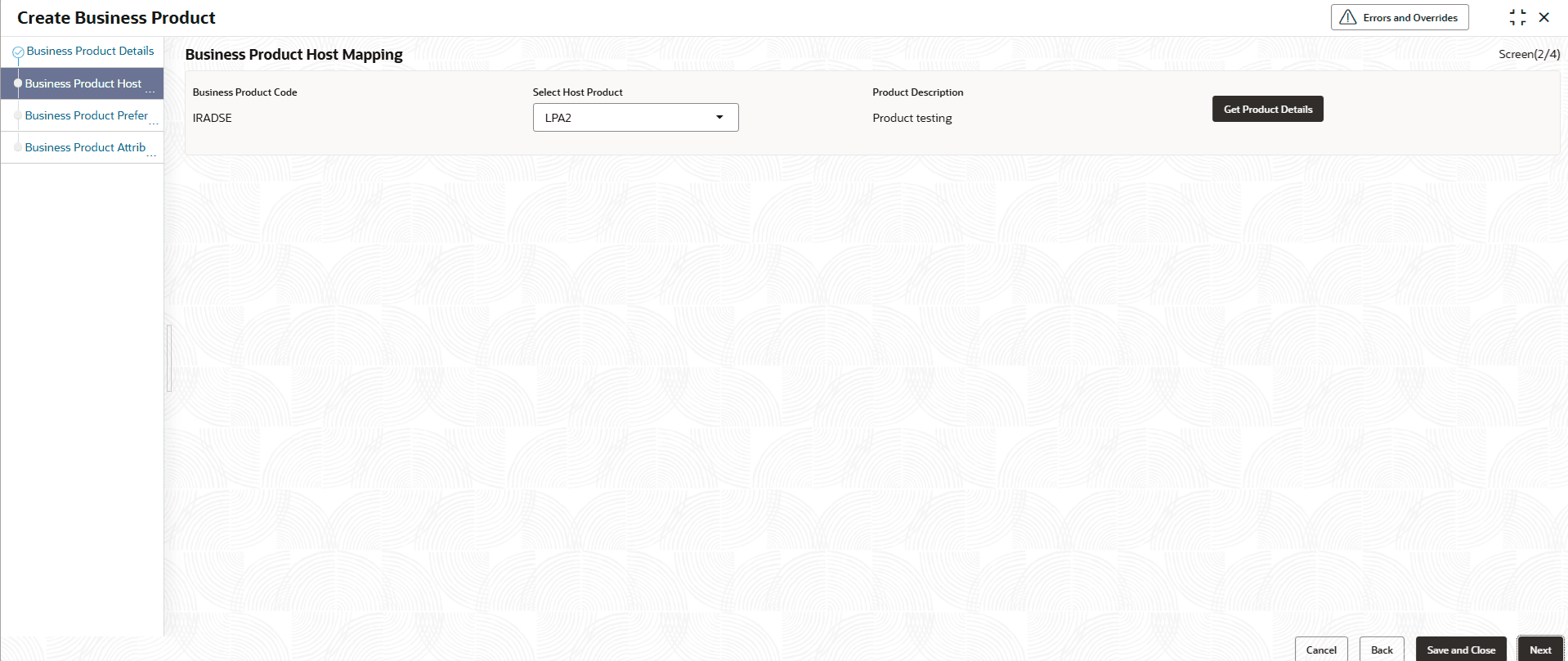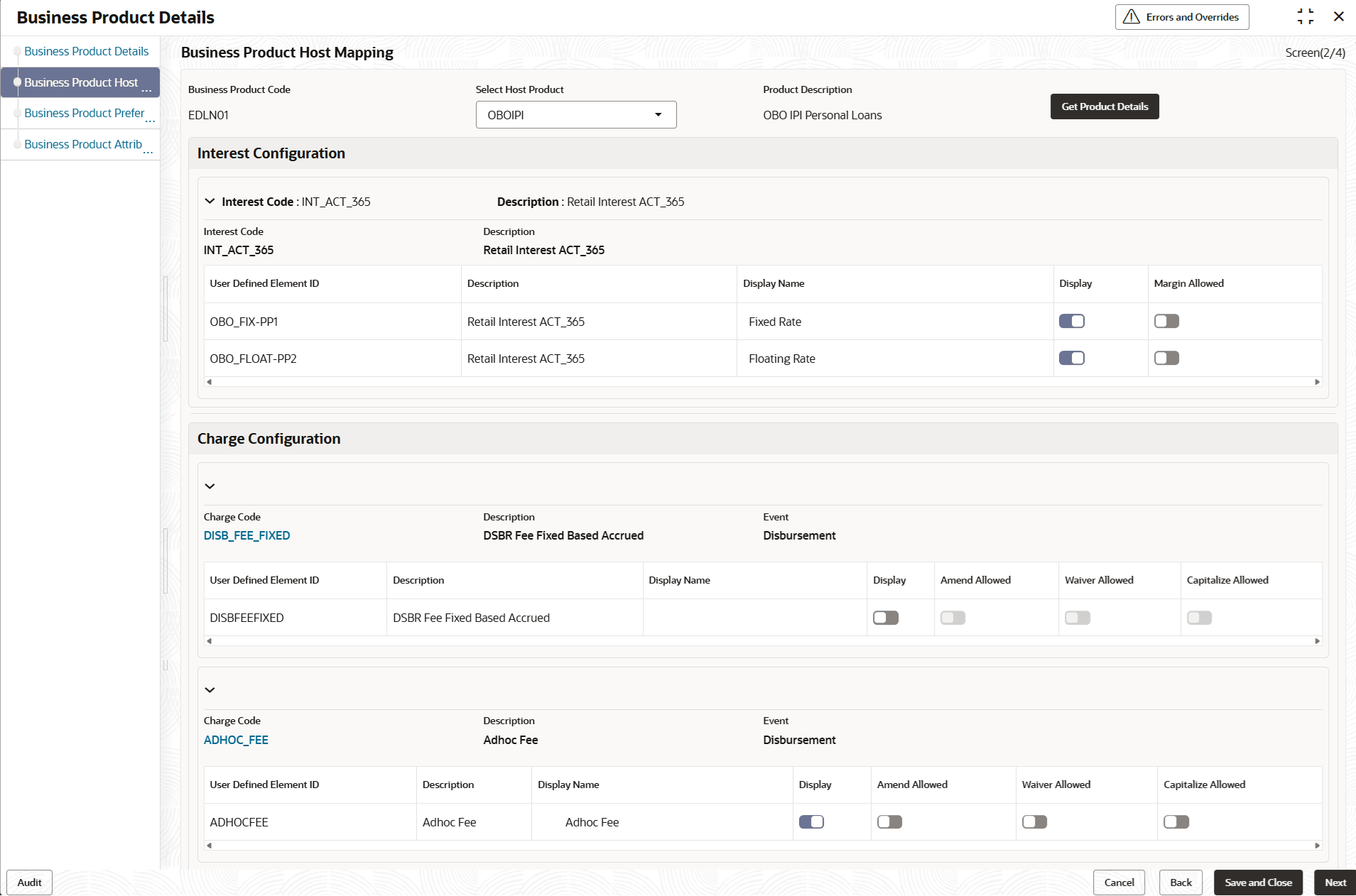1.1.1.2 Business Product Host Mapping
This topic describes the systematic instructions to map the host product and parameters for Interest and Charges that are linked to the host product.
In the data segment, the business product is mapped to the host product and parameters for Interest and Charges that are linked to the host product are defined.
To map business product host:
- Click Next in Business Product Details screen to proceed with next data segment, after successfully capturing the data.The Business Product Host Mapping screen displays.
- Specify the fields on Business Product Host Mapping – Field Description screen.
Note:
The fields, which mentioned as Required, are mandatory.For more information on fields, refer to the field description table.Table 1-2 Business Product Host Mapping – Field Description
Field Description Business Product Code Displays the business product code defaulted from Business Product Code entered in the Business Product Details data segment. Select Host Product Select the host product from the drop-down list.
User can configure the host product based on the mapping.
Note: Without Oracle Banking Routing Hub Configuration, Host products will not be displayed. Refer to the Oracle FLEXCUBE Universal Banking Integration Guide / Oracle Banking Retail Lending Integration Guide.
Product Description Displays the product description once the host product is selected in Select Host Product. Get Products Details Click Get Products Details, and the system will display various interest codes and the charge codes linked to the host product in the Interest Details and Charge Details panel. - Click Get Product Details.
The Business Product Host Mapping – Interest Details and Charge Details screen displays.
Figure 1-3 Business Product Host Mapping – Interest Details and Charge Details
- Specify the fields on Business Product Host Mapping with Interest Details and Charge Details screen.
Note:
The fields, which mentioned as Required, are mandatory.For more information on fields, refer to the field description table.Table 1-3 Business Product Host Mapping with Interest Details and Charge Details – Field Description
Field Description Interest Configuration Specify the required interest details. Interest Code Displays the interest code linked to the host product. Description Displays the description of the interest code linked to the host product. User Defined Element ID Displays the user defined element ID linked to the Interest Code. Description Displays the description of the user defined element ID linked to the Interest Code. Display Name Specify the display name of the interest user defined element. This is the interest name that would be displayed in the Oracle Banking Originations Cloud Service screens such as Interest details data segment for Current and Savings account origination process and Loan Interest Details data segment for loan origination process. Display Switch to  to display the specified interest user defined element in the Interest Details data segment.
to display the specified interest user defined element in the Interest Details data segment.
Margin Allowed Switch to
 to provide margin to the Business Product in the Interest Details data segment of product origination process.
to provide margin to the Business Product in the Interest Details data segment of product origination process.
Note: Currently, margin is not supported for Savings and Current Account, hence, this toggle button is turned OFF for Savings Account and Current Account.
Charge Configuration Specify the required charge details. Charge Code Displays the charge code linked to the Host Product. Description Displays the description of the charge code linked to the Host Product. Event Displays the event linked to the charge component at host product. User Defined Element ID Displays the user defined element ID linked to the charge code. Description Displays the description of the user defined element ID linked to the charge code. Display Name Specify the display name of the interest user defined element. This is the interest name that would be displayed in the Oracle Banking Originations Cloud Service screens, such as Interest Data Segment. Display Switch to  to display the specified charge code or charge user defined element in the Charge Details data segment.
to display the specified charge code or charge user defined element in the Charge Details data segment.
Waiver Allowed Switch to  to indicate that specified charges can be waived during Product Origination.
to indicate that specified charges can be waived during Product Origination.
Amend Allowed Switch to  to amend specified charges during Product Origination.
to amend specified charges during Product Origination.
Capitalize Allowed Switch to
 to capitalize the charges for this product. This option allows user to capitalize the fee charges while submitting an application.
to capitalize the charges for this product. This option allows user to capitalize the fee charges while submitting an application.
This is applicable for all the charges of the product.
Currently, this option is applicable only for loan products.The number of panels for interest details and charges details will depend on the number of interest codes and charge codes linked to the Host Product.
Parent topic: Create Business Product