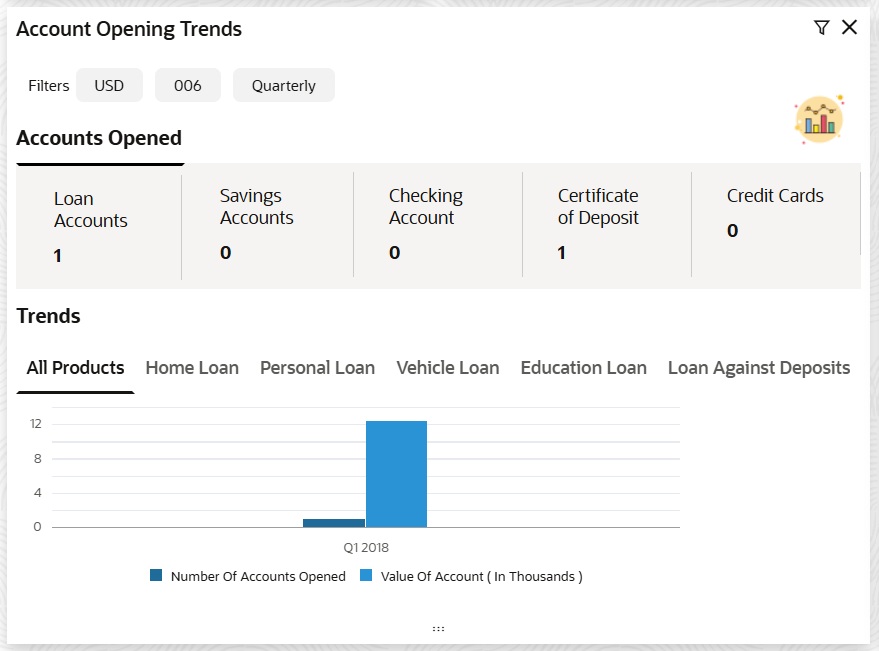1.4 Account Opening Trend
This topic describes systematic instructions to view Account opening trend widget.
The Account Opening Trend widget allows logged-in bank users view the trend of accounts that the bank opened for each Product Type, such as Loan Accounts, Savings Accounts, Checking Accounts, or Certificate of Deposits Accounts for the specified period.
Parent topic: Dashboards