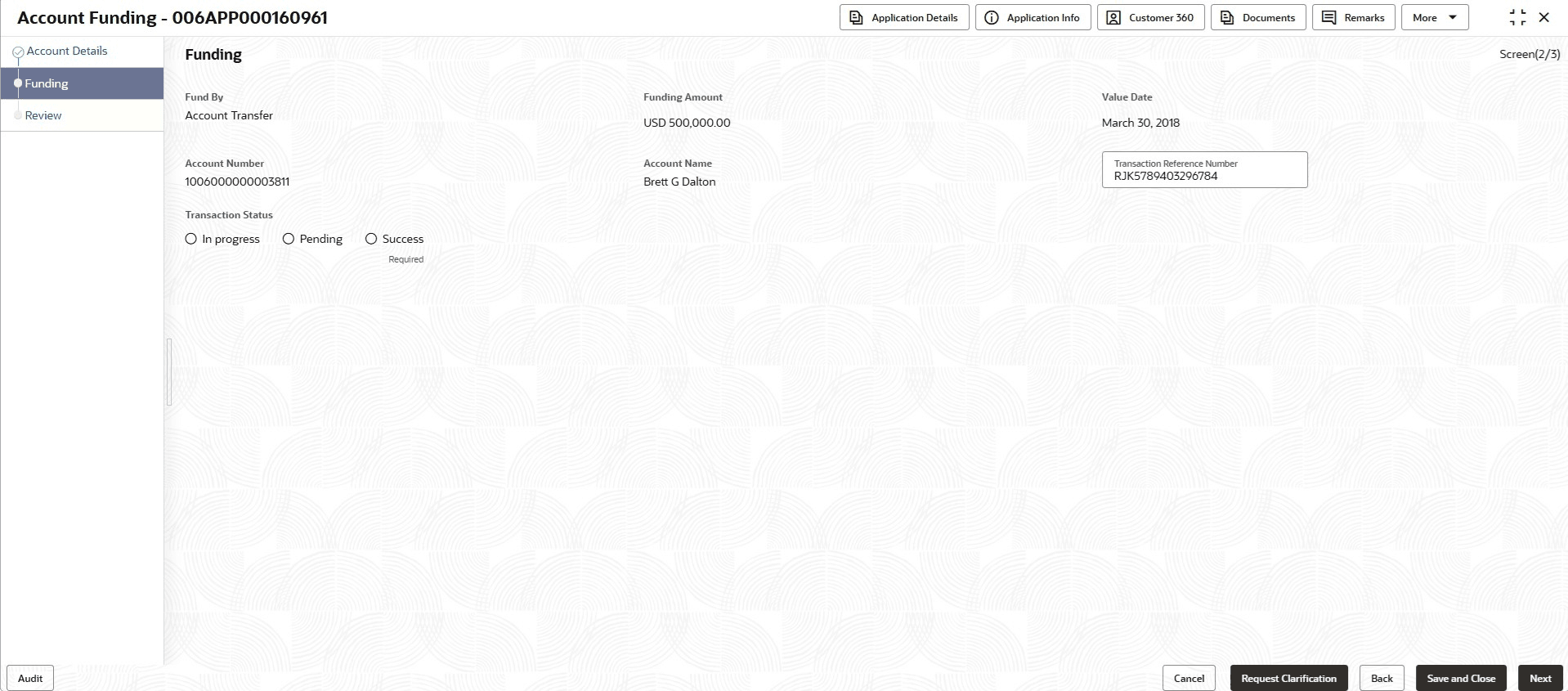2.5.1 Funding
This topic provides the systematic instruction to view the details captured for the Funding in the Account Funding stage.
In the Application Entry stage, we capture the Funding details and display them in the Funding Details data segment. The Transaction Reference Number and the Transaction Status is either auto-populated or has to be manually captured based on the configuration. Manual processes are available for Transfer by Account and GL Account for funding.
Note:
For more details on the Modes and the Manual/Automatic Process configuration, refer to the Configurations Guide.During the Application Entry stage, the initial funding transaction triggers a teller transaction reference number and its status.
Parent topic: Account Funding Stage