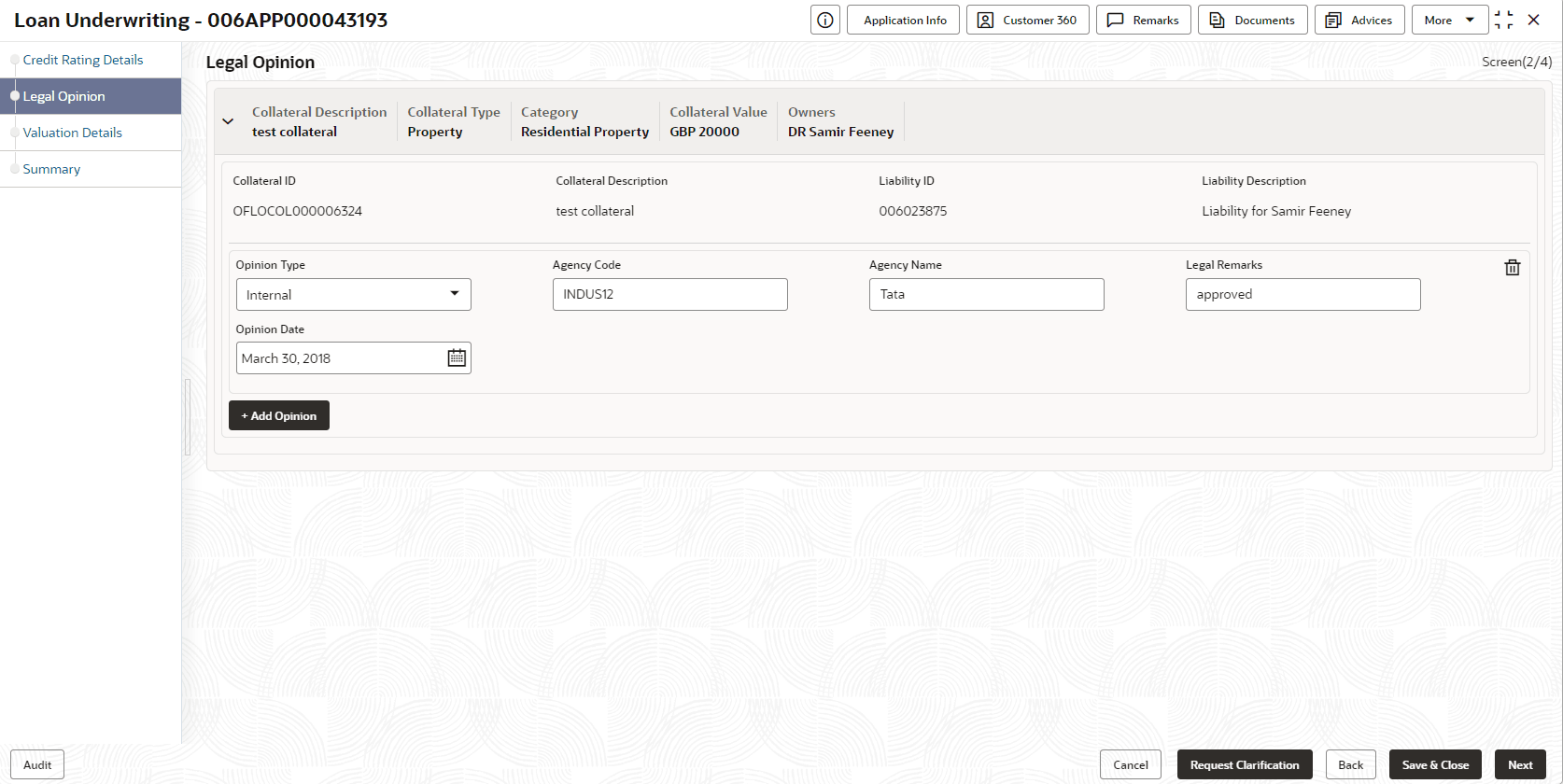3.5.3 Legal Opinion
This topic provides the systematic instructions to capture the legal opinion provided by the bank approved lawyer and decision provided thereon.
Legal Opinion is the next data segment of Loan Underwriting stage. This segment allows the user to capture the legal opinion provided by the bank approved lawyer and decision provided thereon.
To add legal opinion:
- Click Next in previous data segment to proceed with the
next data segment, after successfully capturing the data.
The Legal Opinion screen displays.
- Specify the details in the relevant data fields. For more information on fields, refer
to the field description table below.
If Oracle Banking Origination is integrated with Oracle Banking Credit Facilities Process Management, the Legal Opinion details will be fetched from integration service and the values will be displayed in the respective fields as read only data. In the absence of Oracle Banking Credit Facilities Process Management integration, the user has to capture the Legal Opinion details manually in this data segment.
Table 3-31 Legal Opinion – Field Description
Field Description Collateral Type Displays the collateral type which is added. Collateral Category Displays the category of the collateral which is added. Collateral ID Displays the collateral ID. Collateral Description Displays the description of the collateral. Liability ID Displays the liability ID Liability Description Displays the liability description. Owners Displays the owners name of the collateral. Add Opinion Click Add Opinion to add the legal opinion received from multiple agencies (both internal and external). Opinion Type Select the opinion type. Available options are:
- External
- Internal
Agency Code Specify the agency code. Agency Name Specify the agency name. Legal Remarks Specify the legal remarks. Opinion Date Select the opinion date. Date should not be earlier than the Collateral Valuation Date. Action -
Click
 to save the records.
to save the records.
- Click
 to remove the records.
to remove the records.
-
Click
 to edit the added records
to edit the added records
-
Click
 to delete the added records.
to delete the added records.
- Click Save to save the legal opinions.
- Click Next to navigate to the next data segment, after successfully capturing the data. The system validates for all mandatory data segments and data fields. If mandatory details are not provided, the system displays an error message for the user to take an action. The User cannot to proceed to the next data segment, without capturing the mandatory data.
Parent topic: Loan Underwriting