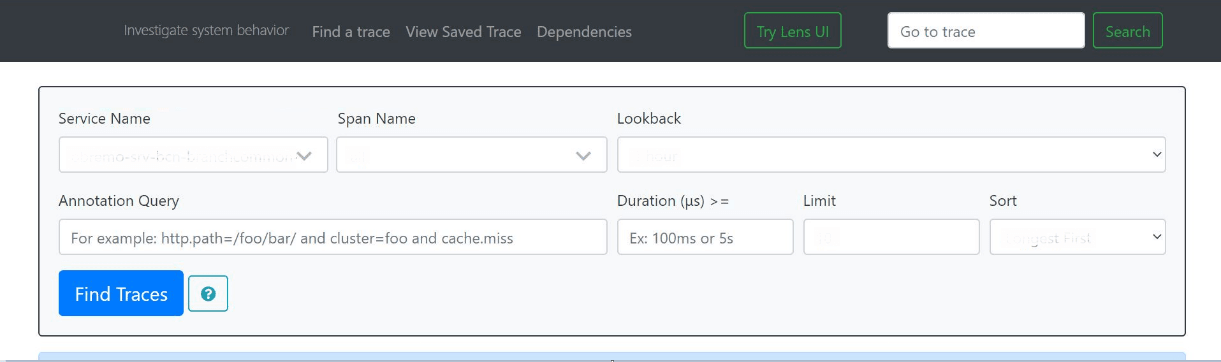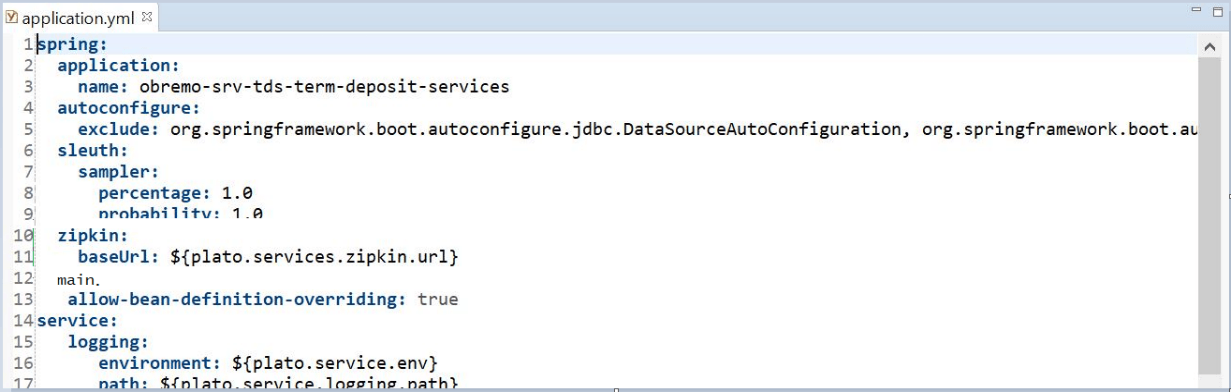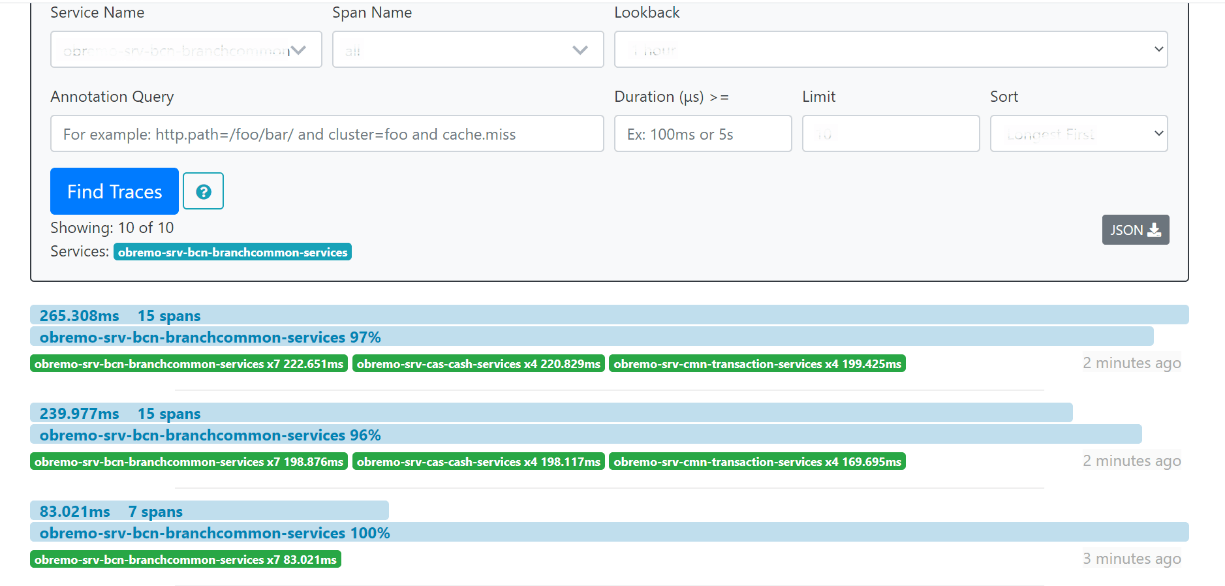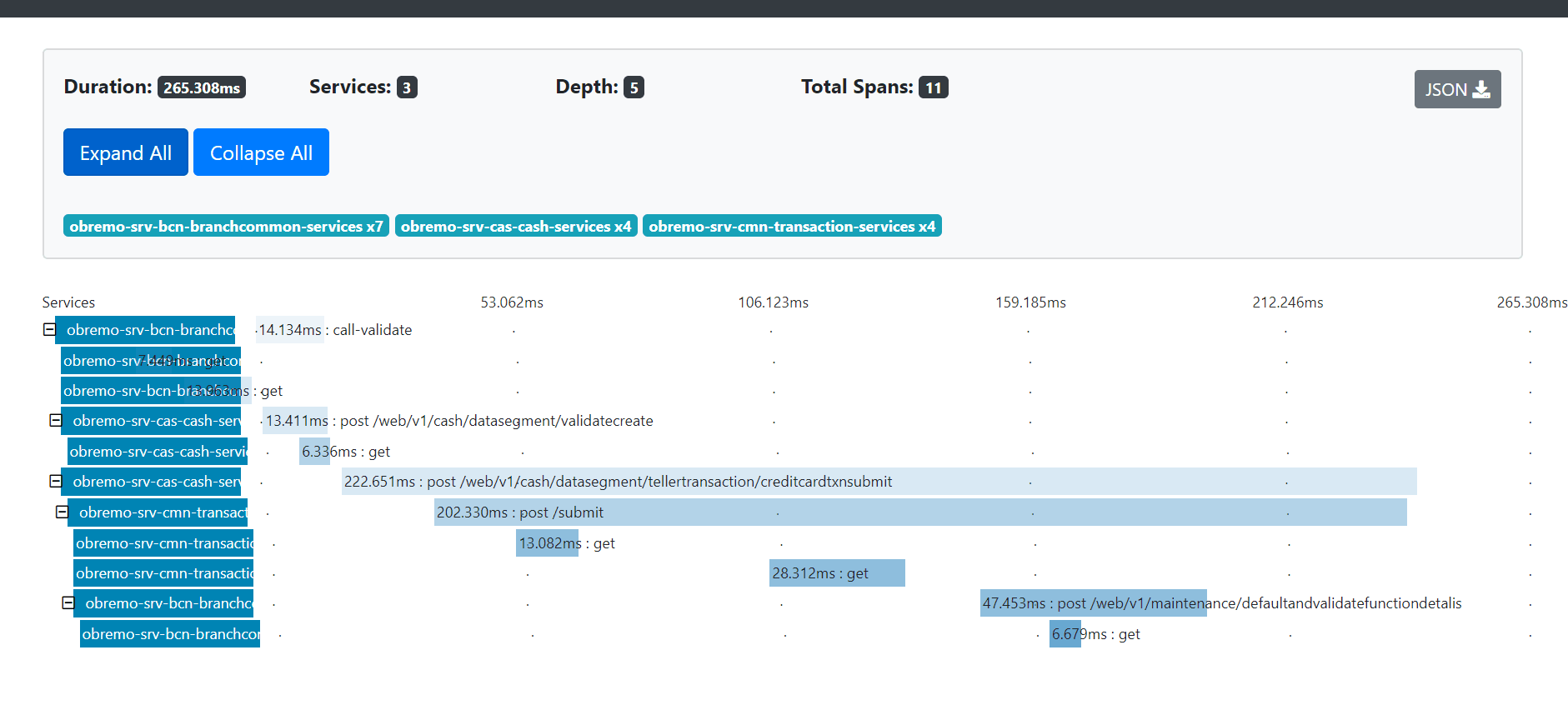1.4.1 Known Issues for Zipkin
This topic describes the known issues encountered when using Zipkin and how to work around them.
- Application Service is not RegisteredPerform the following steps to find the cause of this error:
-
Check the applications, which are sending the trace report to the Zipkin server from Service Name drop-down list.
-
If the required application is not listed in Zipkins, check the
application.ymlfile for Zipkin base URL configuration.Note:
The shippedapplication.ymlshould have the Zipkin entry. Every service should havespring-cloud-sleuth-zipkindependency added in the build gradle file for the service to generate and send trace Id and span Id. -
The necessary values are as follows:
-
Compile group:
org.springframework.cloud -
name:
spring-cloud-sleuth-zipkin -
version:
2.1.2.RELEASE
Figure 1-15 Origination Common Services Trace
-
-
- Page Not Found
If there is a 404 error, check if the
zipkin-server.jaris running in the system where the application is deployed. To check this, execute the following command:netstat -ltnup | grep ':9411'A sample output is shown below:
tcp6 0 0 :::9411 :::* LISTEN 10892/javaNote:
In the sample output,10892is the PID. - Unable to Change Zipkin Default Port Number
The default port number of the Zipkin is not editable. Hence, make sure that port 9411 is available to start the
Zipkin-server.jarfile.
Parent topic: Troubleshoot Errors Using Zipkin Traces