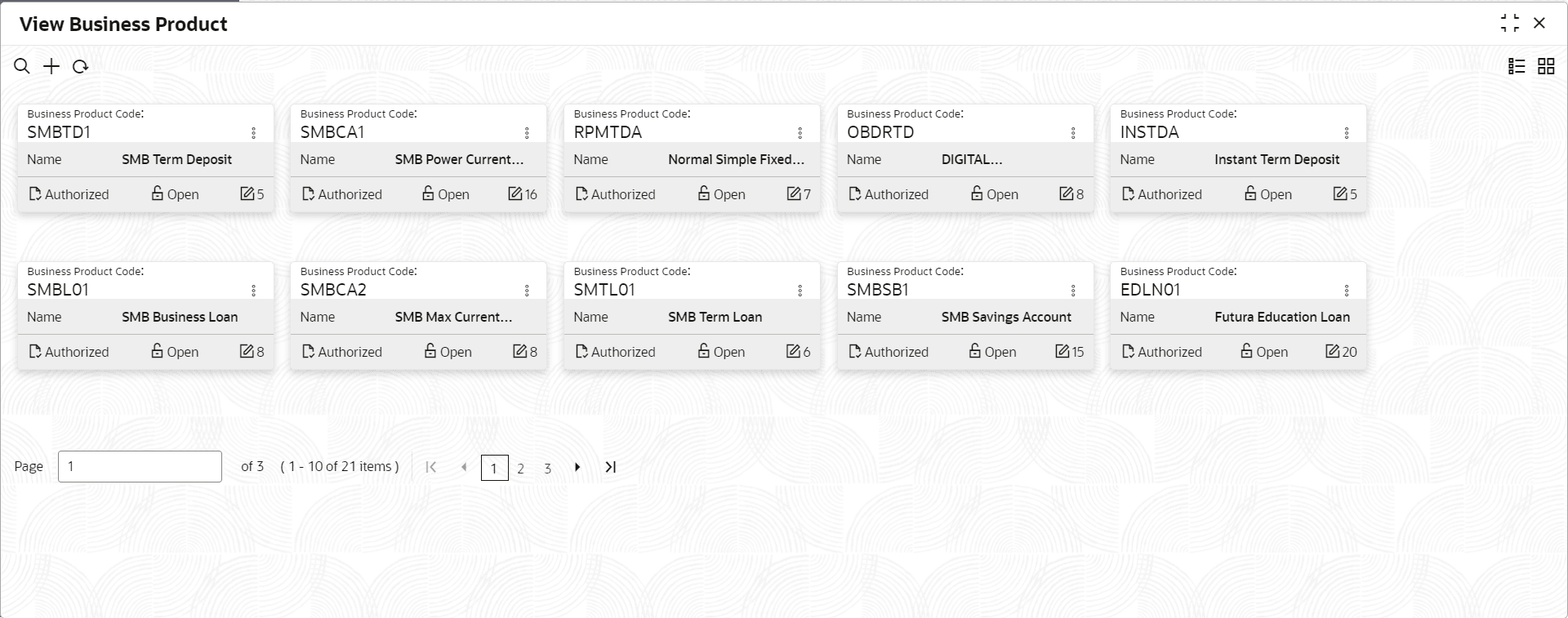1.1.2 View Business Product
This topic describes the systematic instructions to View Business Product.
Oracle Banking Origination supports to view the business product created. The View Business Product allows the user to view all of the authorized, un-authorized and closed business product. Authorize option is available for supervisor users for approving unauthorized business product.
- From Home screen, click Retail Banking and click Configuration.
- Under Configuration, click Business Product and click View Business Product.
The View Business Product screen appears.
For more information on fields, refer to the field description table.Table 1-14 View Business Product - Field Description
Field Description Business Product Code Displays the Business Product Code. Name Displays the Name of the Business Product Code. Authorization Status Displays the authorization status of the record. The options are:- Authorized
- Rejected
- Unauthorized
Record Status Displays the status of the record. The options are:- Open
- Closed
Modification Number Displays the number of modification performed on the record. - Click
 on the Business Product tile to perform actions on the added record.For more information on fields, refer to the field description table below.
on the Business Product tile to perform actions on the added record.For more information on fields, refer to the field description table below.Table 1-15 View Business Product – Option Description
Field Description Unlock Click Unlock to edit the business product information in Create Business Product data segment.
System will not allow to edit the following fields:
- Product Type
- Product Sub-Type
- Business Product Code.
Close Click Close to close the business products that are no more relevant for banking product offering. User can close only authorized business products. Copy Click Copy to copy the authorized or unauthorized business products to quickly create new business product. View Click View to view the authorized or unauthorized business products. Authorize User with supervisor access will be able to authorize the unauthorized business product. Once approved, the business product status changes to Authorized and is available for linking in the Business Process. Delete Click Delete to delete the business products that are unauthorized and no more required. - Click
 to close the screen.
to close the screen.
Parent topic: Business Product Configuration