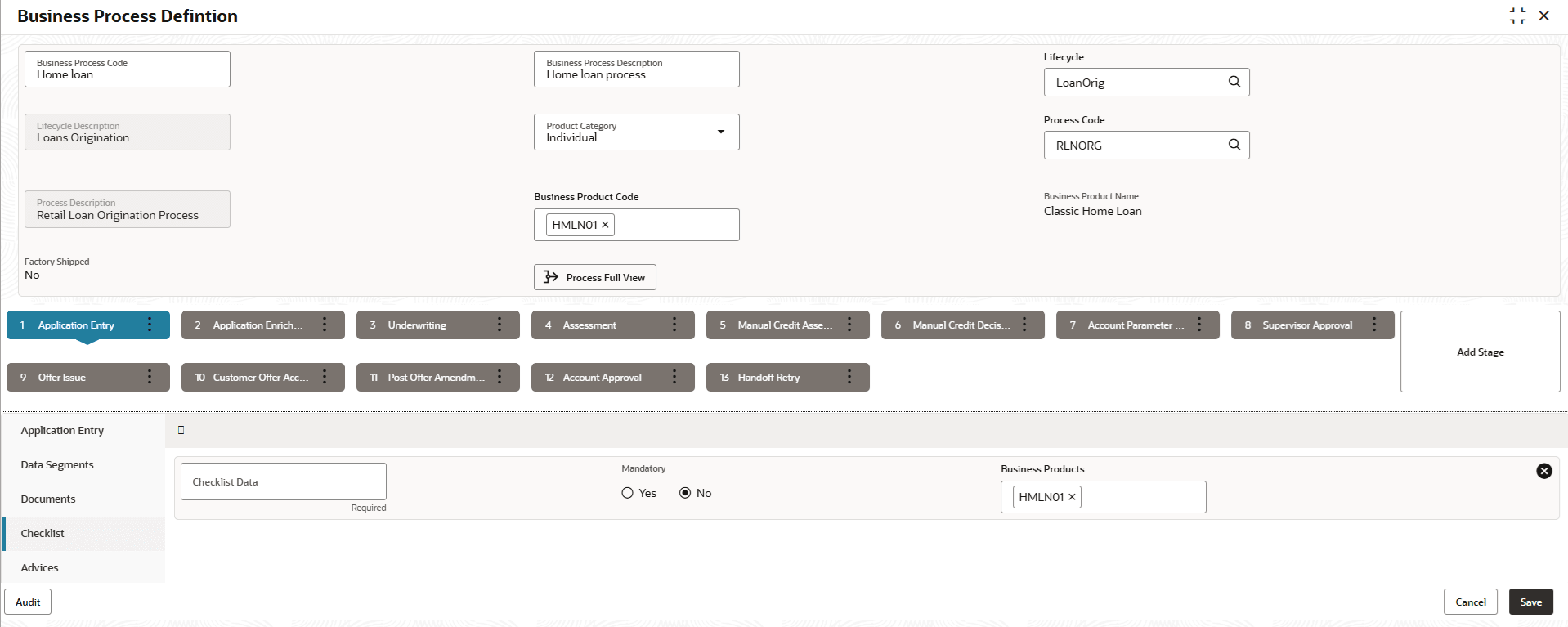1.2.1.3 Checklist
This topic describes about the list of mandatory checkpoints by the bank to its users to adhere to during the Product Origination processes.
Checklist are the distinct and this section describes list of mandatory checkpoints by the bank to its users to adhere to during the Product Origination processes.
To add checklist:
Parent topic: Create Business Process