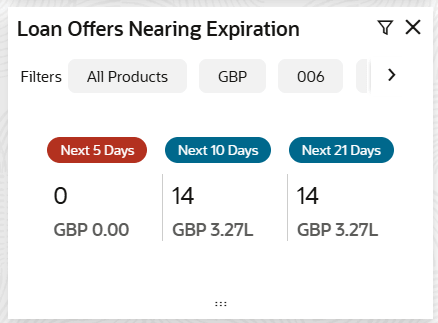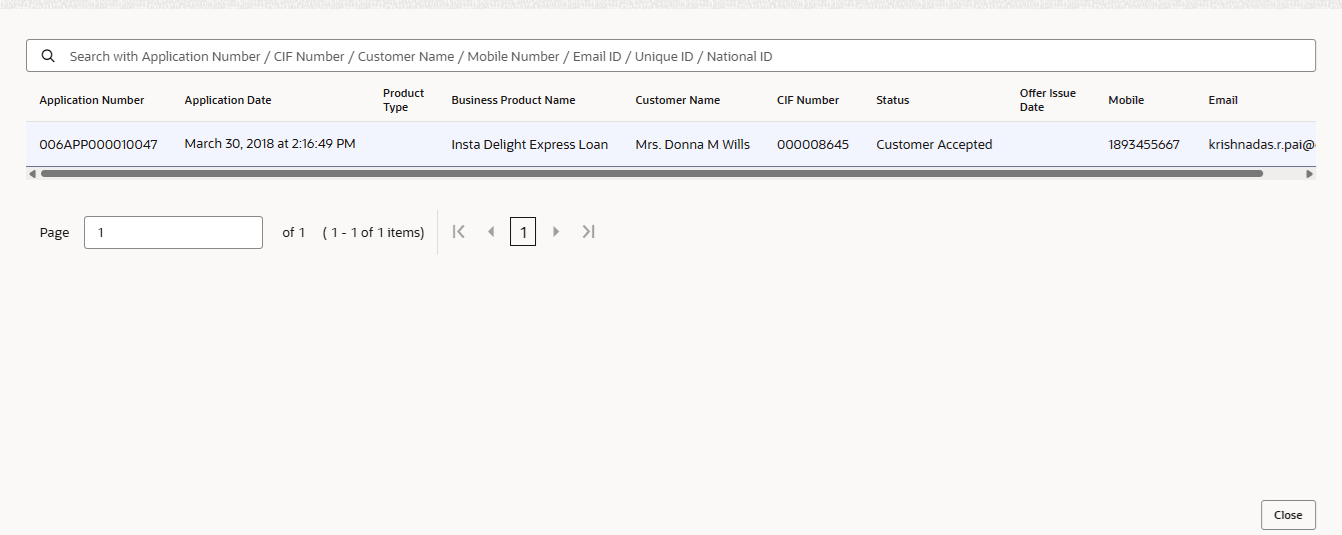1.9 Loan Offers Nearing Expiration
This topic describes systematic instructions to view Loan Offers Nearing Expiration widget.
The Loan Offers Nearing Expiration widget allows the logged-in bank user, such as Relationship Manager, Loan Officer, or Loan Head, to view the details of loan offers which are nearing to expiry date.
- On Home screen, click Dashboard.The Loan Offers Nearing Expiration widget displays in Dashboard screen.
Figure 1-15 Loan Offers Nearing Expiration
The value of widget displays based on filter parameter selected.
- Click
 to filter the data.The available options are:
to filter the data.The available options are:- Currency
- Branch
- Users
- Sub-Products
By default, the system displays the details of all the loan offers for the logged-in user and their team, and the base currency of the branch.
- Click on the count of applications in bucket list.The All Applications screen displays a drill-down view that shows the list of applications.
Figure 1-16 Loan Offers Near Expiry Drill-Down
The All Applications screen displays the list of various loan offers for the selected Loan offer status.
Table 1-8 All Applications – Field Description
Field Description Application Number Displays the application reference number. Application Date Displays the application date. Product Type Displays the type of product. Business Product Name Displays the name of business product. Customer Name Displays the customer name. CIF Number Displays the CIF number. Status Displays the status of the application. Offer Issue Date Displays the offer issue date. Application Expiry Date Displays the application expiry date. Days To Expire Displays the number of days to expire the application. Mobile Displays the mobile number. Email Displays the e-mail ID. The user can further search a specific application by entering one of the following:- Application Number
- CIF
- Customer Name
- Mobile Number
- E-mail ID
For more information about the All Applications screen, refer to the My Applications topic.
Parent topic: Dashboards