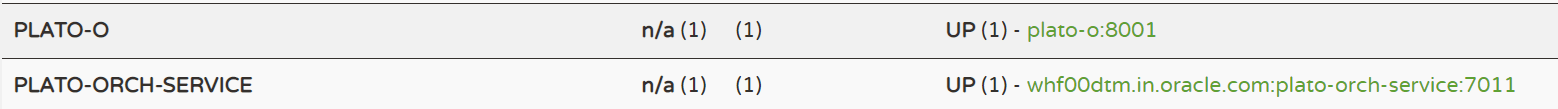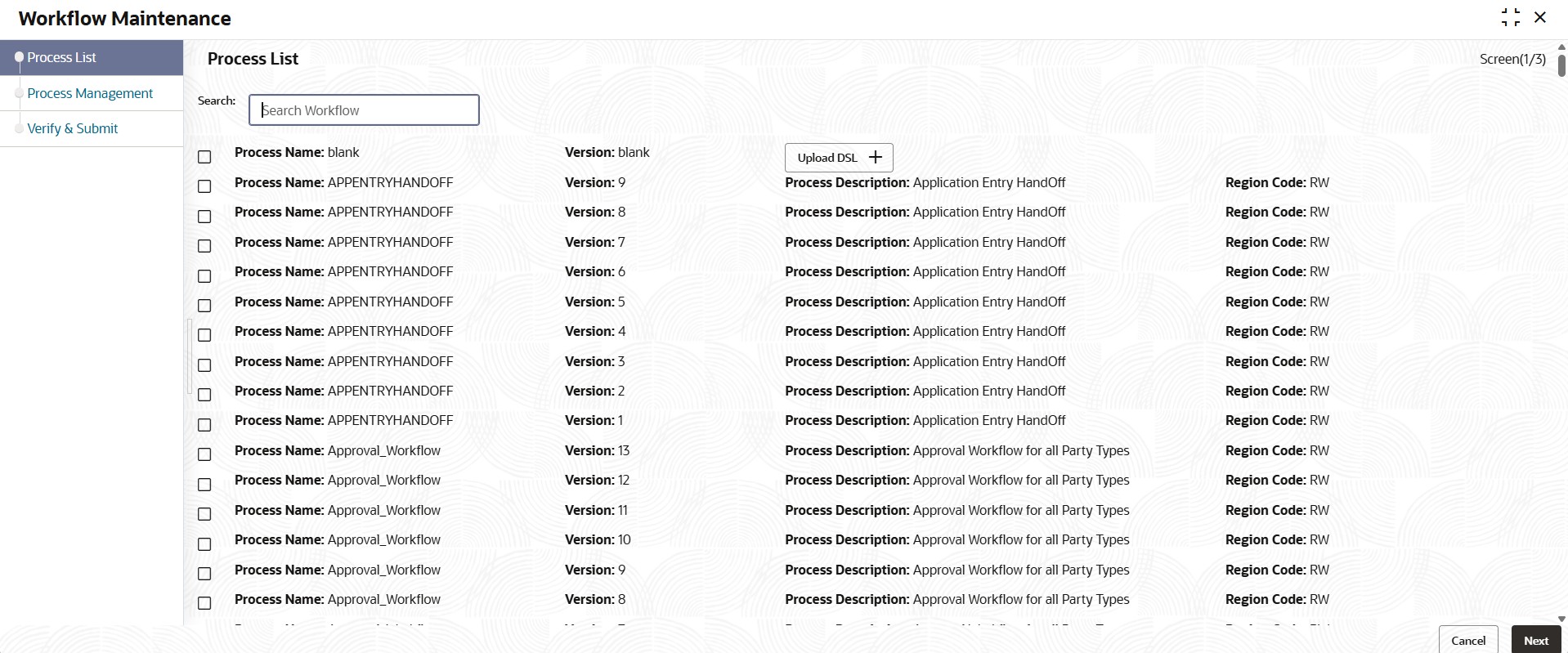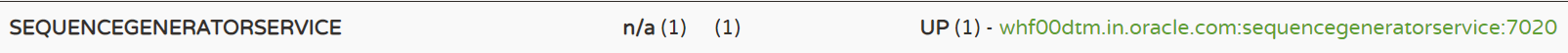3.2.1 Troubleshoot Apply Now in Product Catalogue
This topic provides information about the issue in the Appy now button in the Product Catalogue screen.
If Apply Now in Product Catalogue is failing, troubleshoot using the below points:
- Check if conductor war and
plato-orch-servicewar is deployed in WebLogic. - Check whether
PLATO-OandPLATO-ORCH-SERVICEis registered in Eureka. - Check whether the INITIATION workflow DSL is imported.
- From the Homepage, Click Menu. Under Menu click Tasks.
- Under Task, Click Business Process Maintenance.
The Workflow Maintenance screen displays.
- Specify the Process Name in the Search box.
The list of search results displays.
- Select the Process that wants to upload.
- Click the Upload DSL button to upload the DSL files.
- Check whether
obremo-rpm-projection-servicesis up and running as this service is required during INITIATION(Apply Now). - Check whether Sequence Generator service is up and running.
If any API call is failing, refer to the Preliminary Check for UI topic in this guide.
Parent topic: Transaction data verification