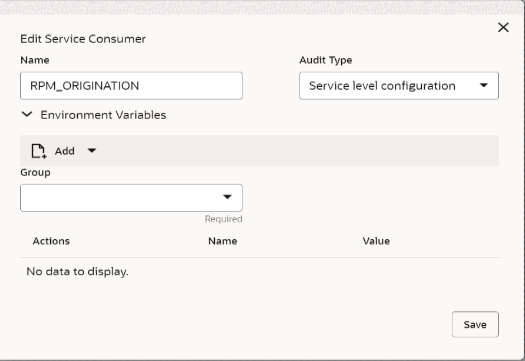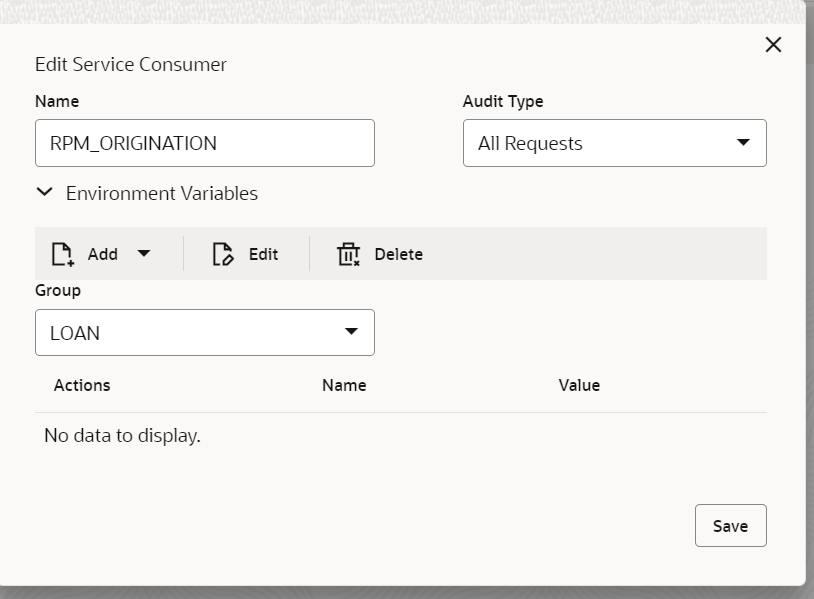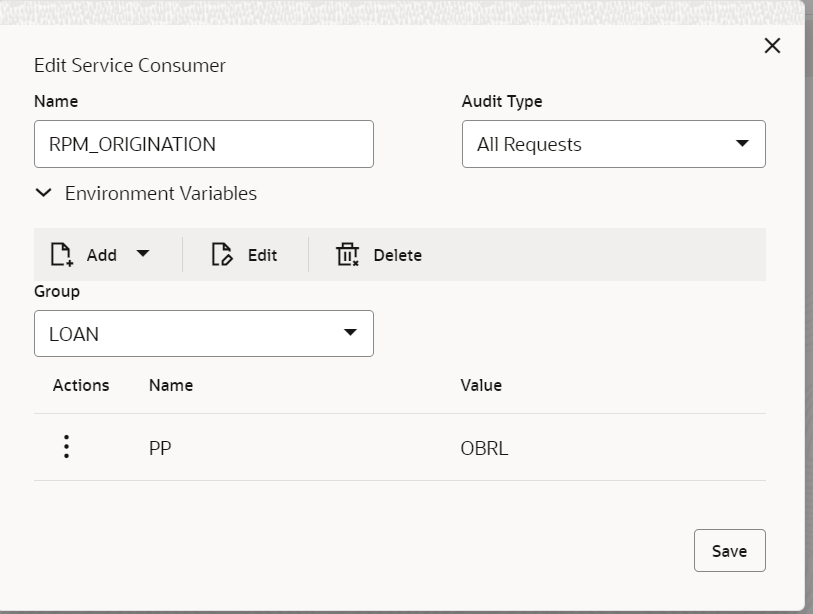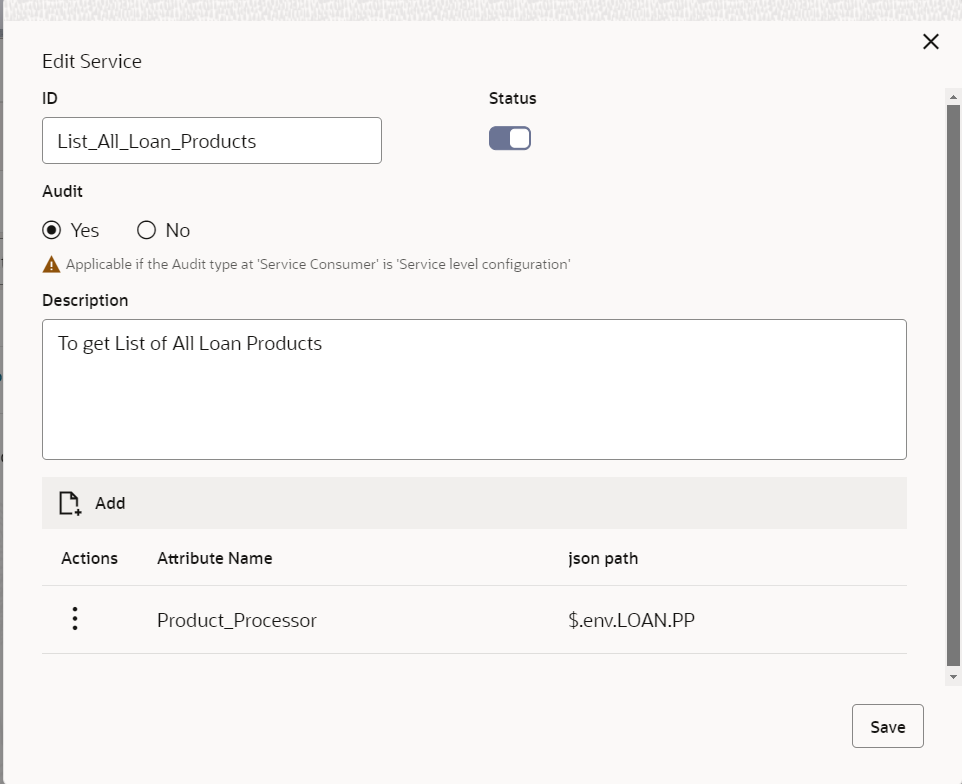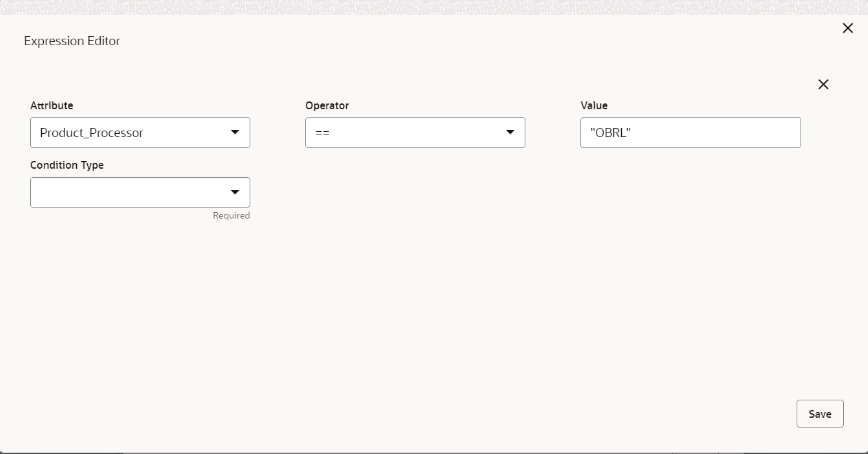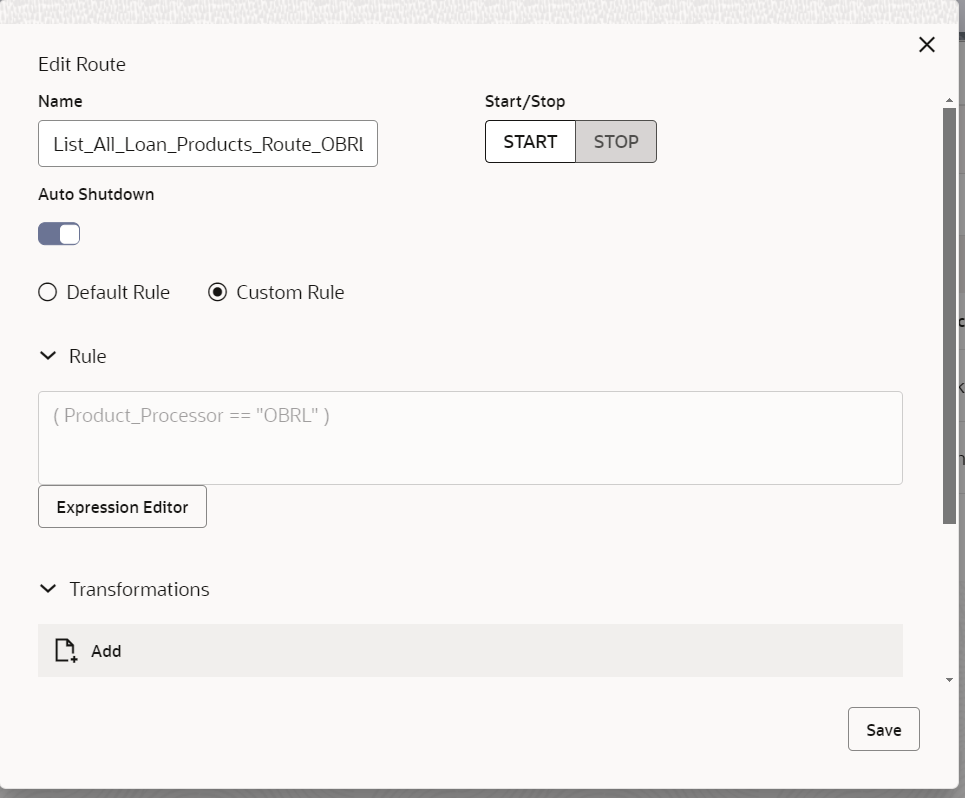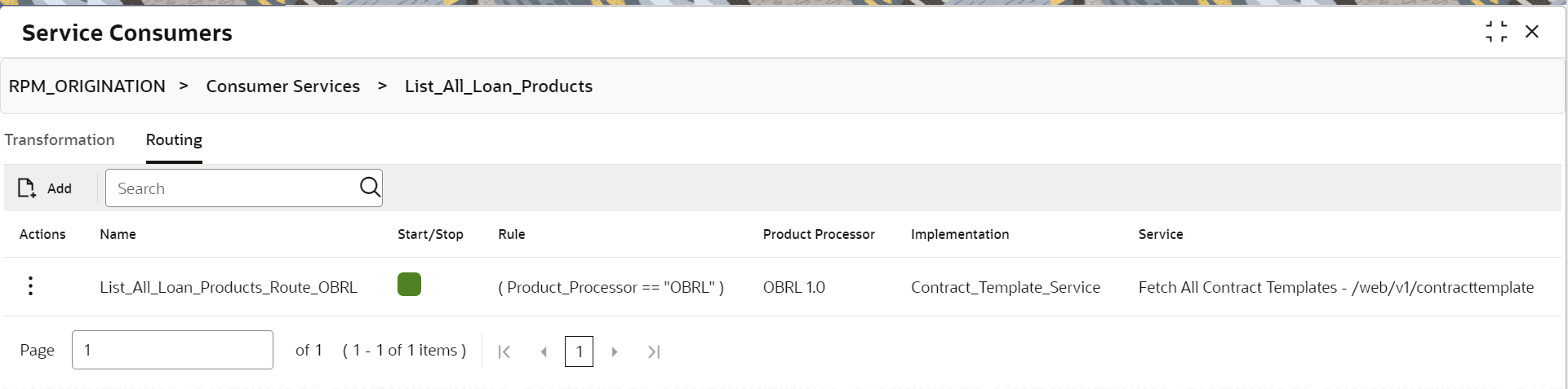1.2 Maintenance for Product Processor as environment variable
This topic describes systematic instructions to maintain Oracle Banking Routing Hub configuration in common core for Oracle Banking Retail Lending.
Parent topic: Oracle Banking Retail Lending