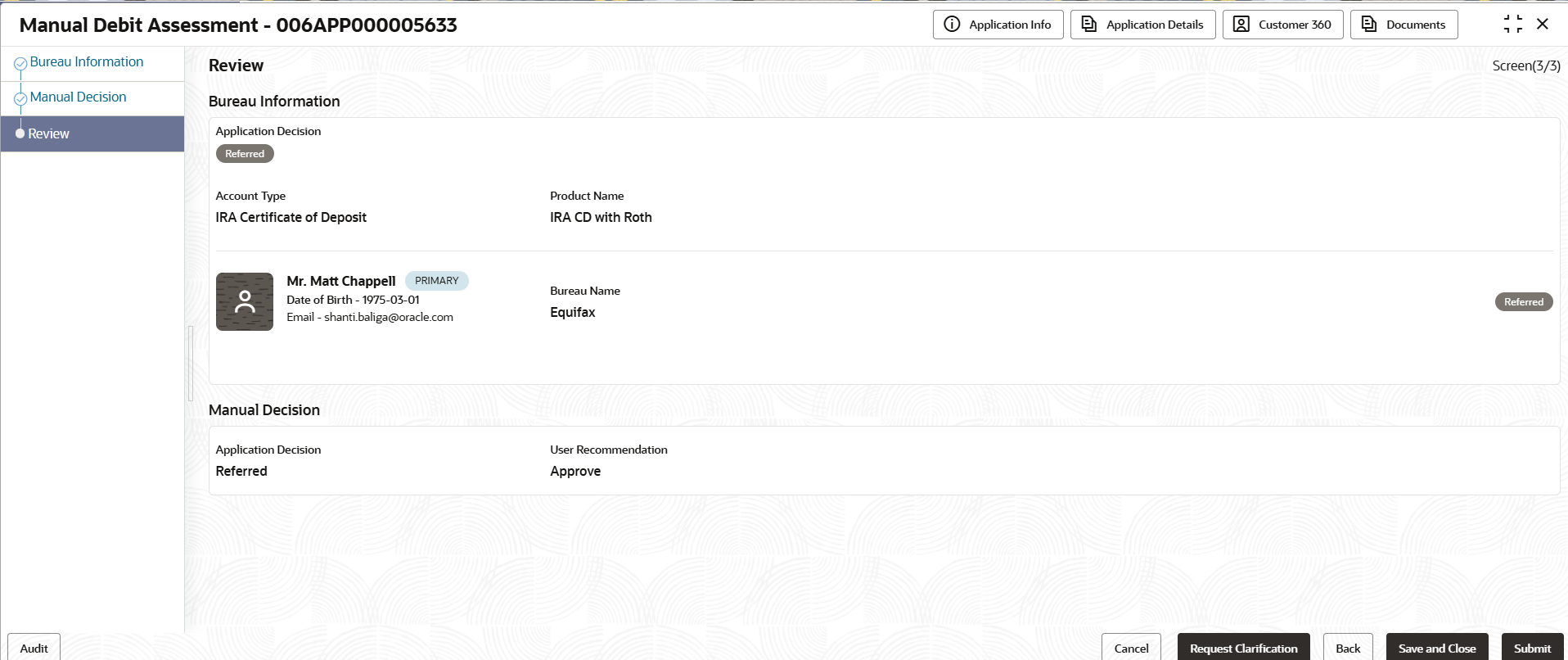2.3.3 Summary
This topic describes summary of all the data segment.
The Summary displays the tiles for all the data segments in the Manual Debit
Assessment stage. The tiles display the important details captured in the specified data
segment.
To view the summary and submit the task:
Parent topic: Manual Debit Assessment