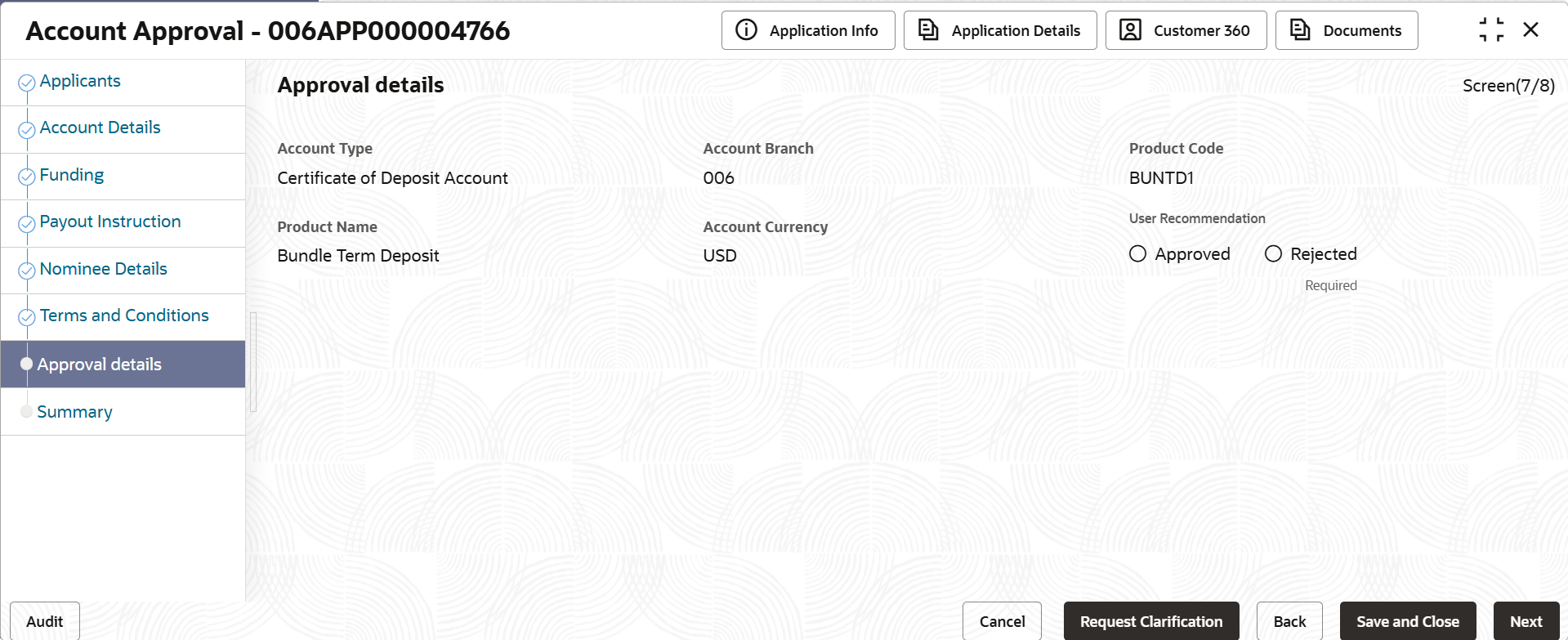2.5.1 Account Approval Details
This topic provides the systematic instruction to view the details captured for the account approval details in the account approval stage.
The Account Approval Details data segment displays the application details.
Parent topic: Account Approval Stage