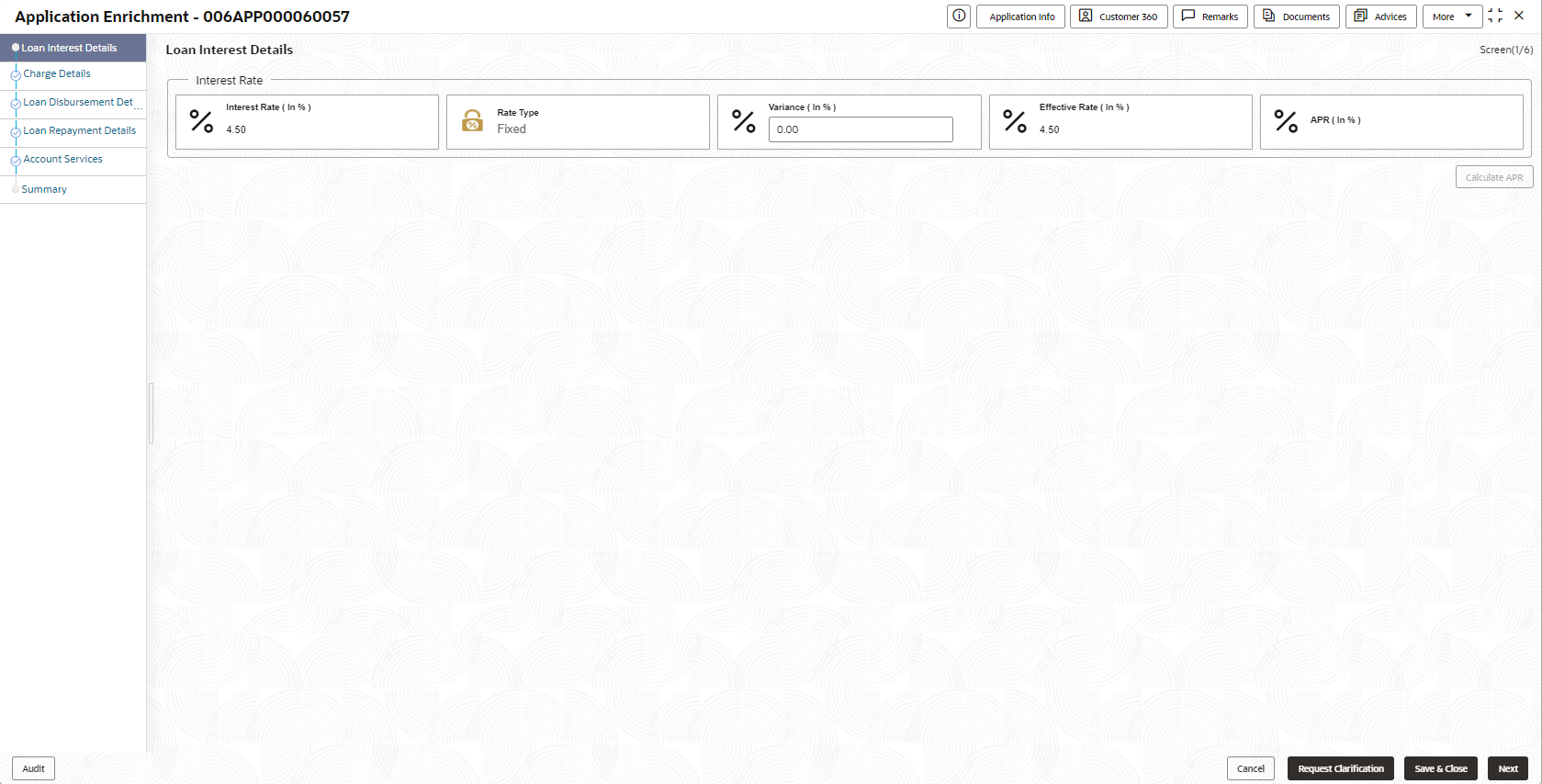- Retail Loans Origination User Guide (US Regionalization)
- Retail Loans Account Origination Process
- Application Enrichment Stage
- Loan Interest Details
Loan Interest Details
This topic describes systematic instructions to configure loan interest details.
The Interest Details data segment displays the interest applicable for the account .
To add interest details:
- On acquiring the Application Enrichment task, the Interest and
Charge data segment appears
- Specify the fields on Loan Interest Details
screen.For more information on fields, refer to the field description table.
Table 2-17 Loan Interest Details – Field Description
Field Description Interest Rate (In %) Specify the interest rate. Interest Rate is fetched from host back end product to which this loan account is mapped via the Business Product configuration.
Rate Type The system fetches the rate type from host back end product to which this loan account is mapped via the Business Product configuration. Margin (In %) Specify the margin in percentage. This field displays if the Rate Type is selected as Floating.
This field is editable if the Margin Allowed toggle is ON at the product level
Variance (In %) Specify the variance in percentage. This field displays if the Rate Type is selected as Fixed.
This field is editable if the Margin Allowed toggle is ON at the product level.
Effective Rate (In %) Displays the effective rate for the loan calculated as Interest Rate + or – Margin/Variance. APR Displays the annual percentage rate value for each applicable interest . - Click Next to navigate to the next data segment, after successfully capturing the data. The system will validate all mandatory data segments and data fields. If mandatory details are not provided, the system displays an error message for the user to take action. User will not be able to proceed to the next data segment, without capturing the mandatory data.
Parent topic: Application Enrichment Stage