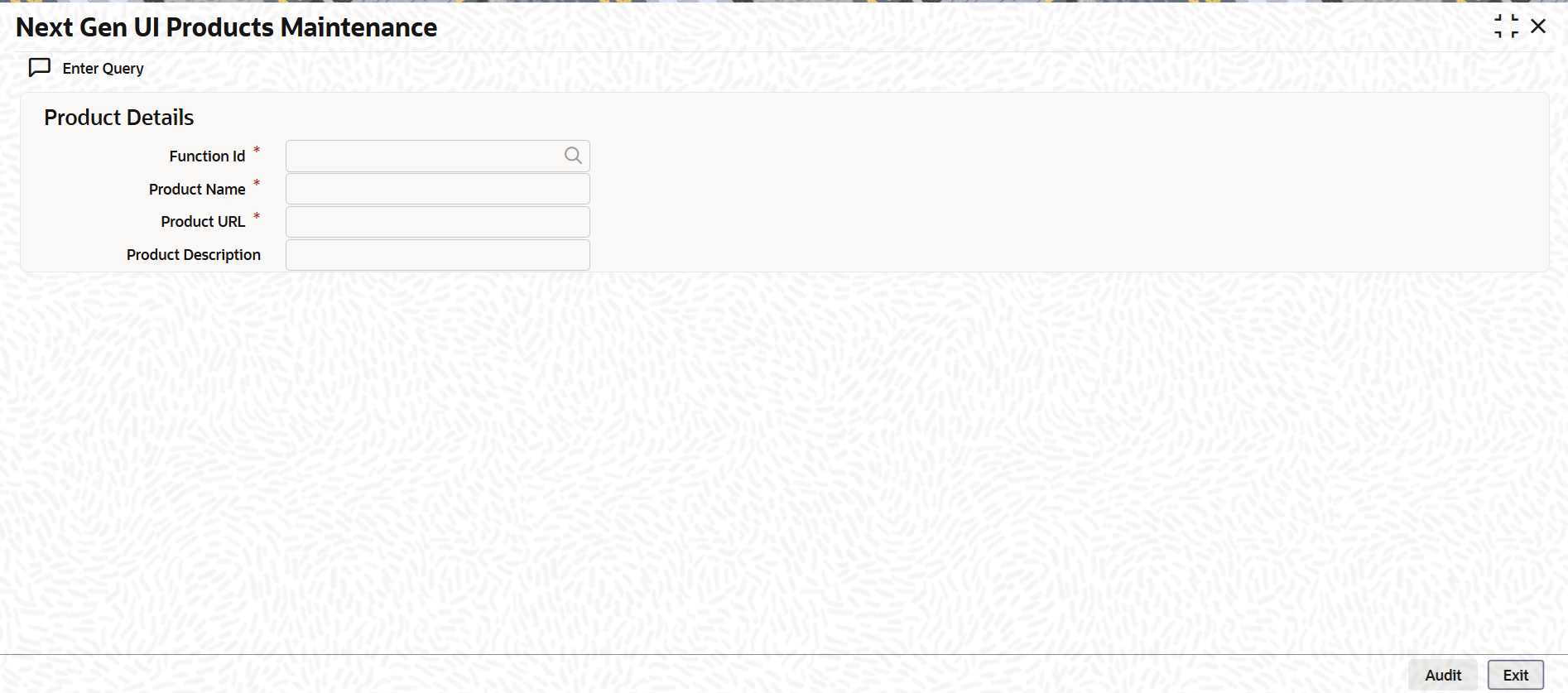10 Launch Oracle Banking Origination from UBS
This section provides information on how to setup database related configuration for Oracle Banking Origination Installation.
It is recommended to create different schema for each application. Below setup is designed to work with separate schema for each application.
Oracle FLEXCUBE Universal Banking Configurations
After Login to FLEXCUBE Universal Banking environment, click Next Generation UI Menu and launch the maintenance screen CSDNGUIM. Make sure that the user has roles for the screen. Update the Oracle Banking Microservices Architecture Product URL.
Figure 10-1 Next Gen UI Products Maintenance
A new Function id NGTELLER is released as Static Data and make sure the user roles have been maintained for the same. Once the roles are maintained, Click Next Gen UI on the toolbar. Next Gen UI Dashboard displayed with the list of products. Click OFLO product, which Launches Oracle Banking Microservices Architecture Teller Dashboard. Make sure the same User ID is maintained for the Oracle Banking Origination product and it has the necessary roles.
Oracle Banking Microservices Architecture Configurations
SECURITY_CONFIG table in PLATO_SECURITY schema should have the following entries.
Table 10-1 Security Configuration
| Key | Value |
|---|---|
| INTEGRATION_ENABLED | True |
| INTEGRATION_CALLBACK_URL | https://FCUBShostname:FCUBSport/FCJNeoWeb/ValidationService/FCNonceValidation/validate |
Please update the Oracle FLEXCUBE Universal Banking hostname and port number in the above URL.