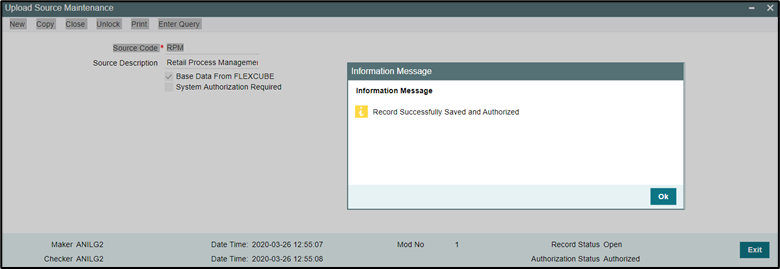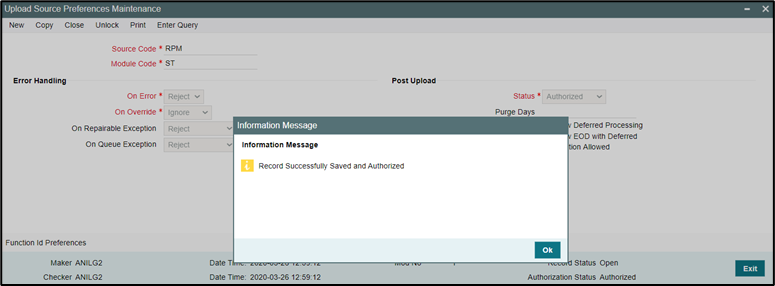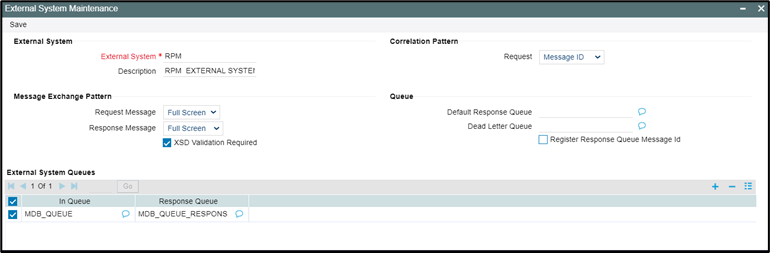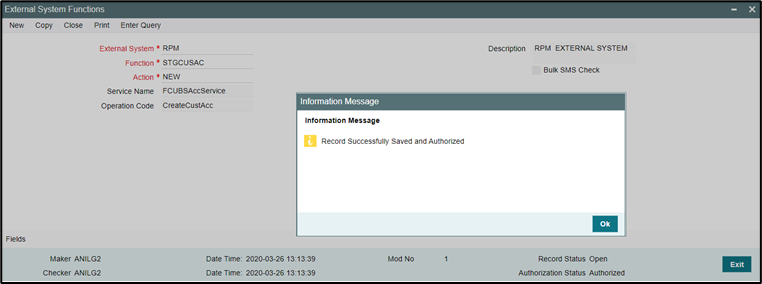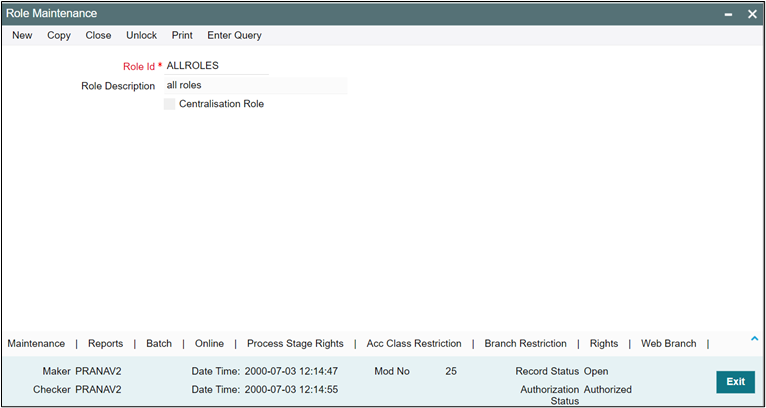1.1 Maintenance for Oracle FLEXCUBE Universal Banking
This topic describes information about the maintenance for oracle FLEXCUBE universal Banking.
Gateway setup should be done in Oracle FLEXCUBE Universal Banking for particular source system (Oracle Banking Origination) by doing maintenance in the below mentioned screens.
Parent topic: Integration Guide