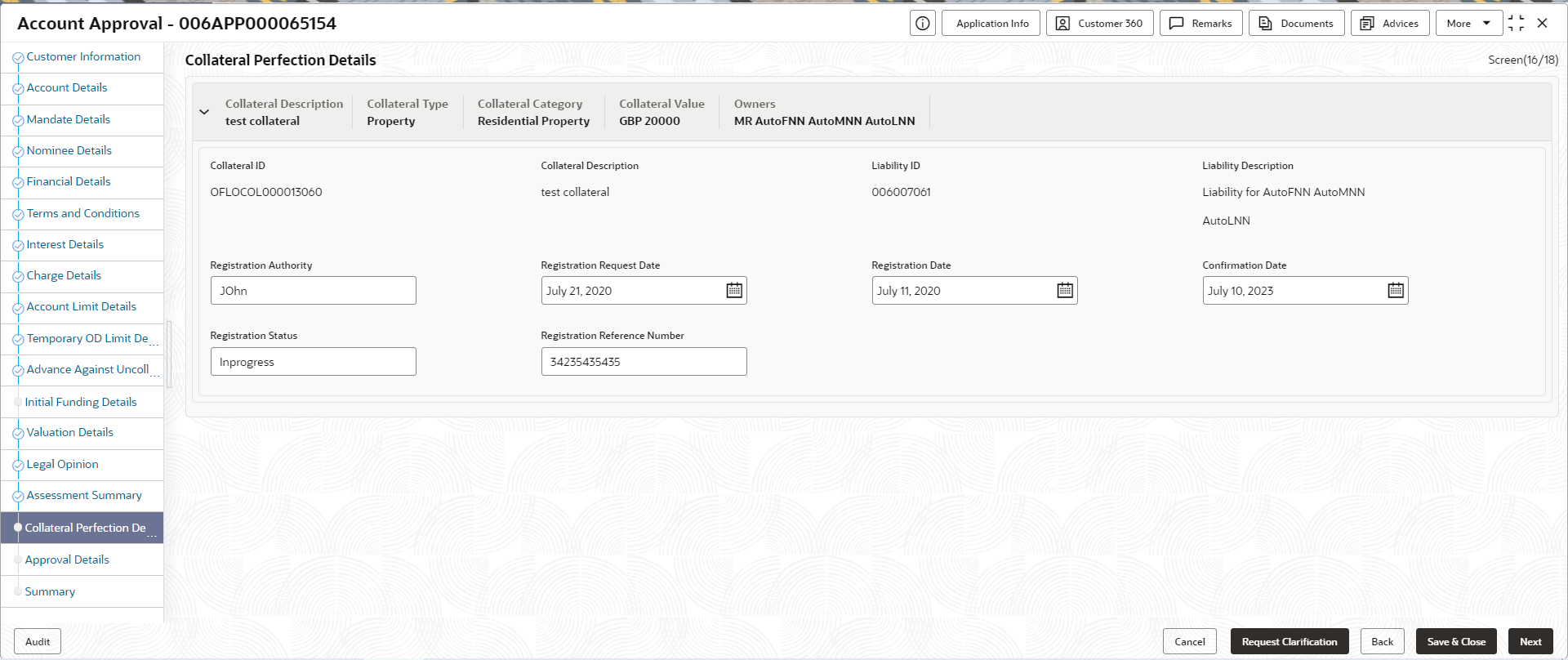2.15.1 Collateral Perfection Details
This topic provides the systematic instructions to view the collateral perfection details.
Collateral Perfection Details is the first data segment of Account
Approval stage.
- Click Next in the Assessment Summary screen for the application
for which Account Approval stage has to be acted upon.
If the Customer Type is selected as Individuals,
The Collateral Perfection Details screen displays.Figure 2-65 Collateral Perfection Details
- Specify the fields on Collateral Perfection Details
screen.For more information on fields, refer to the field description table.
Table 2-48 Collateral Perfection Details – Field Description
Field Description Applicant Name Displays the applicant name. Date of Birth Displays the applicant’s date of birth. E-mail Displays the e-mail id of the applicant. Mobile Displays the mobile number of the applicant. Collateral ID Displays the Collateral ID. Collateral Description Displays the description of the collateral. Liability ID Displays the Liability ID Liability Description Displays the Liability description. Registration Authority Specify the name of the registration authority. Registration Request Date Select the date when the registration is requested. Registration Date Select the date when the registration is completed. Confirmation Date Select the date when the registration is confirmed. Registration Status Specify the status of registration. Registration Reference Number Specify the registration reference number. Note:
All the fields will be fetched from Oracle Banking Credit Facilities Process Management in read only mode if integrated with Oracle Banking Credit Facilities Process Management. - Click Next to navigate to the next data segment, after successfully capturing the data. The system will validate all mandatory data segments and data fields. If mandatory details are not provided, the system displays an error message for the user to take action. User will not be able to proceed to the next data segment, without capturing the mandatory data.
Parent topic: Application Approval Stage