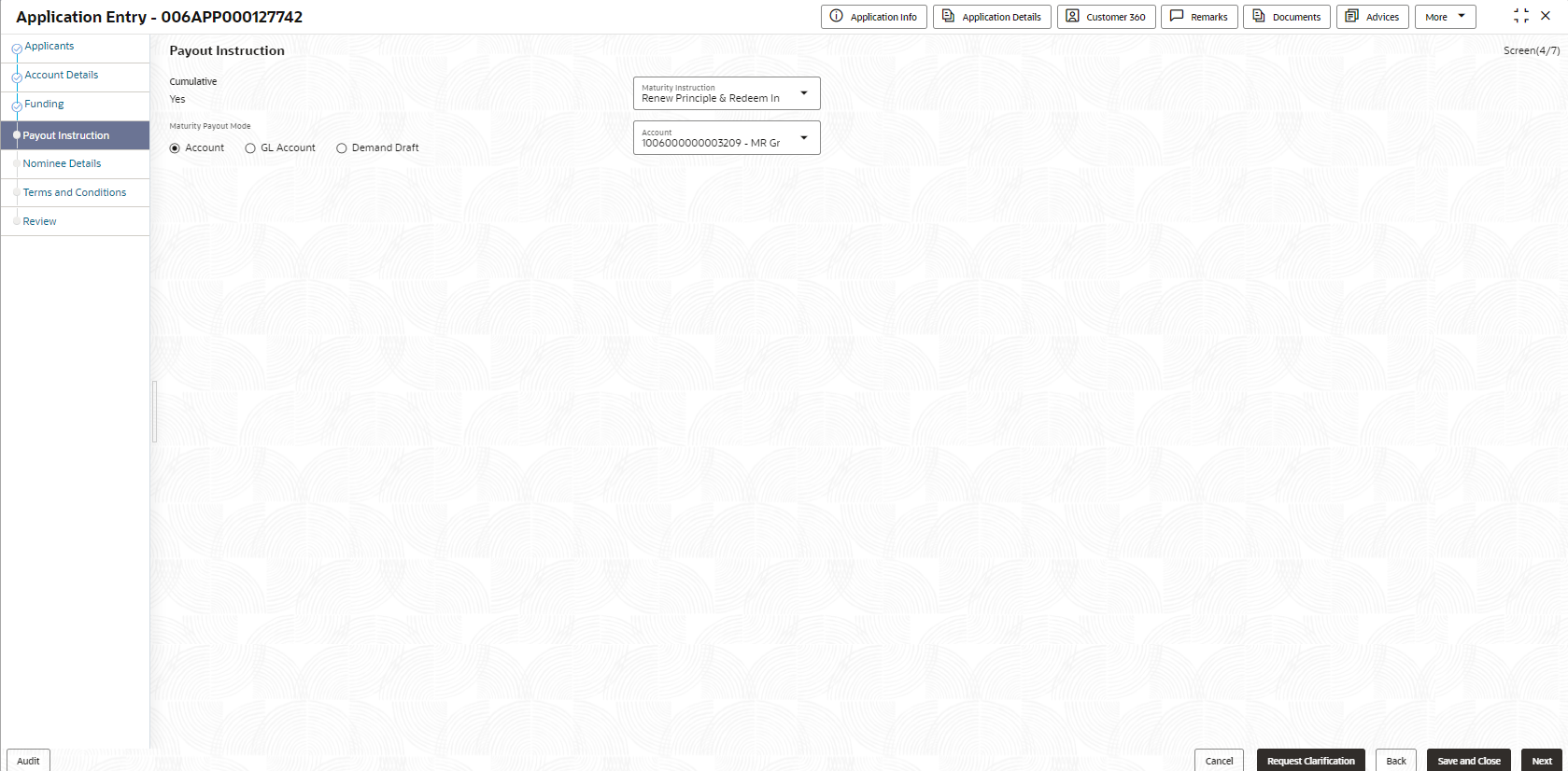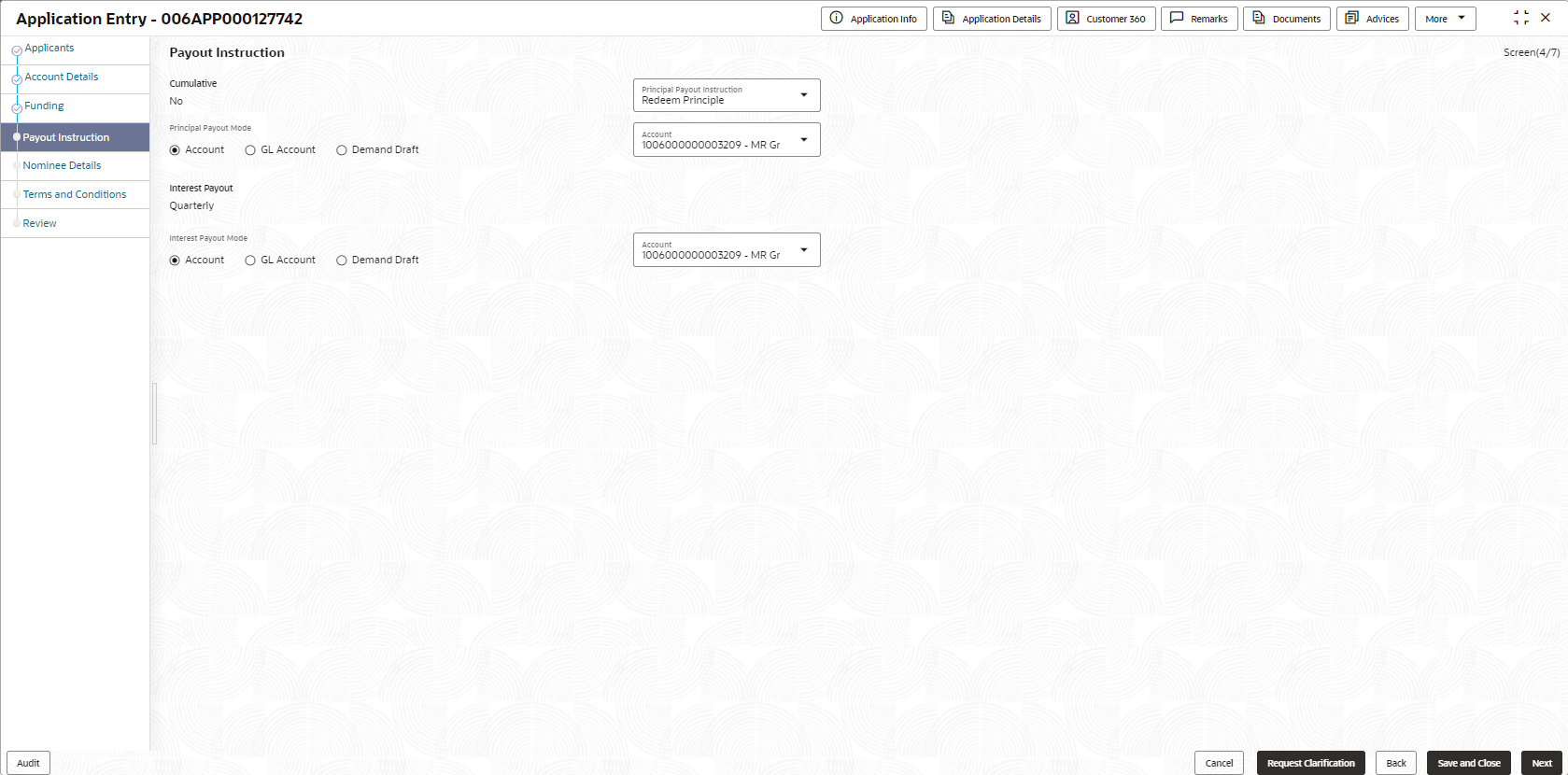- Term Deposit Origination User Guide (US Regionalization)
- Term Deposit Origination
- Application Entry
- Payout Instructions
2.1.4 Payout Instructions
This topic provides the systematic instructions to capture the payout insturctions details for Term Deposit account.
To capture the payout instructions:
- Click Next in previous data segment screen to proceed
with the next data segment, after successfully capturing the data.The Payout Instructions sceren appears.
If the Yes option is selected from the Cumulative field in the Account Details data segment.
- In the Payout Instructions screen, specify the required details.For more information on fields, refer to the field description table.
Note:
The fields, which mentioned as Required, are mandatory.Table 2-9 Payout Instructions
Field Name Description Cumulative Displays whether the account is cumulative. The value in this field appears based on the option selected in the Account Details data segment. If the Cumulative value is Yes then the user can set the payout instructions based on the selected maturity option in the below fields:
- Maturity Instruction
- Maturity Payout Mode
If the Cumulative value is No then the user can set principal payout instructions based on the selected option in the below fields:.- Principal Payout Instruction
- Principal Payout Mode
Interest Payout Displays the interest payout frequency configured at product level. This field appears if the Cumulative value is No.
Interest Payout Mode Select the payout mode for the interest amount.
The available options are:- Account
- GL Account
- Demand Draft
The options in this drop-down list appears based on the Business Product Configuration screen.
This field appears if the Cumulative value is No.
The interest amount is redeemed based on the selected payout mode and set frequency.
Maturity Instruction Select the maturity type from the drop-down list. The available options are:
- Renew Principal and Interest
- Special Amount Renewal
- Renew Principal and Redeem Interest
- Redeem Principal and Interest
This field appears if the Cumulative value is Yes.
Maturity Payout Mode Select the maturity payout mode from the drop-down list.
The available options are:- Account
- GL Account
- Demand Draft
The options in this drop-down list appears based on the Business Product Configuration screen.
This field is not applicable if the Renew Principal and Interest is selected in the Maturity Instruction list.
This field appears if the Cumulative value is Yes.
Payout Instruction Select the payout instructions type from the drop-down list. The available options are:
- Renew Principal
- Special Amount Renewal
- Redeem Principal
This field appears if the Cumulative value is No.
Maturity Payout Mode Select the maturity payout mode from the drop-down list.
The available options are:- Account
- GL Account
- Demand Draft
The options in this drop-down list appears based on the Business Product Configuration screen.
This field is not applicable if the Renew Principal and Interest is selected in the Maturity Instruction list.
This field appears if the Cumulative value is Yes.
Amount Specify the amount for renewal. The default set currency appears in the list. This field is appears if the Special Amount Renewal is selected in the Maturity Instruction list.
Account Select the account number in which the maturity amount should be transferred.
This field appears only if the payout mode is selected as Account.
The list populates only the saving accounts of the applicants who are involved in the application.
GL Account Select the account number in which the maturity amount should be transferred.
This field appears only if the payout mode is selected as GL Account.
The list populates only the Saving or GL accounts respectively of the existing applicants who are involved in the application.
Payee Name Specify the payee name of the demand draft. This field appears only if the payout mode is selected as Demand Draft.
Branch Code Specify the branch code from the list.
If the No option is selected from the Cumulative field in the Account Details data segment.
- In the Payout Instructions screen, specify the required details.For more information on fields, refer to the field description table.
Note:
The fields, which mentioned as Required, are mandatory.Table 2-10 Payout Instructions
Field Name Description Cumulative Displays whether the account is cumulative. Principal Payout Instruction Select the principal payout instruction type from the drop-down list.
The available options are:
- Renew Principal
- Special Amount Renewal
- Redeem Principal
Amount Specify the amount for renewal. The default set currency appears in the list. This field is appears if the Special Amount Renewal is selected in the Principal Payout Instruction list.
Principal Payout Mode Select the principal payout mode from the drop-down list.
The available options are:- Account
- GL Account
- Demand Draft
The options in this drop-down list appears based on the Business Product Configuration screen.
This field is not applicable if the Renew Principal is selected in the Principal Payout Instruction list.
Interest Payout Displays the frequency of interest payout. Interest Payout Mode Select the interest payout mode from the drop-down list.
The available options are:- Account
- GL Account
- Demand Draft
The options in this drop-down list appears based on the Business Product Configuration screen.
Account Select the account number in which the maturity amount should be transferred.
This field appears only if the Account option is selected as payout mode.
The list populates only the saving accounts of the applicants who are involved in the application.
GL Account Select the account number in which the maturity amount should be transferred.
This field appears only if the GL Account option is selected as payout mode.
The list populates only the Saving or GL accounts respectively of the existing applicants who are involved in the application.
Payee Name Specify the payee name of the demand draft. This field appears only if the Demand Draft option is selected as payout mode.
Branch Code Specify the branch code from the list. This field appears only if the Demand Draft option is selected as payout mode.
- Click Next to navigate to the next data segment, after successfully capturing the data. The user is required to provide all mandatory data segments and data fields for the system to validate. If any mandatory details are missing, the system displays an error message for the user to correct the information. Users must capture the mandatory data before they can proceed to the next data segment.
Parent topic: Application Entry