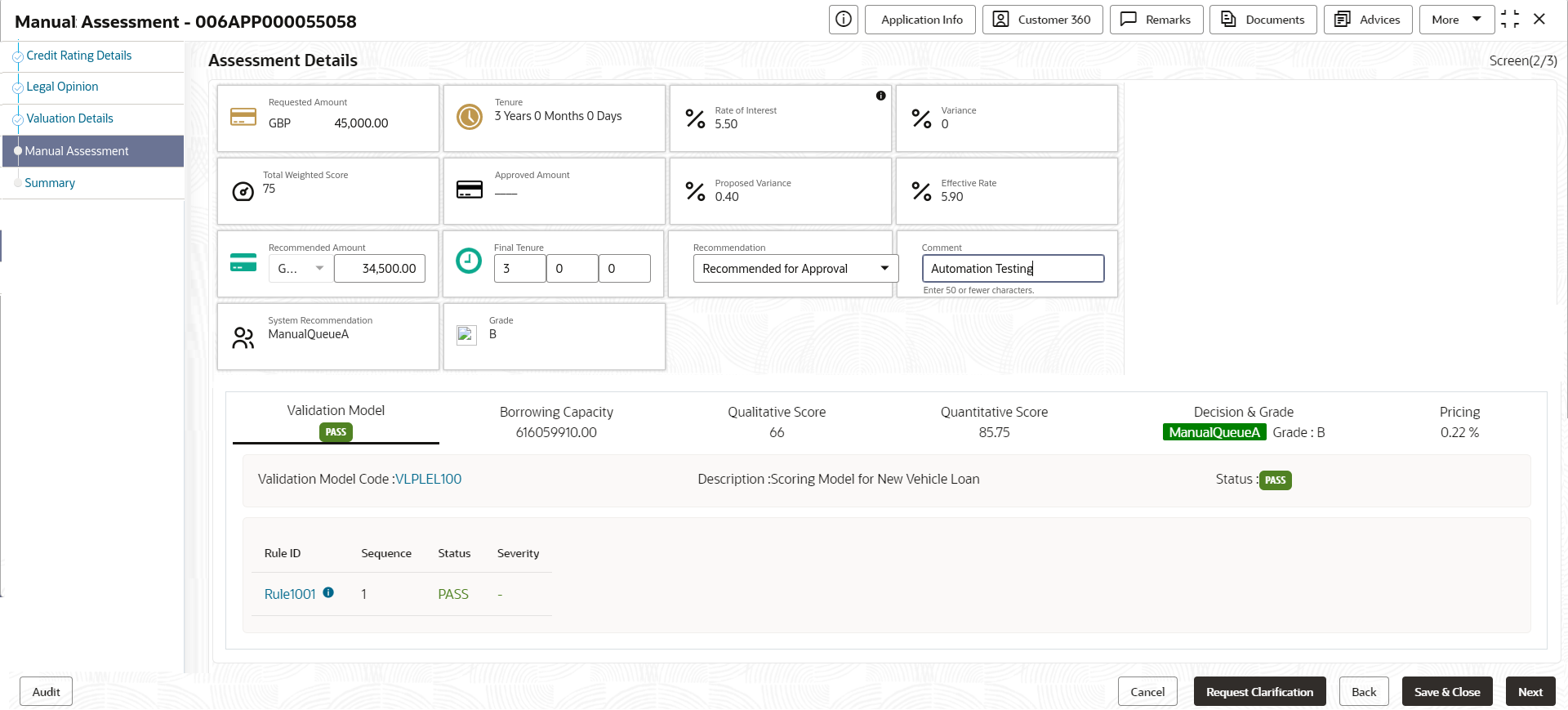- Savings Account Origination User Guide
- Savings Account Origination
- Manual Credit Assessment Stage
- Manual Assessment
2.7.1 Manual Assessment
This topic provides the systematic instructions to modify the account details and recommend for the approval / reject the saving account application.
Manual Assessment is the data segment which enables the bank user to modify the account details and recommend for the approval / reject the saving account application. The user can acquire the application from Free Tasks list and assess all the View Only data segments.
- On acquiring the Manual Credit Assessment Stage from Free Tasks
or clicking Next from the previosu data segment, the Manual Assessment
screen is displayed.
- Specify the fields on Manual Assessment screen.For more information on fields, refer to the field description table. Refer to Assessment Details screen for the detailed explanation of Validation Model, Borrowing Capacity, Qualitative Score, Quantitative Score, Decision & Grade and Pricing tabs.
Table 2-29 Manual Assessment – Field Description
Field Description Rate Percentage Displays the rate percentage. Requested Amount Specify the requested overdraft amount. Tenure Displays the tenure. Base Rate Displays the base type.
This field appears if the rate type is Floating.
Rate of Interest Displays the rate of interest.
This field appears if the rate type is Fixed.
Margin Displays the margin.
This field appears if the rate type is Floating.
Variance Displays the variance.
This field appears if the rate type is Fixed.
Total Weightage Score Displays the total weightage score. Approved Amount Displays the approved overdraft amount. Proposed Margin Displays the proposed margin.
This field appears only for Floating rate type.
Proposed Variance Displays the proposed variance.
This field appears if the rate type is Fixed.
Effective Rate Displays the effective rate of interest. System Recommendation Displays the system recommendations.
Available options are:
- Approved
- Manual
- Rejected
Grade Displays the grade of the applicant. APR Displays the annual percentage rate value. Validation Model This sections displays the validation model details. Validation Model Code Displays the validation model code configured for the product. Description Displays the description of the configured validation model. Status Displays the overall status of the validation model. Rule ID Displays the Rule ID configured in the validation model. Sequence Displays the sequence of the configured rules. Status Displays the status of the configured rule. Borrowing Capacity This section displays the borrowing capacity details. Eligibility Code Displays the unique eligibility code configured for the product. Eligibility Description Displays the description of the configured eligibility. Requested Amount Displays the requested card limit.
If the calculated Borrowing Capacity is more than the Requested Amount, then Approved Amount is stamped to Requested Amount.
Borrowing Capacity Displays the calculated borrowing capacity of the applicant. Fact Displays the fact configured in the eligibility code. Rule ID Displays the rule configured in the eligibility code. Qualitative Score This section displays the qualitative score details. Scoring Model Code Displays the scoring model code configured for the product. Description Displays the description of the scoring model. Application Score Displays the overall application score for the applicant(s).
The application score also appears in the respective applicant’s tab in case of the multiple applicants.
Qualitative Score - Scoring Details This section displays the qualitative score details. Question Code Displays the question code configured for Qualitative Scoring Model Question Displays the question configured in question code. Value Displays the answers provided by the applicant. Score Displays the calculated score based on the answers. Scoring Model Code Displays the scoring model code configured for the product. Description Displays the description of the scoring model. Weightage Score Displays the overall weightage score for the applicant(s).
The weightage score also appears in the respective applicant’s tab in case of the multiple applicants.
Quantitative Score - Scoring Details This section displays the Quantitative Score Details. Feature Displays the feature configured in the Quantitative Scoring Model. Value Displays the value of the application for the configured feature. Range Type Displays the range type configured in the Quantitative Scoring Model. Range Displays the range for the value of the application. Weightage % Displays the weightage percentage configured for the feature. Score Displays the score configured for the range. Weightage Score Displays the calculated weightage for each feature. Decision & Grade This section displays the decision and grade details. Model Code Displays the model code configured for the product. Model Description Displays the description of the model code. Decision Displays the recommended decision for the application. Grade Displays the recommended grade for the application Decision & Grade – Decision This section displays the decision and grade details. Quantitative Score Displays the overall quantitative score of the application. Quantitative Score Range Displays the range for the quantitative score. Decision Displays the decision configured for the quantitative score. Decision & Grade – Grade This section displays the decision and grade details. Quantitative Score Displays the overall quantitative score of the application. Quantitative Score Range Displays the range for the quantitative score. Grade Displays the grade configured for the quantitative score. Pricing This section displays the pricing details. Pricing Model Code Displays the pricing model code configured for the product. Model Description Displays the description of the pricing model code. Rate Type Displays the rate type. Rate Percentage Displays the rate percentage. - Click Next to navigate to the next data segment, after successfully capturing the data. The system will validate all mandatory data segments and data fields. If mandatory details are not provided, the system displays an error message for the user to take action. User will not be able to proceed to the next data segment, without capturing the mandatory data.
Parent topic: Manual Credit Assessment Stage