- FLEXCUBE Universal Banking Integration Guide
- Integration Guide
- Maintenance for Oracle Banking Origination
1.2 Maintenance for Oracle Banking Origination
This topic describes the systematic instructions about maintenance of oracle banking origination.
Maintain the Oracle Banking Routing Hub configuration in common core for Oracle FLEXCUBE Universal Banking.
- From Home screen, click Core Maintenance. Under Core Maintenance, click Routing Hub.
- Under Routing Hub, click Service
Consumers.
The Service Consumers screen displays.
Figure 1-6 Service Consumers
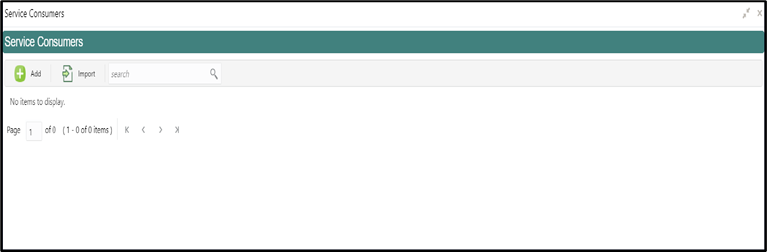
- Click Import and upload the
RPM_ORIGINATION_Consumer.json file provided in the release and click
Extract.
Figure 1-7 Success
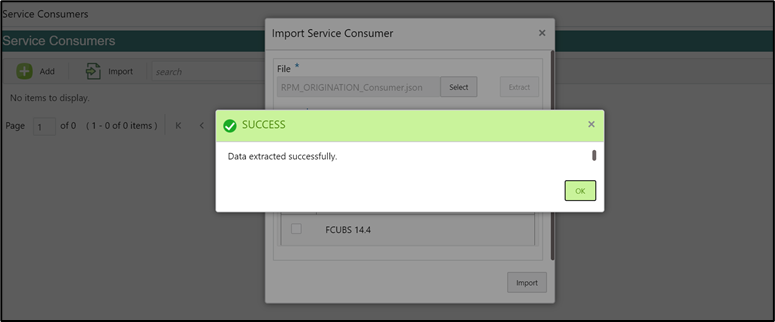
- Select FCUBS and click
Import.
Figure 1-8 Confirmation
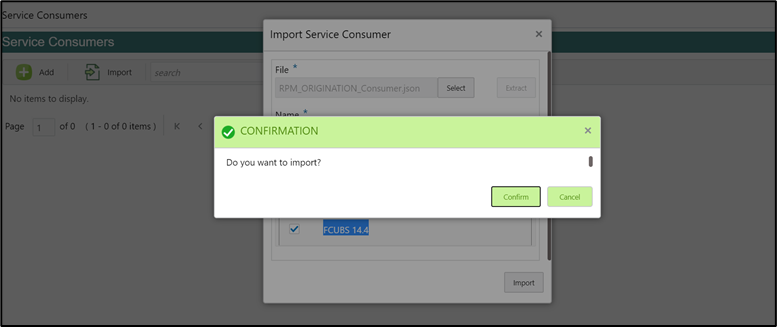
Figure 1-9 RPM Origination
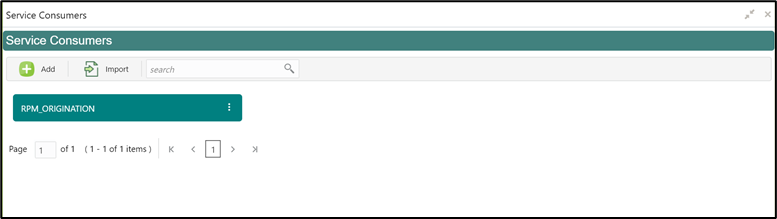
- Click RPM_ORIGINATION.
- Under RPM_ORIGINATION, click
FCUBS.
Figure 1-10 RPM Origination
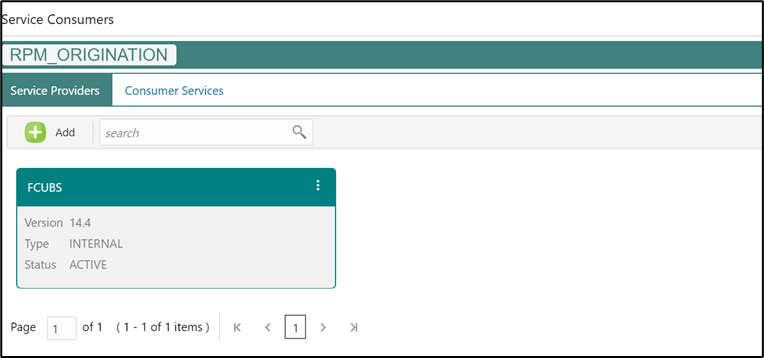
Figure 1-11 RPM Origination
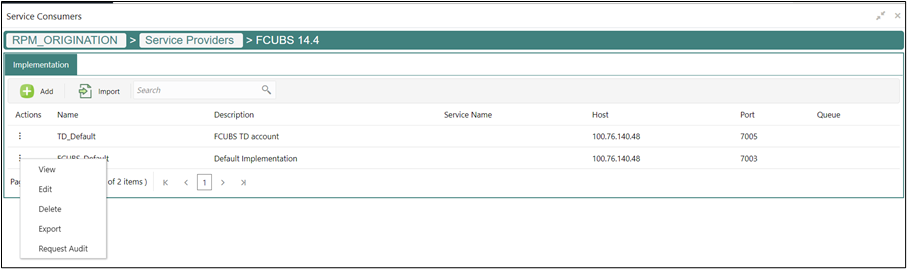
- Click Edit.
- Change the host and port as per the Oracle FLEXCUBE Universal Banking
installation and save it.
Figure 1-12 Edit Implementation
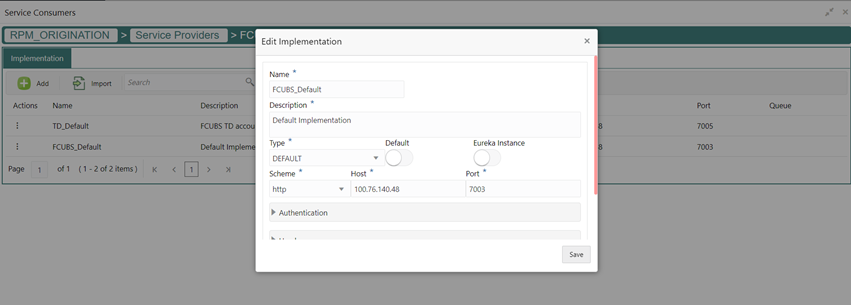
- Repeat the same for all the FCUBS Service Providers.The below consumer services will be imported.
Table 1-2 List of Consumer Service
Consumer Service Description Collateral_Creation Usage: Create Local Collateral
Service: FCUBSCoreService
Operation: CreateLocalCollateralLiability_Creation Usage: Create Liability
Service: FCUBSCoreentitiesService
Operation: CreateLiabilityCustomer_Liability_Linkage Usage: Create Customer Liability
Service: FCUBSCoreentitiesService
Operation: CreateCustomerLiabCASA_Account_Creation Usage: Create CASA Account
Service: FCUBSAccService
Operation: CreateCustAccLoan_Simulation Usage: Perform Loan Account Simulation
Service: FCUBSCLService
Operation: CreateAccountSimTD_Simulation Usage: Perform Term Deposit Account Simulation
Service: FCUBSAccService
Operation: QueryTDCustAccSimGet_Liability_Interest_Details Usage: Fetch Liability Interest and Charge Details
Service: FCUBSSTService
Operation: QueryAccClasUdeGet_Liability_Product_Details Usage: Fetch Liability Product Details
Service: FCUBSSTService
Operation: QueryAccClasQueryGet_Loan_Product_Details Usage: Fetch Loan Product Details
Service: FCUBSCLService
Operation: QueryProductList_All_Loan_Products Usage: List Loan Products
Service: FCUBSCLService
Operation: SummaryQueryProductList_All_Liability_Products Usage: List Liability Products
Service: FCUBSSTService
Operation: SummaryQueryAccClasMaintTD_Account_Creation Usage: Create Term Deposit Account Creation
Service: FCUBSAccService
Operation: CreateTDCustAccLoan_Account_Creation Usage: Create Loan Account Creation
Service: FCUBSCLService
Operation: CreateAccountGet_Customer_Liability_Details Usage: Fetch Customer Limit Details
Service: FCUBSSTService
Operation: QuerySTCustLimitDetGet_Liability_Details Usage: Fetch Liability Details
Service: FCUBSCoreentitiesService
Operation: QueryLiabilityfetchTDAccount Usage:Fetch TD accounts which are tagged as “Collateral Linkage”, for a particular customer number. This will be used for attaching TD accounts as collaterals in Oracle Banking Origination screens
Service: fcubs-co-mo-lov-service
Note: Make sure that the above service is deployed in FCUBS. Also make sure that the following INC which is released as part of FCUBS is present in CSTB_LOV_INFO table.
Parent topic: Integration Guide