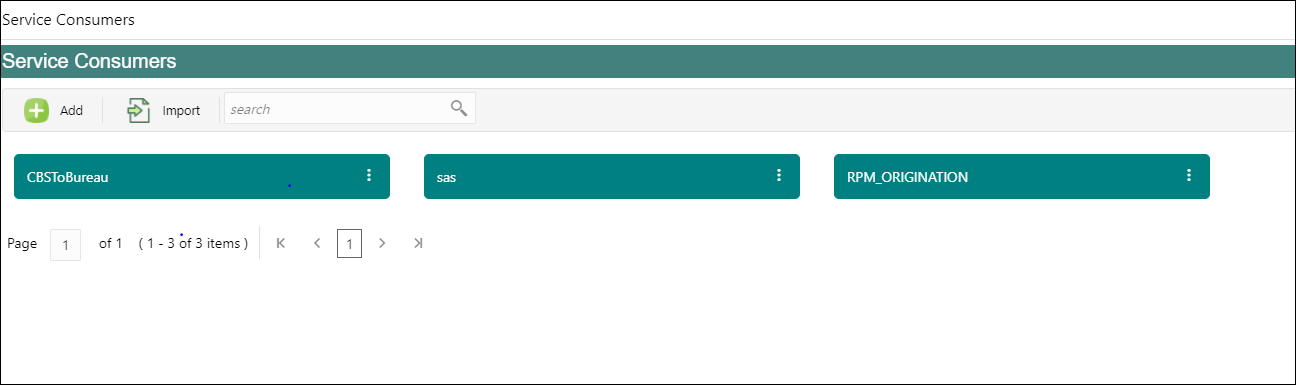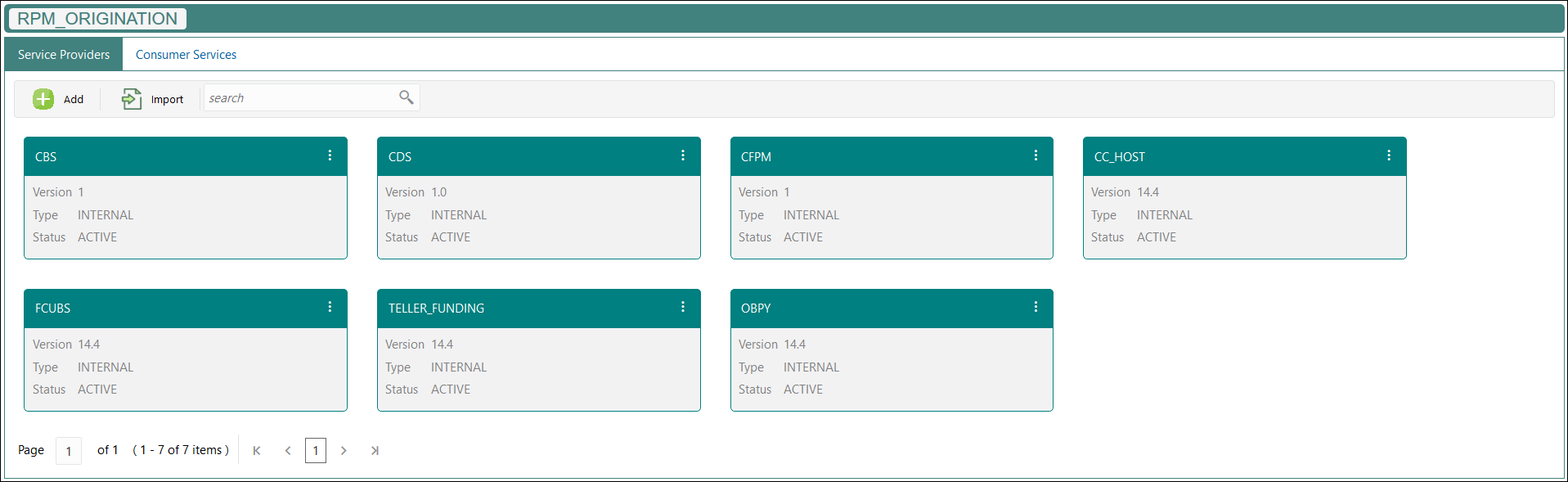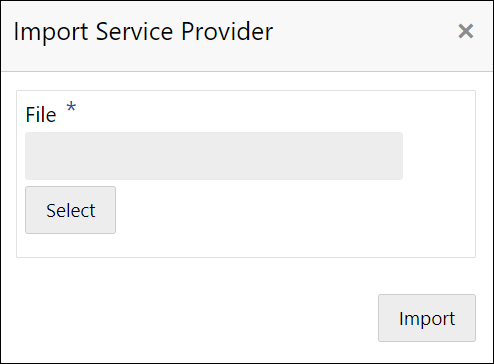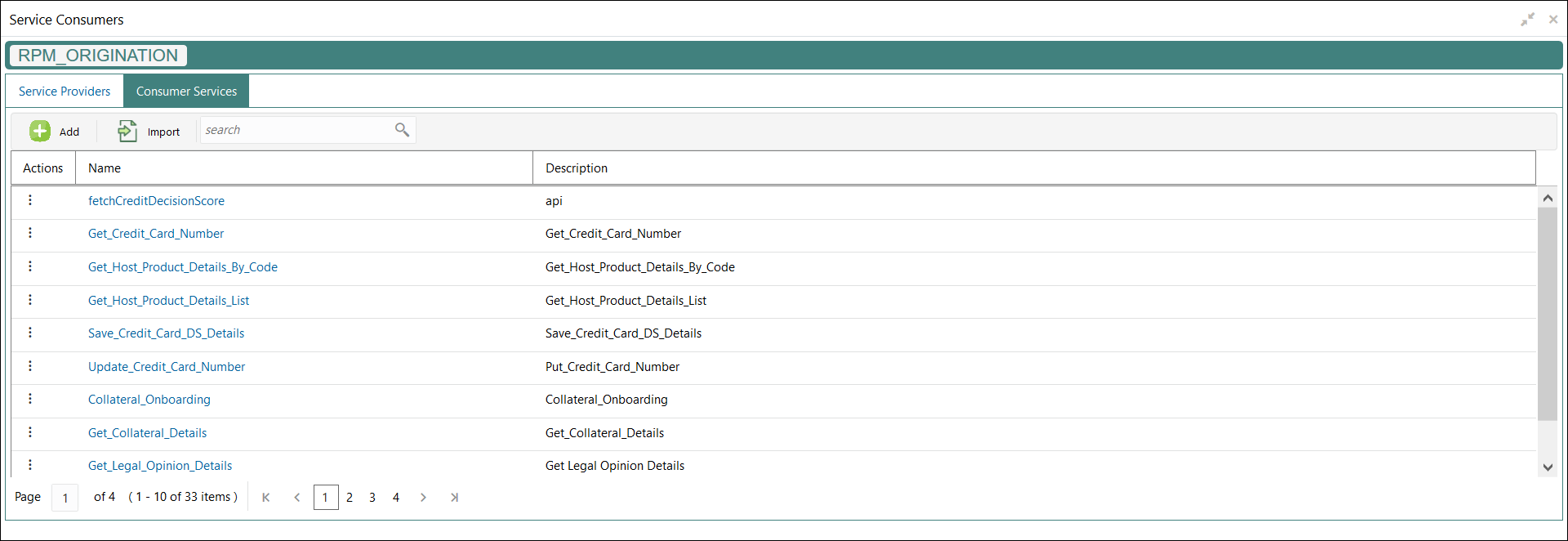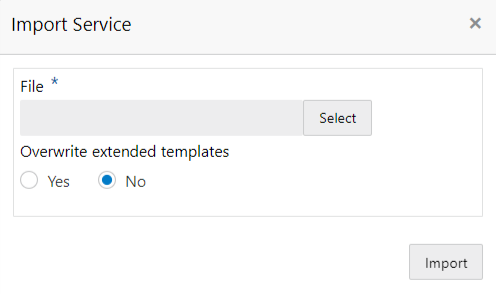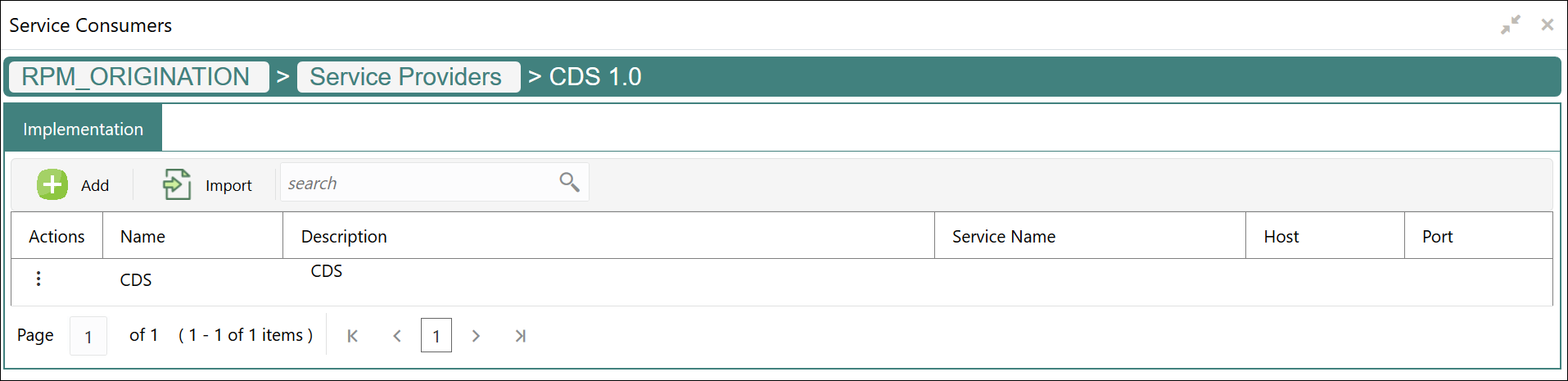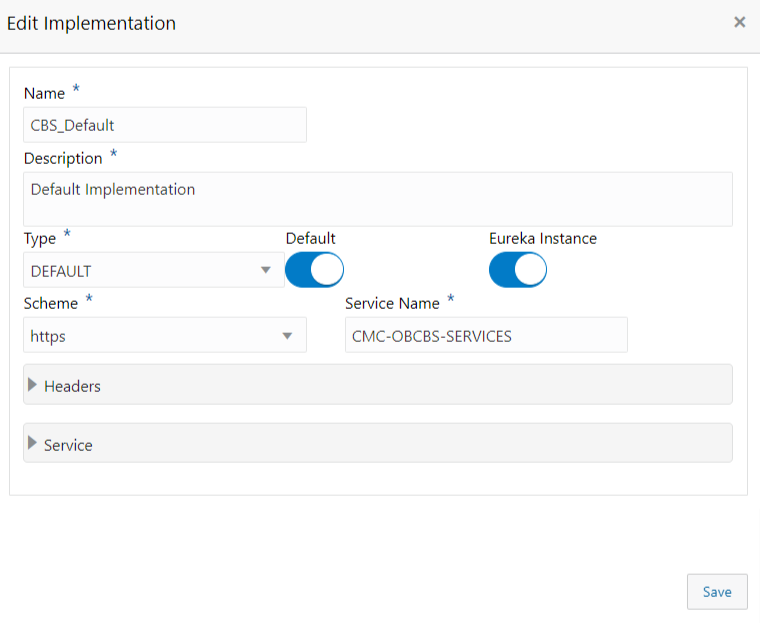1.3 Integration of Decision Service
This topic describes systematic instructions to integrate Oracle Banking Origination.
To integrate Oracle Banking Origination with Decision Service through Oracle Banking Routing Hub.
Specify User ID and Password, and login to Home screen.
Parent topic: Decision Service Integration