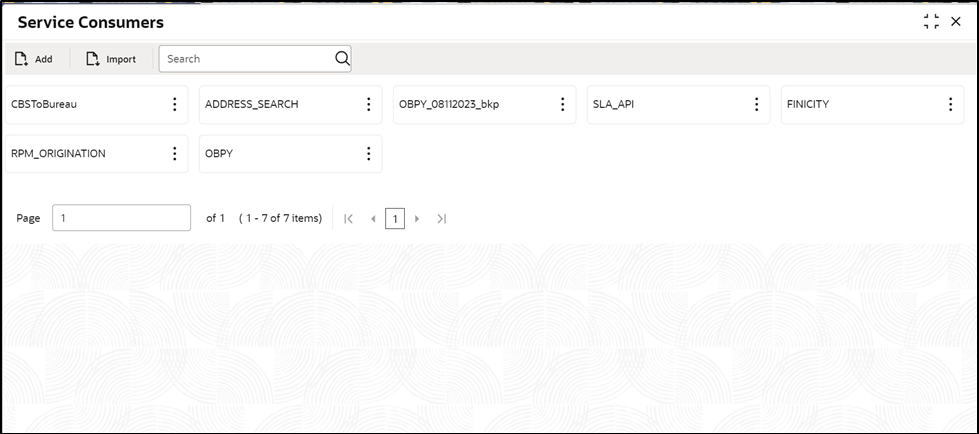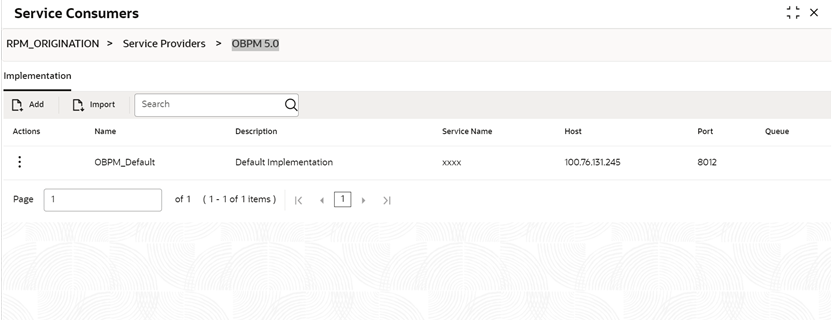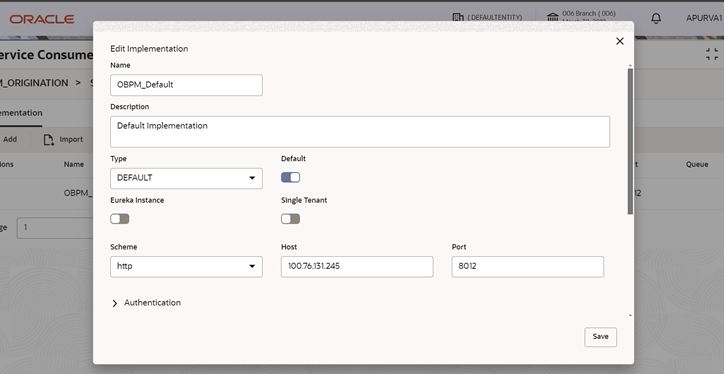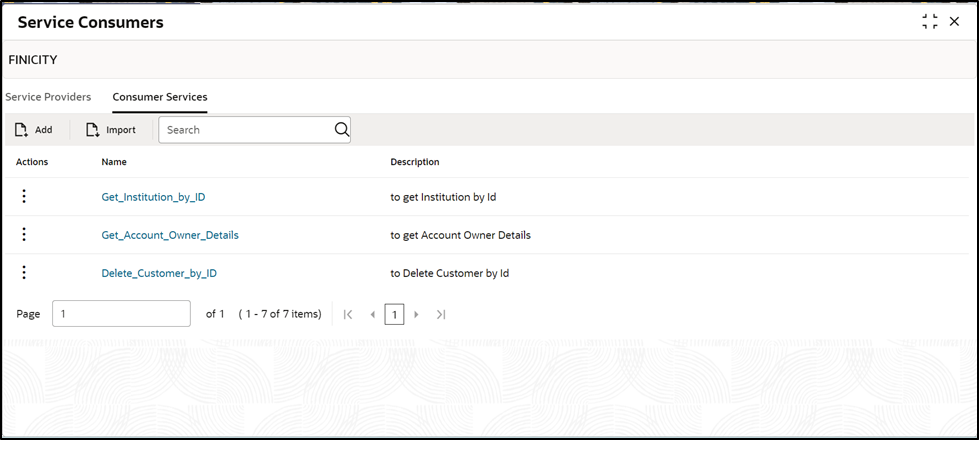1.1 Maintenance for Oracle Banking Origination
This topic describes systematic instructions to maintain Oracle Banking Routing Hub configuration in common core for Oracle Banking Payment Integration Service.
To maintain Oracle Banking Routing Hub configuration in common core for the Oracle Banking Payments Integration Service.
Specify User ID and Password, and login to Home screen.
To import the services:
Parent topic: Integration Guide