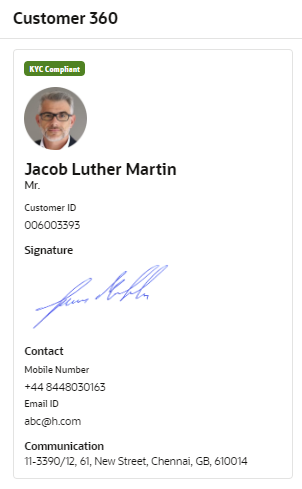2.4.2 Customer 360
In this section you can view the list of customers involved in the application.
The seperate tiles of all the customers involved in the application appears. You
can click on the respective customer tile to view the 360 degress details of that
customer.
Parent topic: Global Actions