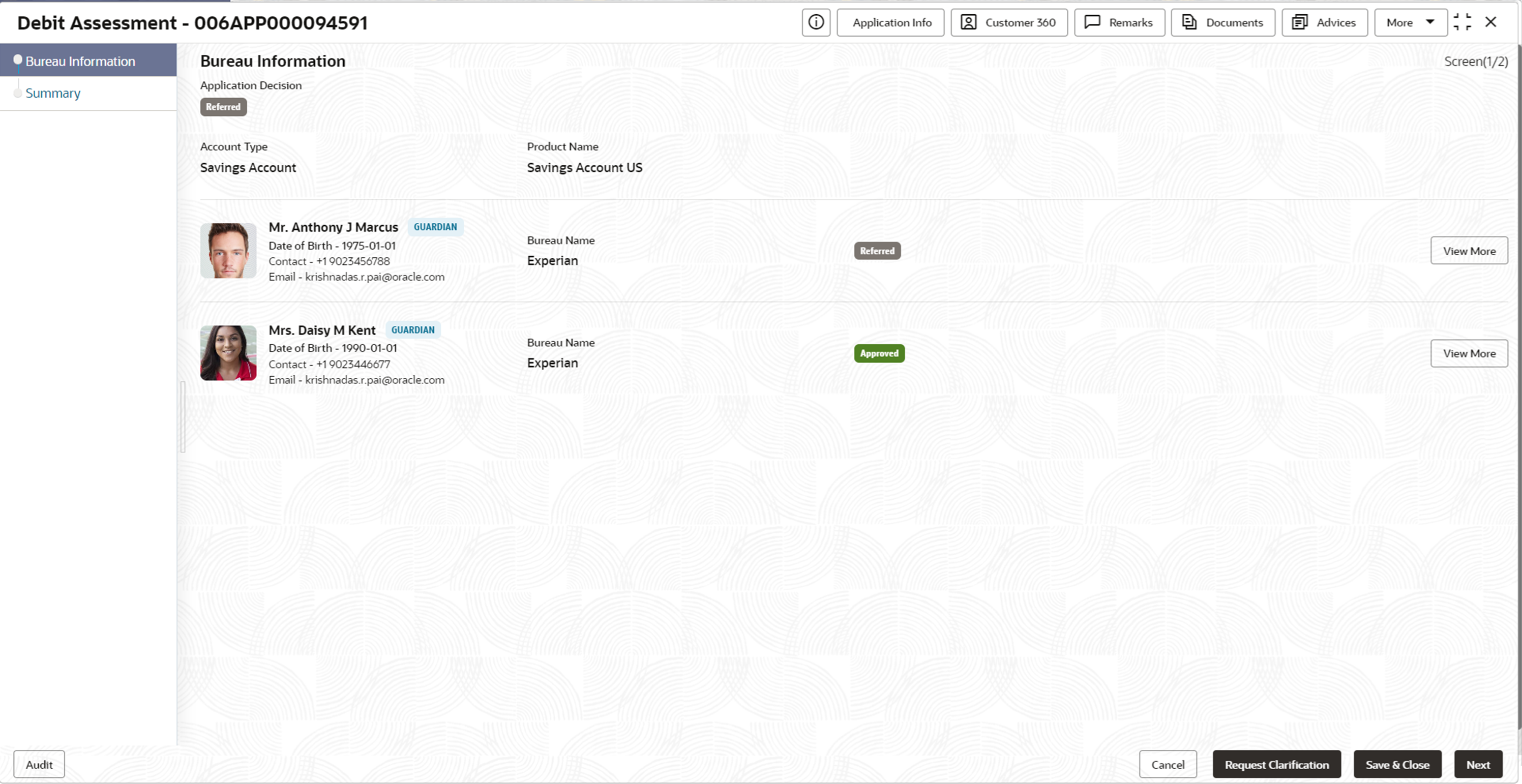- Current Account Origination User Guide (US Regionalization)
- Initiating Current Account Opening Process
- Debit Assessment
- Bureau Information
2.2.1 Bureau Information
This topic describes the bureau information details.
In this data segment user can view the bureau information of application and status of all the applicants that are involved in the application.
- On acquiring the Debit Assessment task, the Bureau Information data segment
appears and call to bureau service is initiated for display the bureau
information related to application and applicants.
The Bureau Information screen appears.
Table 2-8 Abbreviation
Field Name Description Application Decision Displays the application decision status.
This status appears based on the debit assessment of the applicants as below:
- Referred – If KYC status of any applicant is Referred.
- Approved: - If KYC status of all the applicants are Approved.
- Declined: - If KYC status of any applicant is Declined
- Not Initiated: If KYC status of any applicants is KYC Non Compliant. This status appears for new applicants.
Applicants tile In this section below fields appear with the captured information in the Application Entry stage:
- <Name of applicant>
- Date of Birth <yyyy/mm/dd>
- Mobile Number, Email ID and Phone Number as Contact details
- Decision as Approved, Referred or Declined
- Reason for the decision
- Click Next to navigate to the next data segment, after successfully capturing the data. The system will validate all mandatory data segments and data fields. If mandatory details are not provided, the system displays an error message for the user to take action. User will not be able to proceed to the next data segment, without capturing the mandatory data.
Parent topic: Debit Assessment