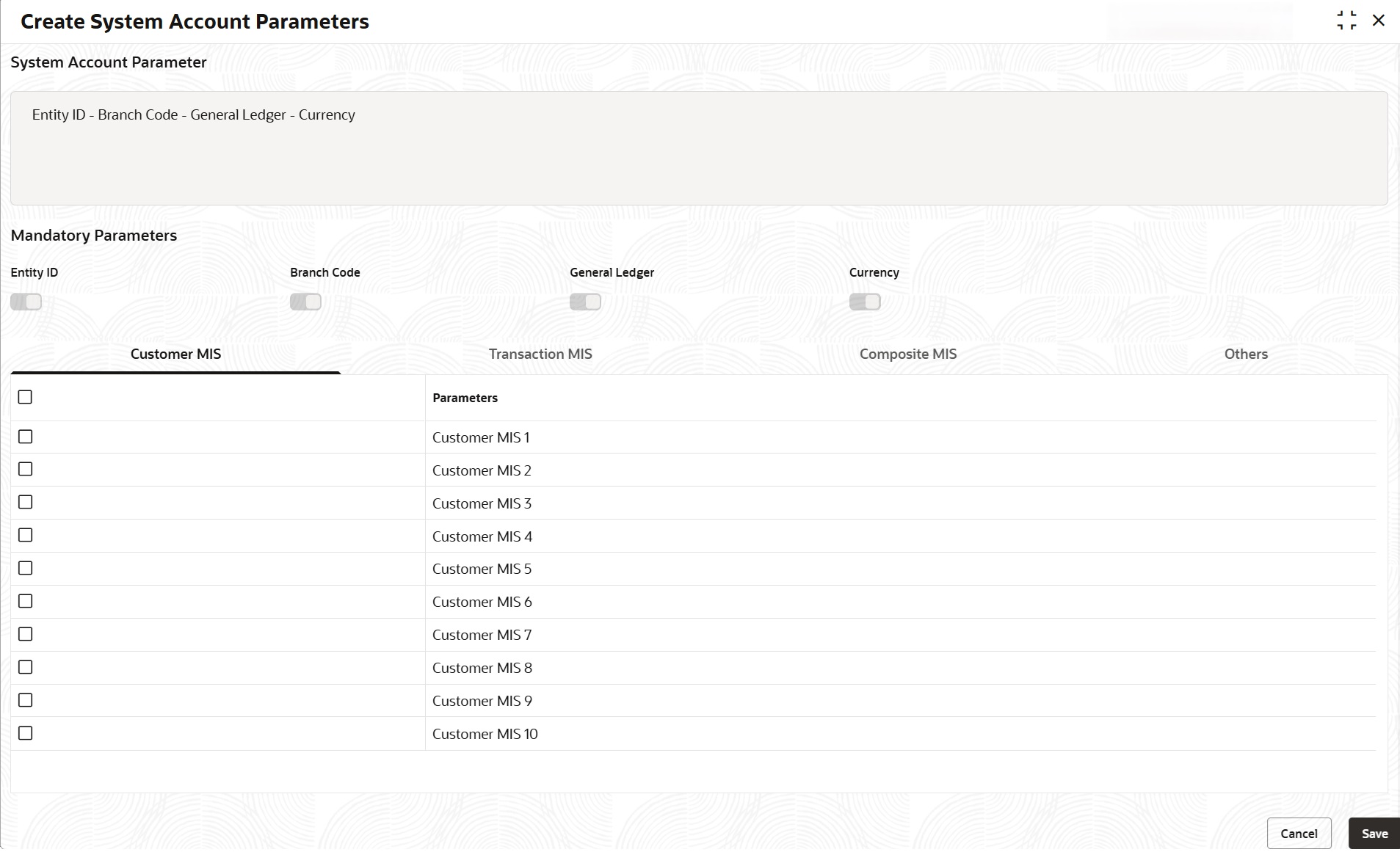2.3 System Account Parameters Maintenance
This topic explains the systematic instructions for managing system account parameters.
The Operational Ledger creates a System Account for each posted entry using a specific set of attributes. These attributes are defined in the System Account Parameters for a specific combination of General Ledger (GL), Currency, Branch Code, Related Customer, Related Reference or Account, and MIS Code. Users can configure these parameters through the screen shown below. After authorized, changes to the parameters are not allowed.
To maintain the System Account parameters
Parent topic: Operational Ledger Maintenance