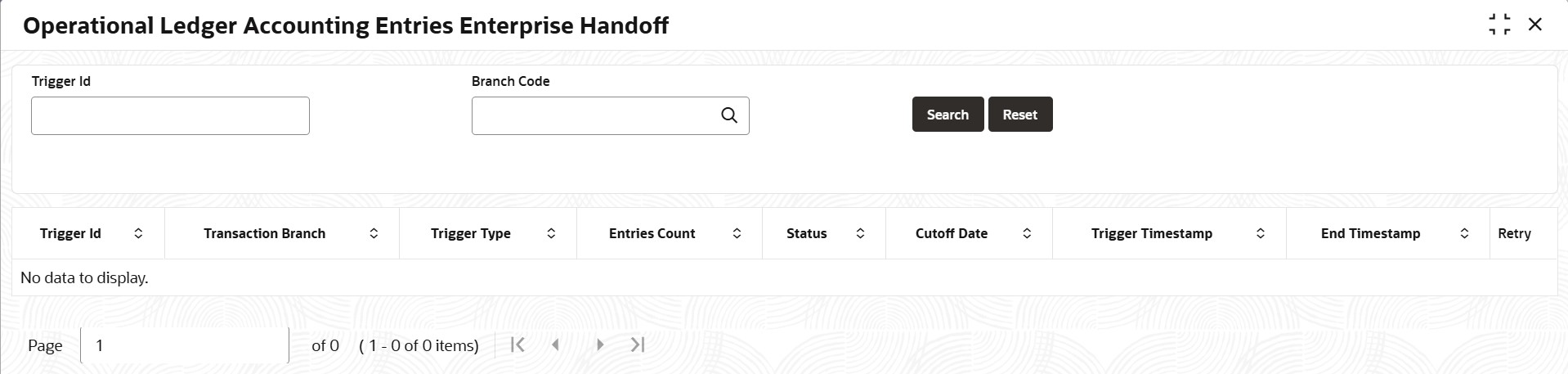3.12 Operational Ledger Accounting Entries Enterprise Handoff
This topic explains the systematic instructions to facilitate the seamless transfer of accounting entries from the Operational Ledger to the Enterprise GL.
In this screen, users can track the progress of the handoff job and retry incase of failure, transferring all transactions to an external system.
To monitor the handoff job status
Parent topic: Operational Ledger Processing