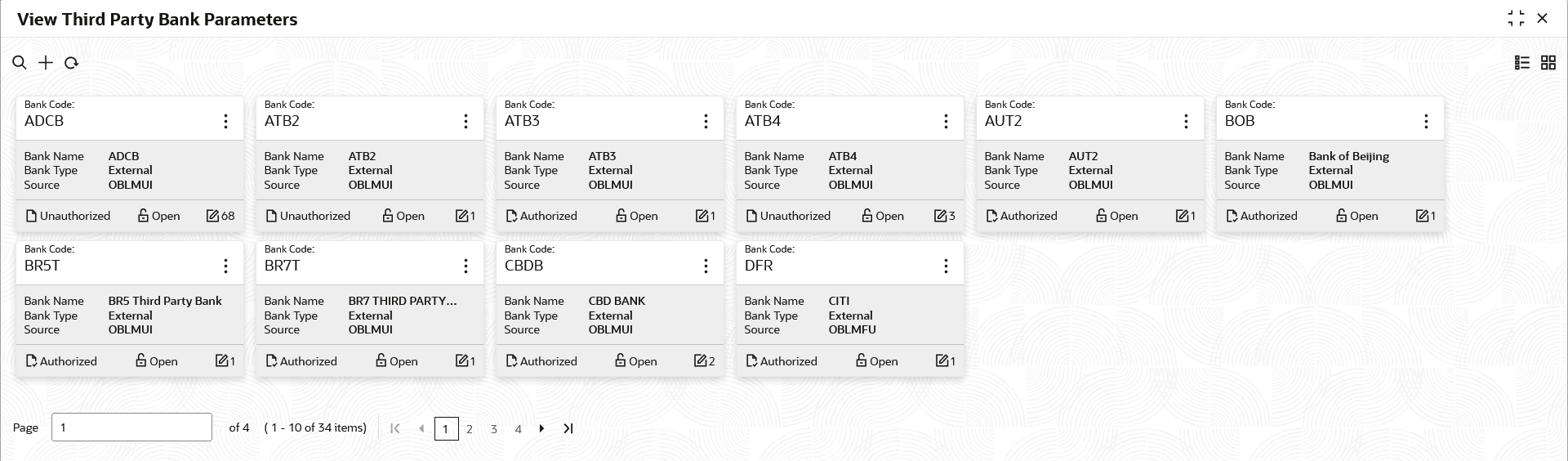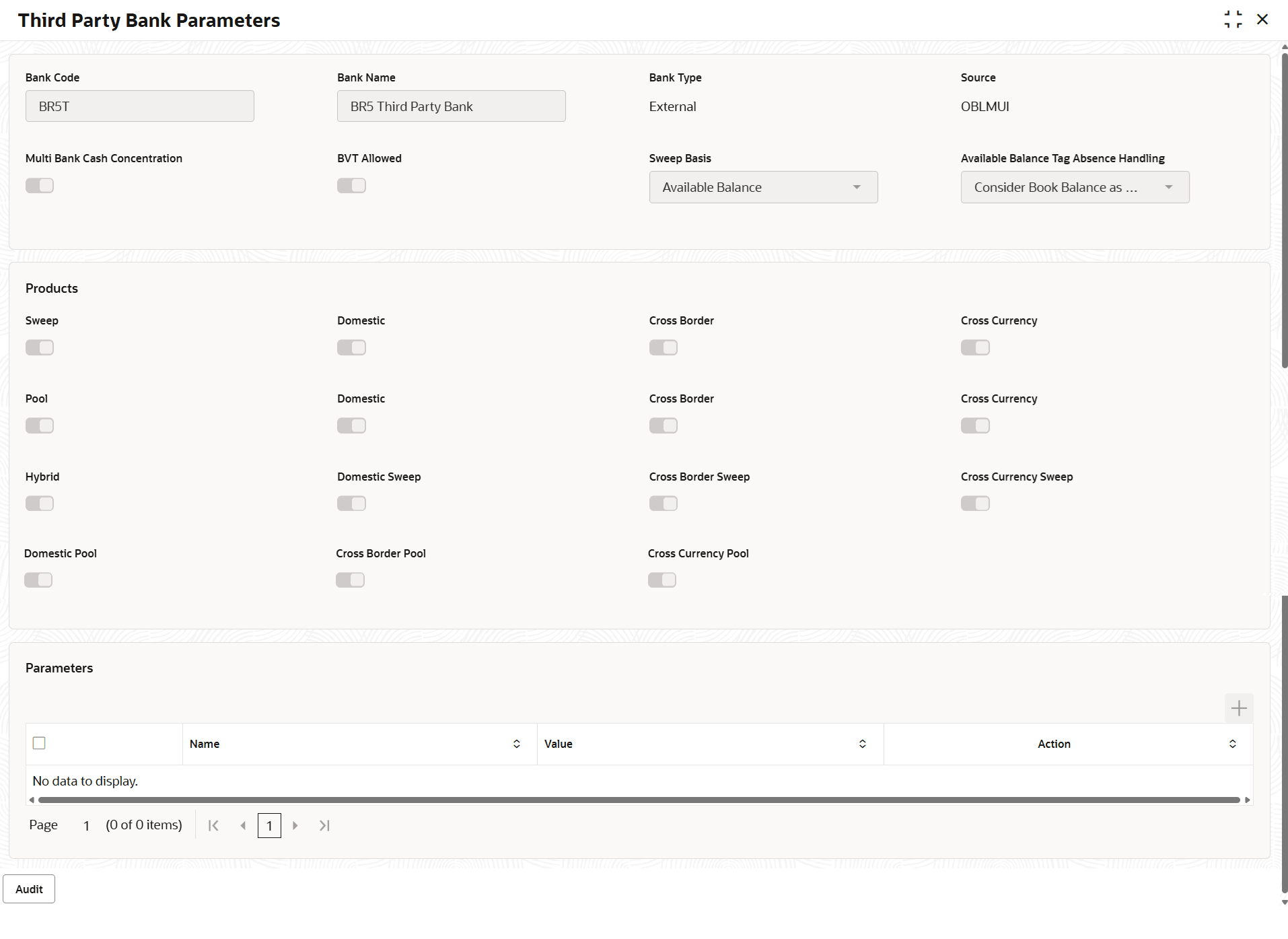15.2.2 View Third Party Bank Parameters
This topic describes the systematic instructions to view the list of configured third party bank parameters.
- On Home screen, click Liquidity Management. Under Liquidity Management, click Third Party Maintenance.
- Under Third Party Maintenance, click Bank
Parameters. Under Bank Parameters, click
View Third Party Bank Parameters. The View Third Party Bank Parameters screen displays.For more information on fields, refer to the field description table.
Figure 15-6 View Third Party Bank Parameters
Table 15-7 View Third Party Bank Parameters - Field Description
Field Description Bank Code Displays the bank code. Bank Name Displays the bank name. Bank Type Displays the bank type. Source Displays the source. Authorization Status Displays the authorization status of the record. The available options are:
- Authorized
- Rejected
- Unauthorized
Record Status Displays the status of the record. The available options are:
- Open
- Closed
Modification Number Displays the number of modification performed on the record. - Click
 and then select any of the following options:
and then select any of the following options:- Unlock – To modify the record details.
- Click Audit to view the maker details, checker details of the record.
- Click Show History hyperlink to view the historical data of the record.
- Delete/Close – To remove the record.
- Optional: In the confirmation pop-up window, click View to view the record details.
- Click Proceed to delete the record.
- Authorize – To authorize or reject the record. Authorizing/Rejecting requires necessary access rights.
- Optional: Click View to view the record details.
- If there are more than one modifications, Click Compare to view the comparison through the field values of old record and the current record.
- Select the record and click Approve to approve the record.
- Select the record and click Reject to reject the record. Specify the relevant comments in the pop-up window that appears, and click Confirm.
- View – To view the record details.
The Third Party Bank Parameters screen displays.
Table 15-8 Third Party Bank Parameters - Field Description
Field Description Bank Code Displays the bank code. Bank Name Displays the bank name. Bank Type By default, it displays as external. Source By default, it displays as Oracle Banking Liquidity Management UI. Multi Bank Cash Concentration Displays whether the banks are to participate in MBCC or not. BVT Allowed Displays whether the Back-Value Transaction (BVT) to banks are allowed or not. Sweep Basis Displays the available balance. Note: Sweep Basis specifies the balance to be consider during sweep. The Application has only one option to select which is Available Balance.
Available Balance Tag Absence Handling Displays the Available Balance Tag Absence Handling option. The options are:- Consider Book Balance as Available
- Balance
- Error
The Available Balance Tag Absence Handling drives how message are to be handled if the Available Balance Tag is missing in the incoming MT message.
Sweep Displays whether the domestic/cross border/cross currency in selected banks are enabled or not. Domestic Sweep Displays whether domestic sweeps are allowed or not. Note: Domestic sweep option is available if Sweep toggle is enabled.
Cross Border Sweep Displays whether cross border sweeps are allowed or not. Note: Cross border sweep option is available if sweep toggle is enabled.
Cross Currency Sweep Displays whether cross currency sweeps are allowed or not. Note: Cross currency sweep option is available if sweep toggle is enabled.
Pool Displays whether the domestic/cross border/cross currency in selected banks are enabled or not. Domestic Pool Displays whether domestic pools are allowed or not. Note: Domestic pool option is available if pool toggle is enabled.
Cross Border Pool Displays whether cross border pools are allowed or not. Note: Cross border pool option is available if pool toggle is enabled.
Cross Currency Pool Displays whether cross currency pools are allowed or not. Note: Cross currency pool option is available if pool toggle is enabled.
Hybrid Displays whether domestic/cross border/cross currency for selected banks are enabled. Domestic Sweep Hybrid Displays whether domestic sweep hybrid are allowed or not. Note: Domestic sweeps hybrid option is available if hybrid toggle is enabled.
Cross Border Sweep Hybrid Displays whether cross border sweep hybrid are allowed or not. Note: Cross border sweep hybrid option is available if hybrid toggle is enabled.
Cross Currency Sweep Hybrid Displays whether cross currency sweep hybrid are allowed or not. Note: Cross currency sweep hybrid option is available if hybrid toggle is enabled.
Domestic Pool Hybrid Displays whether domestic pool hybrid are allowed or not. Note: Domestic pool hybrid option is available if hybrid toggle is enabled.
Cross Border Pool Hybrid Displays whether cross border pool hybrid are allowed or not. Note: Cross border pool hybrid option is available if hybrid toggle is enabled.
Cross Currency Pool Hybrid Displays whether cross currency pool hybrid are allowed or not. Note: Cross currency pool hybrid option is available if hybrid toggle is enabled.
- Reopen – To reopen the closed record.
- Unlock – To modify the record details.
Parent topic: Third Party Bank Parameters