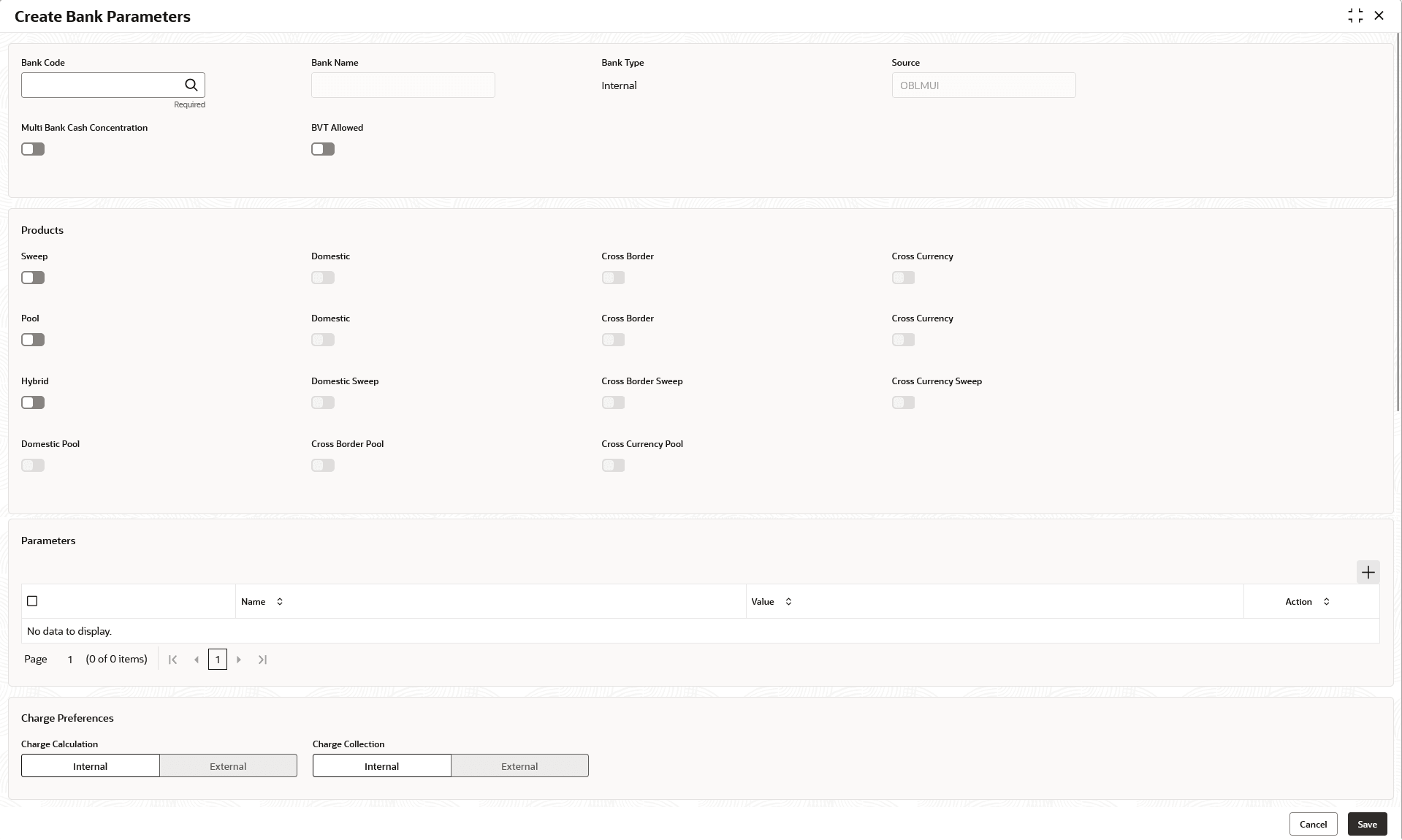5.5.1 Create Bank Parameters
This topic describes the systematic instructions to configure bank level parameters.
- On Home screen, click Liquidity Management. Under Liquidity Management, click Maintenance.
- Under Maintenance, click Bank
Parameters. Under Bank Parameters, click
Create Bank Parameters. The Create Bank Parameters screen displays.
- Specify the fields on Create Bank Parameters
screen.For more information on fields, refer to the field description table.
Note:
The fields marked as Required are mandatory.Table 5-13 Create Bank Parameters – Field Description
Field Description Bank Code Click Search to view and select the required bank code. Bank Name Displays the bank name based on the bank code selected. Bank Type This is default to Internal. External banks are created from Third Party Maintenance screens.
Source Displays the source of maintenance. The OBLMUI is default if created from front end.
Products Select the type of products allowed for the Host Bank. The available options are:- Sweep
- Pool
- Hybrid
Note: The system allows the changes of a product parameter from No to Yes, if the same us set to yes at the Application parameter level.
Sweep Switch on the toggle to select domestic/cross border/cross currency in Sweep structures. Domestic Switch on the toggle if the bank allows Domestic accounts to participate in sweep structures. Cross Border Switch on the toggle if the bank allows Cross Border accounts in sweep structures. Cross Currency Switch on the toggle if the bank allows Cross Currency accounts in sweep structures. Multi Bank Cash Concentration Switch on the toggle if the selected bank allows MBCC. If this option is selected, the host bank supports MBCC.
Pool Switch on the toggle to select domestic/cross border/cross currency in pool structures. Domestic Switch on the toggle if the bank allows Domestic sweep accounts in pool structures. Cross Border Switch on the toggle if the bank allows Cross Border accounts in pool structures. Cross Currency Switch on the toggle if the bank allows Cross Currency accounts in pool structures. Hybrid Switch on the toggle to select domestic/cross border/cross currency in Hybrid (Combination of Sweep and Pool) structures. Hybrid related flags are enabled only if both Sweep and Pool structure flags are switched on.
Domestic Sweep Switch on the toggle if the bank allows Domestic sweep accounts in hybrid structures. Cross Border Sweep Switch on the toggle if the bank allows Cross Border accounts in hybrid structures. Cross Currency Sweep Switch on the toggle if the bank allows Cross Currency accounts in hybrid structures. Domestic Pool Switch on the toggle if the bank allows Domestic sweep accounts in hybrid structures. Cross Border Pool Switch on the toggle if the bank allows Cross Border accounts in hybrid structures. Cross Currency Pool Switch on the toggle if the bank allows Cross Currency accounts in hybrid structures. Parameters This section displays the Parameters related fields. Name Specify the branch parameter name. Value Specify the branch parameter value. # Values indicates that the values is populated dynamically during the hand off process.
Action Displays the action to edit or delete the parameter. Charge Calculation Select the option whether the charges are calculated internally or by an external system. The available options are:- Internal
- External
Charge Collection Select the option whether the charge postings are performed internally or by an external system. The available options are:If the Charge Calculation is selected as External, the Charge Collection is always External.- Internal
- External
- Click
 in the Parameters section to add name and its value.
in the Parameters section to add name and its value. - Click
 to remove a row.
to remove a row. - Click Save to save the details.
Parent topic: Bank Parameters