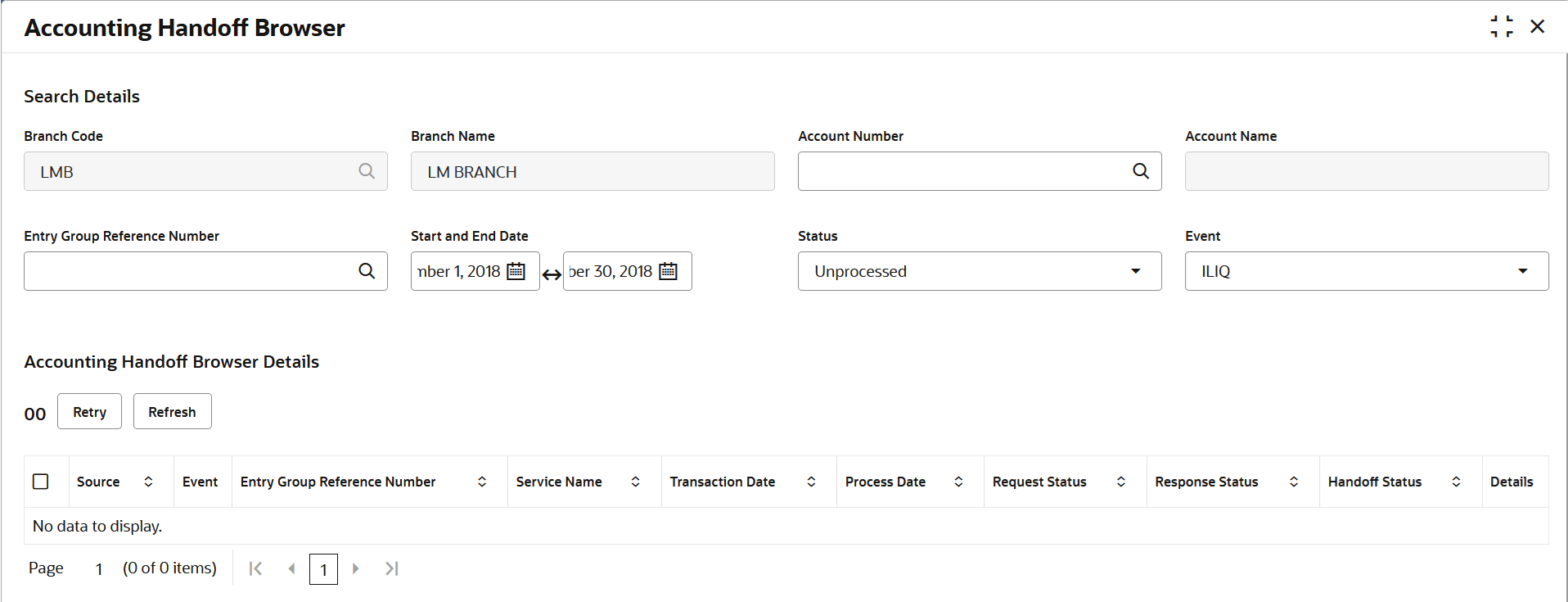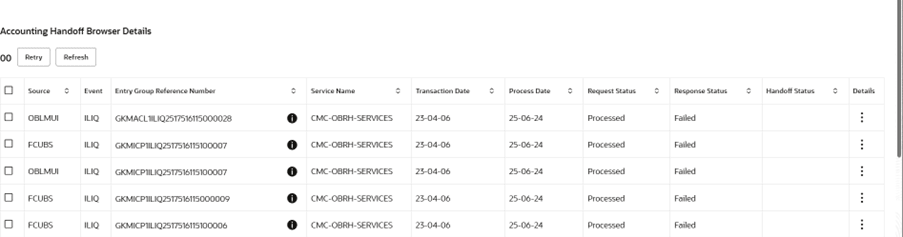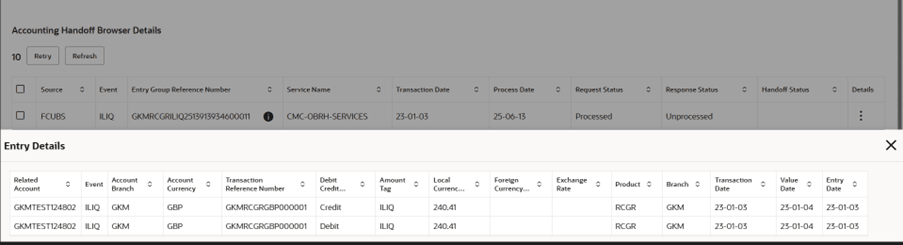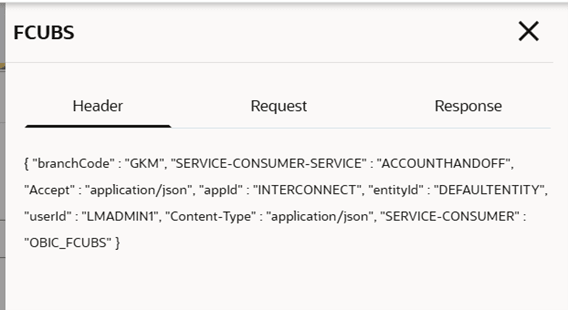1.15.1 Accounting Handoff Browser
This topic describes the systematic instructions to view the status of the accounting Handoff entries.
- On Home Screen, click Interest and Charges. Under Interest and Charges , click Account Handoff.
- Under Account Handoff, click Accounting Handoff Browser. The Accounting Handoff Browser screen displays.
Figure 1-31 Accounting Handoff Browser
- Specify the fields on Accounting Handoff Browser screen.
Note:
The fields marked as Required are mandatory.For more information on fields, refer to the field description table.
Table 1-30 Accounting Handoff Browser - Field Description
Field Description Branch Code Branch code is defaulted to home branch. Branch Name Displays the name of the branch based on the branch code. Account Number Click Search icon to search and select the account number. Selecting account number will show entries corresponding to the account.
Account Name Displays the account holder name based on the account number. Entry Group Reference Number Click Search icon to search and select the reference number of each entry. Start and End Date Select the start and end date of accounting entry. Status Select the status of the record. The options are:- Failure
- Processed
- Unprocessed
By default the Status is set to Failure.
Event Select the event for the accounting Handoff. The options are:- IACR
- ILIQ
- CLIQ
By default the Event is set to ILIQ.
- Click Refresh.Refresh is used post retry handoff, and shows records still available in failure or unprocessed status after handoff retry.
Figure 1-32 Accounting Handoff Browser Details
For more information on fields, refer to the field description table.
Table 1-31 Accounting Handoff Browser Details - Field Description
Field Description Source Displays the source code. Event Displays the event of the accounting Handoff. Entry Group Reference Number Displays the reference number of each entry. Service Name Displays the service name. Transaction Date Displays the date of transaction. Process Date Displays the processing date of the transaction. Request Status Displays the request status of transaction. Response Status Displays the response status of transaction. Handoff Status Displays the handoff Status. Details Displays the pop-up screen having follwing details: - Header
- Request
- Response
- Click
 in the Entry Group Reference Number column to view the accounting entry for the corresponding entry group reference number.The Entry Details screen displays.
in the Entry Group Reference Number column to view the accounting entry for the corresponding entry group reference number.The Entry Details screen displays.Figure 1-33 Accounting Handoff Browser Details - Entry Details
For more information on fields, refer to the field description table.
Table 1-32 Accounting Handoff Browser Details - Field Description
Field Description Related Account Displays the related account of the accounting entry. Account Branch Displays the account branch. Account Currency Displays the account currency. Transaction Reference Number Displays the transaction reference number. Debit Credit Indicator Displays whether the account is credited or debited. Amount Tag Displays the amount tag. Local Currency Amount Displays the local currency equivalent amount. Foreign Currency Amount Displays the amount in foreign currency. Exchange Rate Displays the exchange rate at which the conversion will take place. Product Displays the product code. Branch Displays the branch code. Transaction Date Displays the date of transaction. Value Date Displays the value date of the transaction. Entry Date Displays the entry date for the tranaction. - Click the
 in the Details column.A pop up screen with Source details displays Header, Request and Response of each Entry Group Reference Number.
in the Details column.A pop up screen with Source details displays Header, Request and Response of each Entry Group Reference Number.
Parent topic: Accounting Handoff