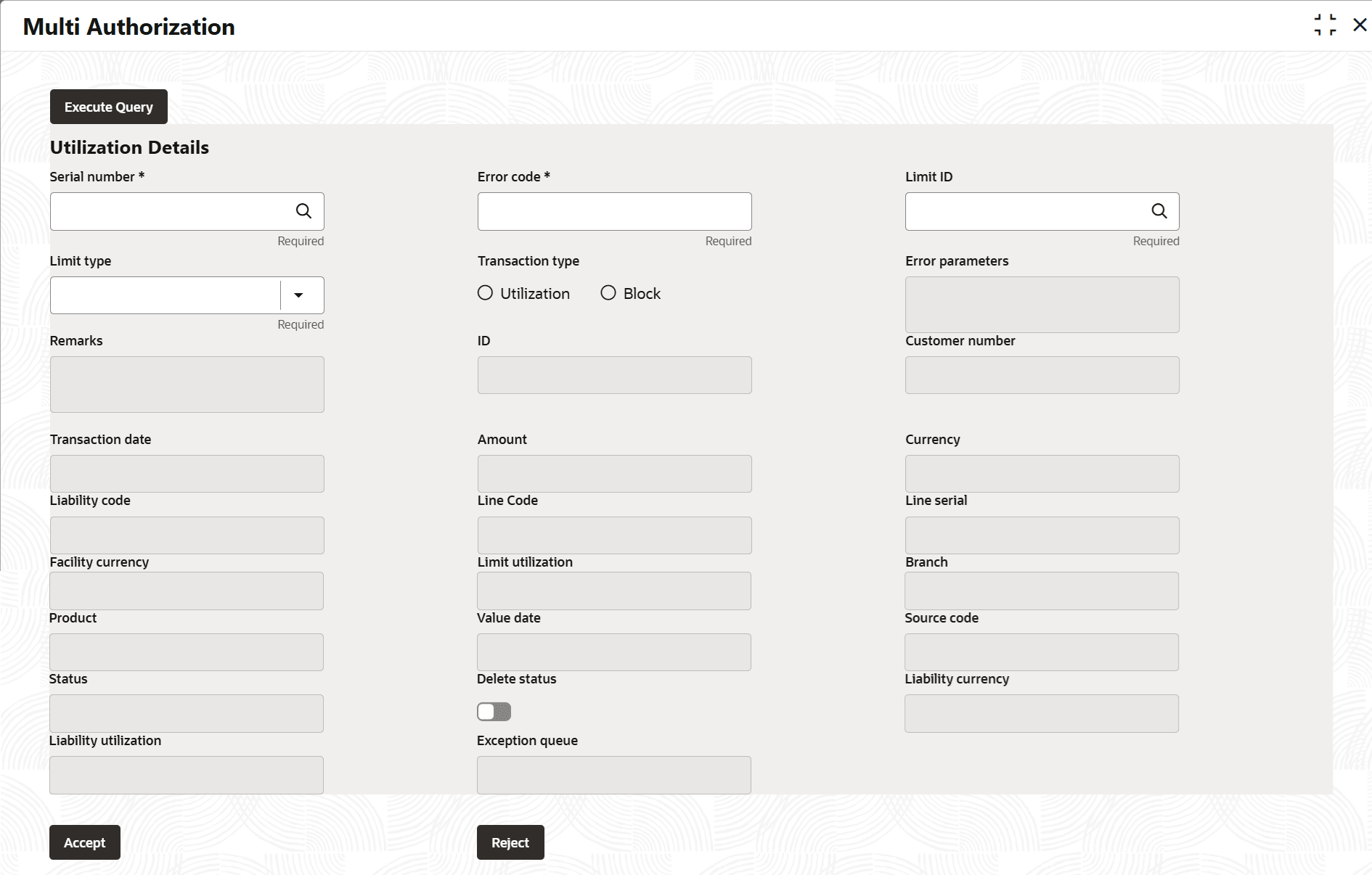| Serial Number |
Click the  icon and select the serial number from the list.
This is the Oracle Banking Enterprise Limits and Collateral
Management generated unique identifier for the transaction, which
specifies the exception queue in which transaction has been
parked. icon and select the serial number from the list.
This is the Oracle Banking Enterprise Limits and Collateral
Management generated unique identifier for the transaction, which
specifies the exception queue in which transaction has been
parked.
|
| Error Code |
Specifies the error code of the
transaction. |
| Limit ID |
Click the  icon and select the limit ID from the list. The
authorizer can select the appropriate dual authorization
transaction by selecting the list of values against the
Serial Number along with
Limit ID. icon and select the limit ID from the list. The
authorizer can select the appropriate dual authorization
transaction by selecting the list of values against the
Serial Number along with
Limit ID.
|
| Limit Type |
Select the limit type as
Facility,
Liability,
Collateral, or
Collateral Pool.
|
| Transaction
Type |
Select the transaction type as
Utilization or
Block.
|
| Error
Parameters |
Specifies the error parameters associated to
the transaction. |
| Remarks |
Capture your remarks for the
transaction. |
| ID |
Specifies the Oracle Banking Enterprise Limits and Collateral
Management utilization ID.
|
| Customer No |
Displays the customer number of the
utilization transaction. |
| Transaction
date |
Indicates the date and time when the
transaction was entered in the external system. |
| Amount |
Indicates the utilization amount. |
| Currency |
Indicates the currency of the utilization
transaction. Currency code entered should be a valid
currency code in Oracle Banking Enterprise Limits and Collateral
Management system.
|
| Liability
Code |
Specifies the liability code of the
utilization transaction |
| Line Code |
Specifies the facility code of the
utilization transaction. |
| Line Serial |
Specifies the line serial. |
| Facility
Currency |
Specifies the facility currency. |
| Limit
Utilization |
Indicates the limit utilization
amount. |
| Branch |
Indicates the transaction branch. |
| Product |
Indicates external product code of the
utilization transaction. This is only applicable if the
utilization has been done from an external product |
| Value Date |
Specifies the value date of the transaction.
If value is not passed then system defaults to Oracle Banking Enterprise Limits and Collateral
Management present branch date.
|
| Source Code |
Indicates the product processor name from
where the transaction has been originated. This field is as
part of Header section (Source Code). This is applicable
only if the utilization has been done from an external
product. |
| Status |
Indicates the utilization status. The
available options are:
- Active
- Reverse
- Liquidated
.
|
| Delete Status |
Displays the deletion status of the
transaction |
| Liability
Currency |
Specifies the liability currency. |
| Liability
Utilization |
Indicates the liability utilization
amount. |
| Exception
Queue |
Displays the Exception Queue |
| Accept |
Click accept to accept the
transaction. |
| Reject |
Click reject to reject the
transaction. |