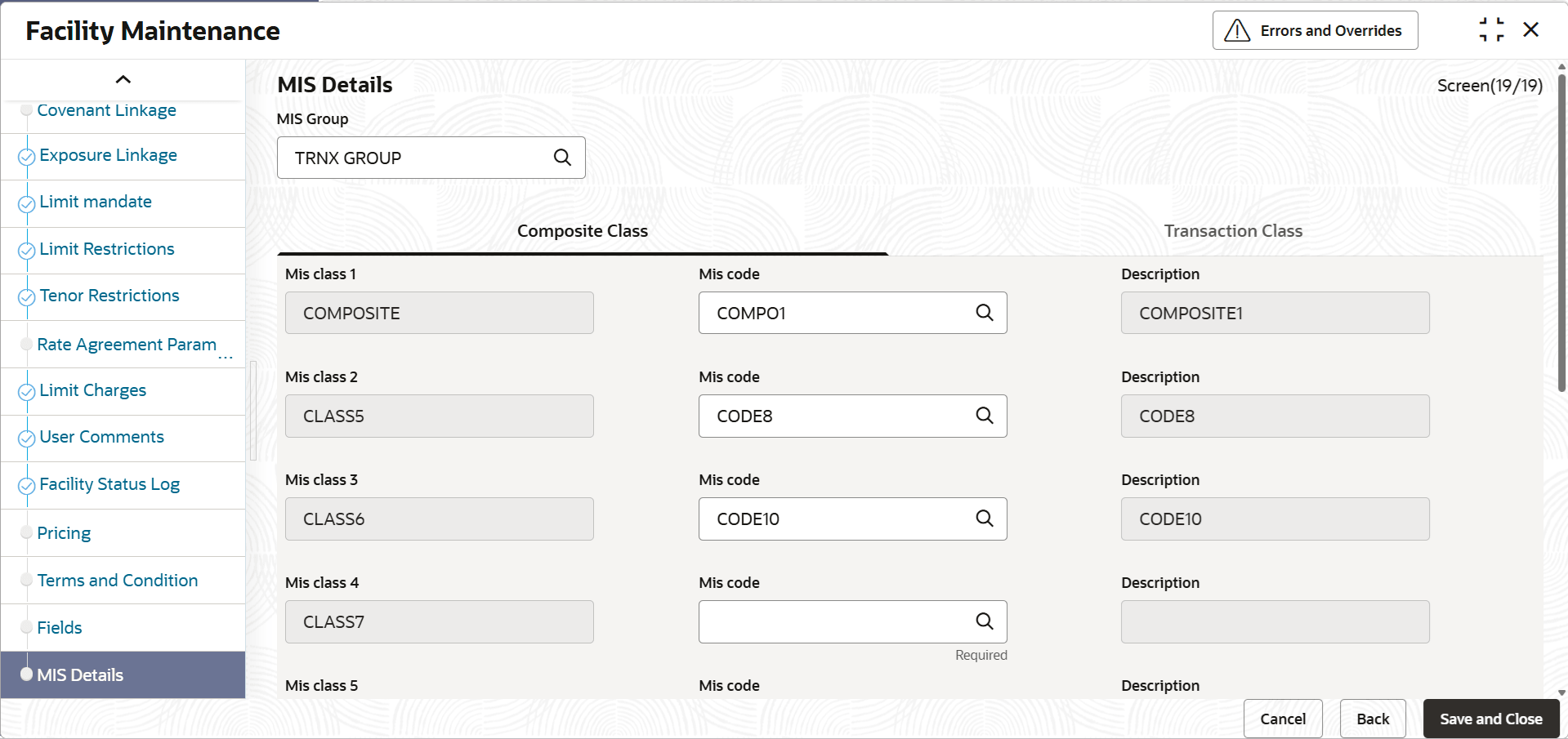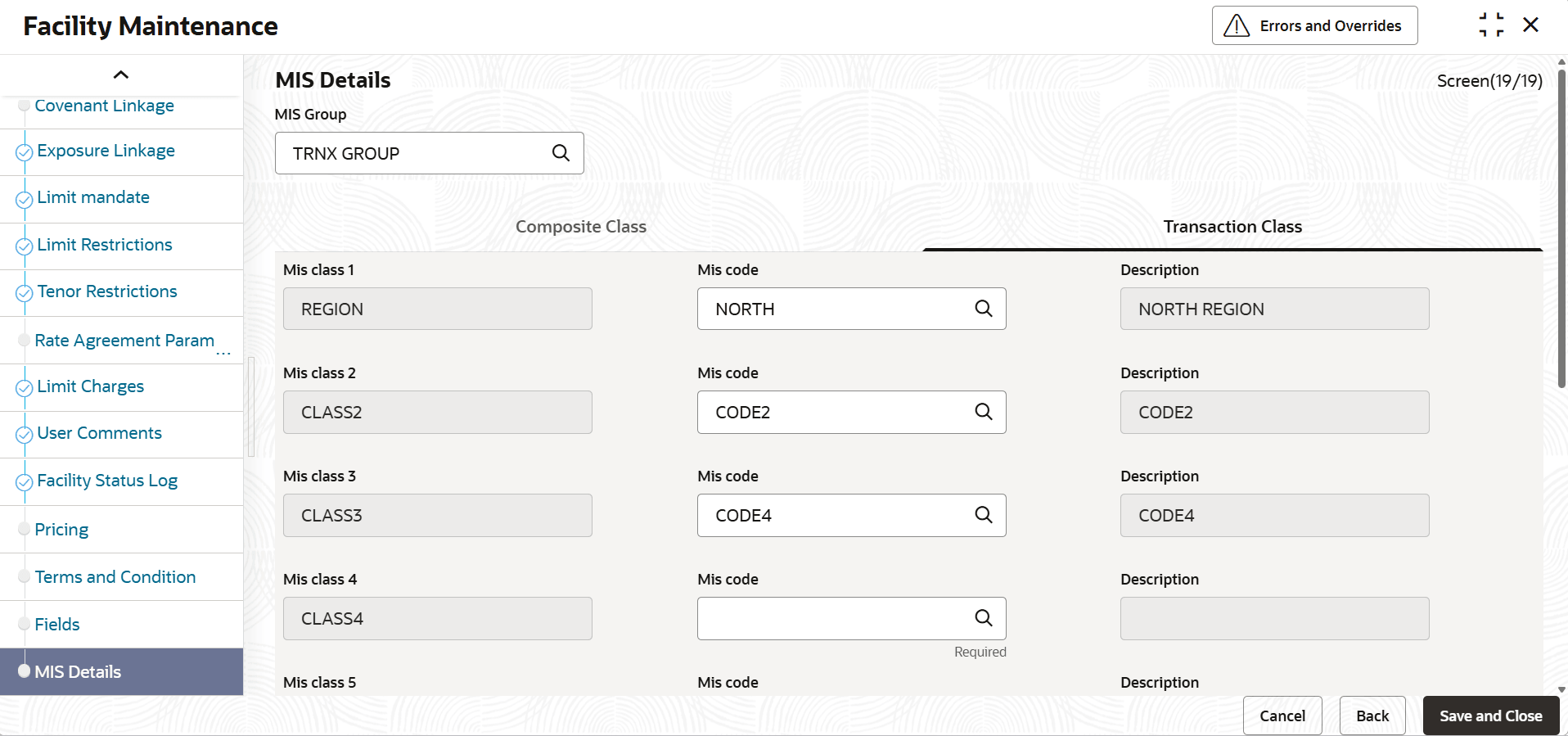2.1.2.19 MIS Details
This topic provides systematic instructions about the procedure to link MIS class with the facility.
This MIS Details data segment allows to link the MIS Class with the facility during facility maintenance
MIS details associated with the fee class (in fee and accounting class maintenance)will be populated in the respective sections (Transaction MIS or Composite MIS) based on the selection of fee class code on clicking Populate in Facility details data segment.
You can fetch both the MIS codes (from Fee and Accounting class Maintenance) as well as the MIS group (MIS group maintenance) directly maintained in the system. MIS codes that get defaulted from fee class as a part of associated MIS group or directly maintained as codes can be overridden by the user in the Facility screen. A total of 10 MIS codes for each of the type Transaction and Composite can be linked at facility
The system will clear the MIS data as part of facility save activity if no fee class code is attached to facility and MIS class / codes are linked in MIS sub-system
Parent topic: Facilities Maintenance