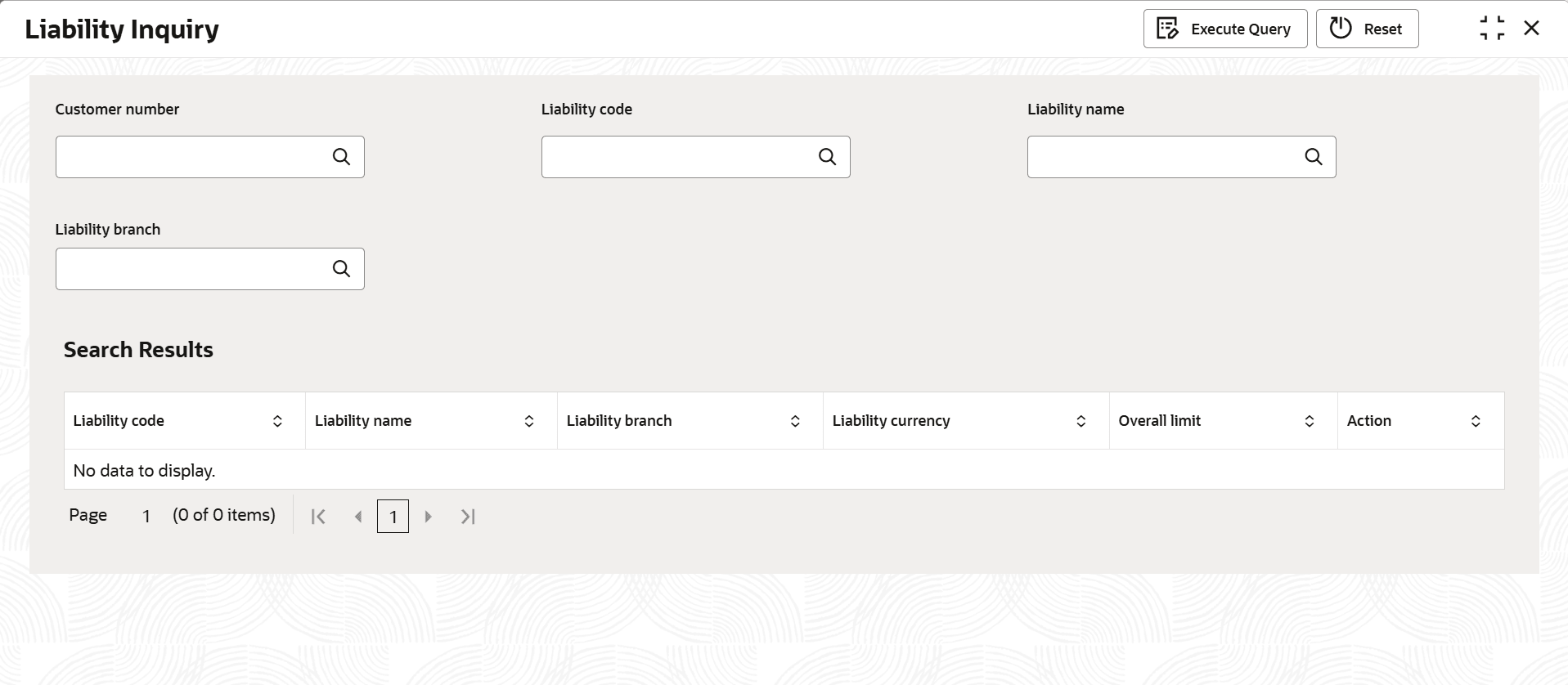2.3.5 Liability Inquiry
This topic provides systematic description Liability Inquiry.
The Liability Inquiry screen allows you to search liability records by
specifying the liability parameters. You can use this query screen to monitor the
liability and its associated facilities and transactions. You can also view the
modifications done for the liability by way of Liability History.
Note:
This query screen can be used as a starting point for all other queries. You can navigate to all other query screens starting right form here.
Parent topic: Query