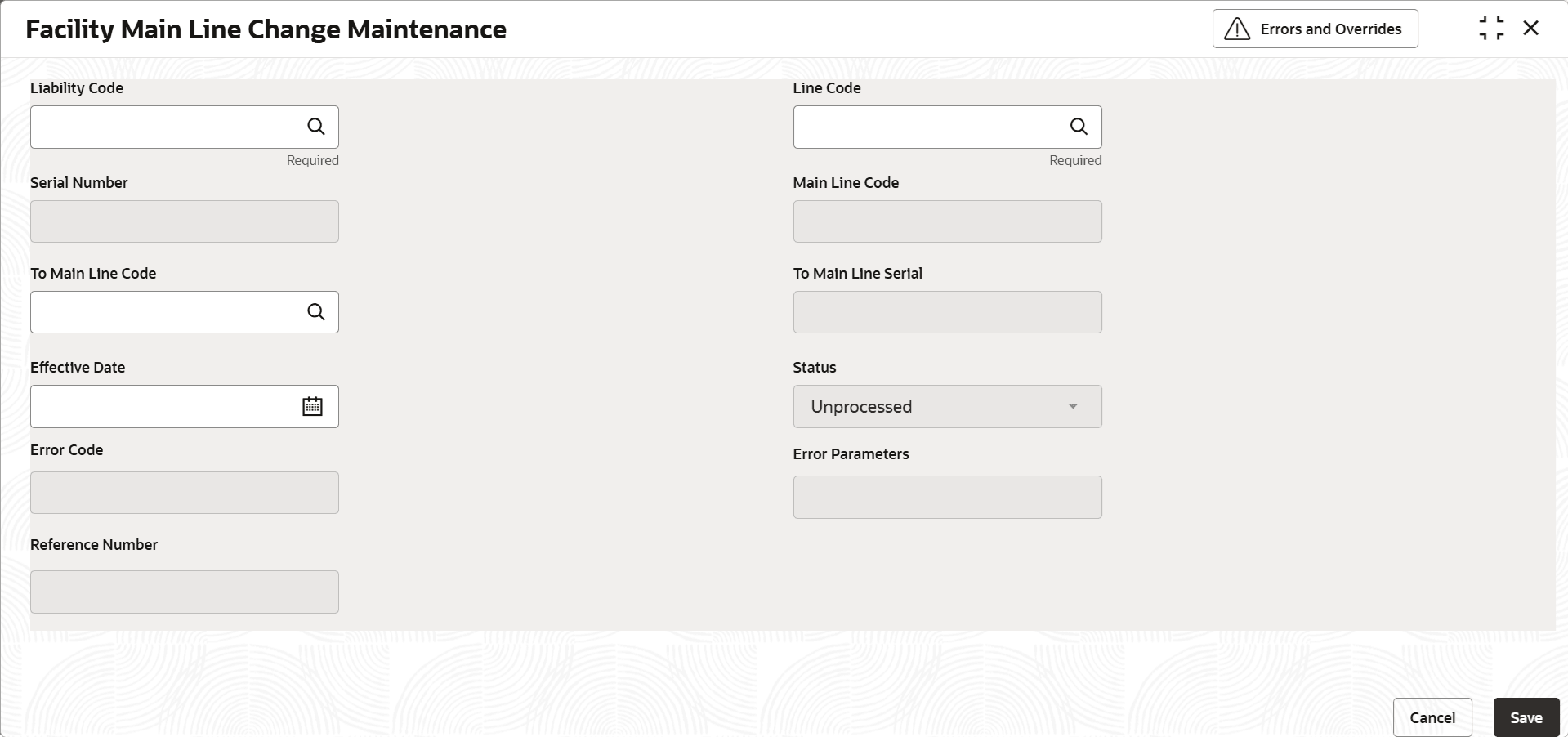2.1.7 Facility Main Line Change Maintenance
This topic describes about the procedure to capture main line change maintenance details.
You can add main line to a standalone line (no main line is linked), change the existing mainline of the sub-line to a different line, and/or remove the existing linked mainline through the Facility Main Line Change Maintenance screen.
Note:
The fields, which are marked with an asterisk, are mandatory.In all cases, ,the transactions (utilization and blocks) linked to the sub-line also needs to be changed. Using the Facility Main Line Change Maintenance screen, all the transactions done on facility which has a main-line change, would reflect the utilization transaction changes in the new main line. These changes happen after processing EOD. In case of removal of mainline from a subline, the existing indirect transactions at mainline level (due to sub-line) are cleared off.
- View Facility Main Line Change
This topic describes the systematic instructions to view the facility main line change.
Parent topic: Maintenances