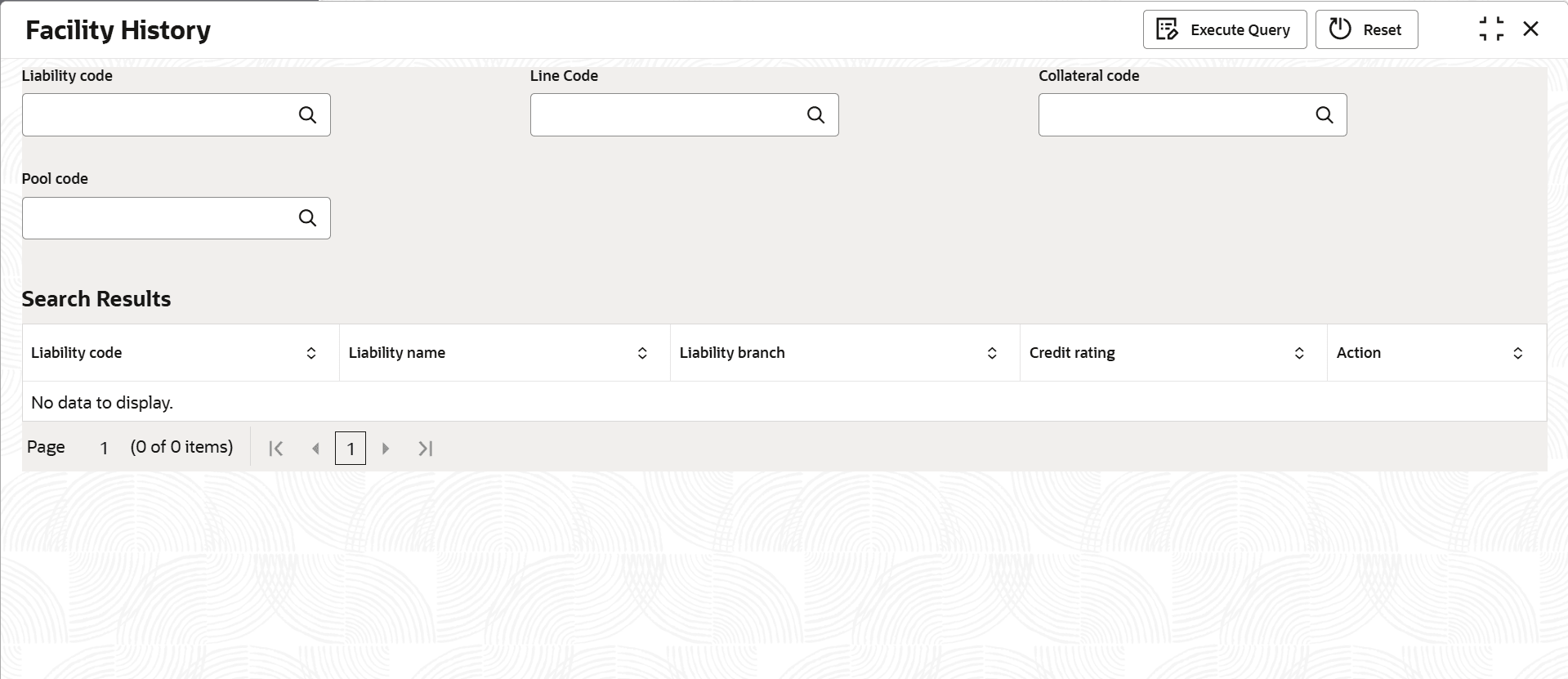2.3.2 Facility History
This topic provides systematic instructions about the facility history.
The Facility history inquiry allows you to view all the modifications till date on the facility based on Mod number. This screen can be navigated from Facilities Inquiry or can be launched independently.
Parent topic: Query