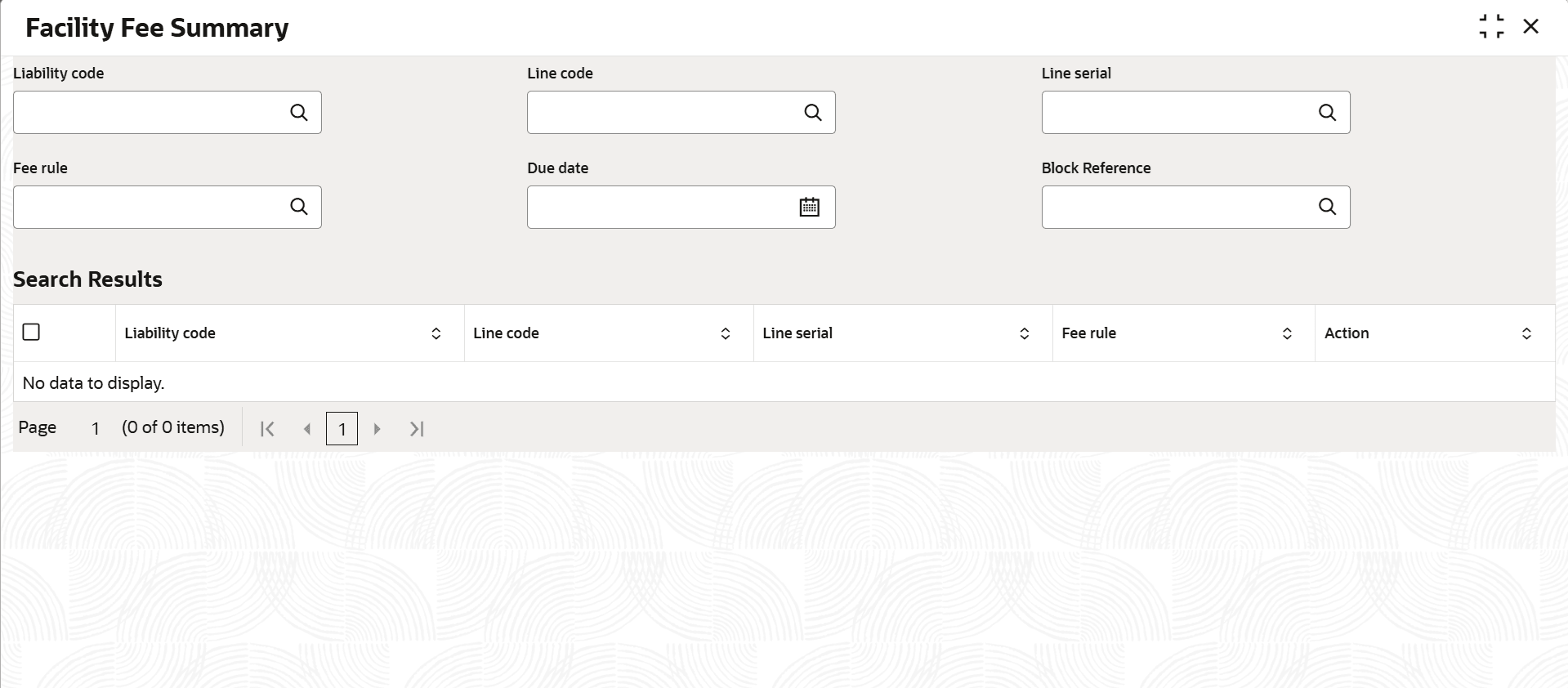2.4.11 Facility Fee Summary
This topic describes about the procedure to view facility fee summary.
Using the Facility Fee Summary screen , you can verify what is the fee amount for each liquidation cycle, what is recovered and what is due.
Parent topic: Processing