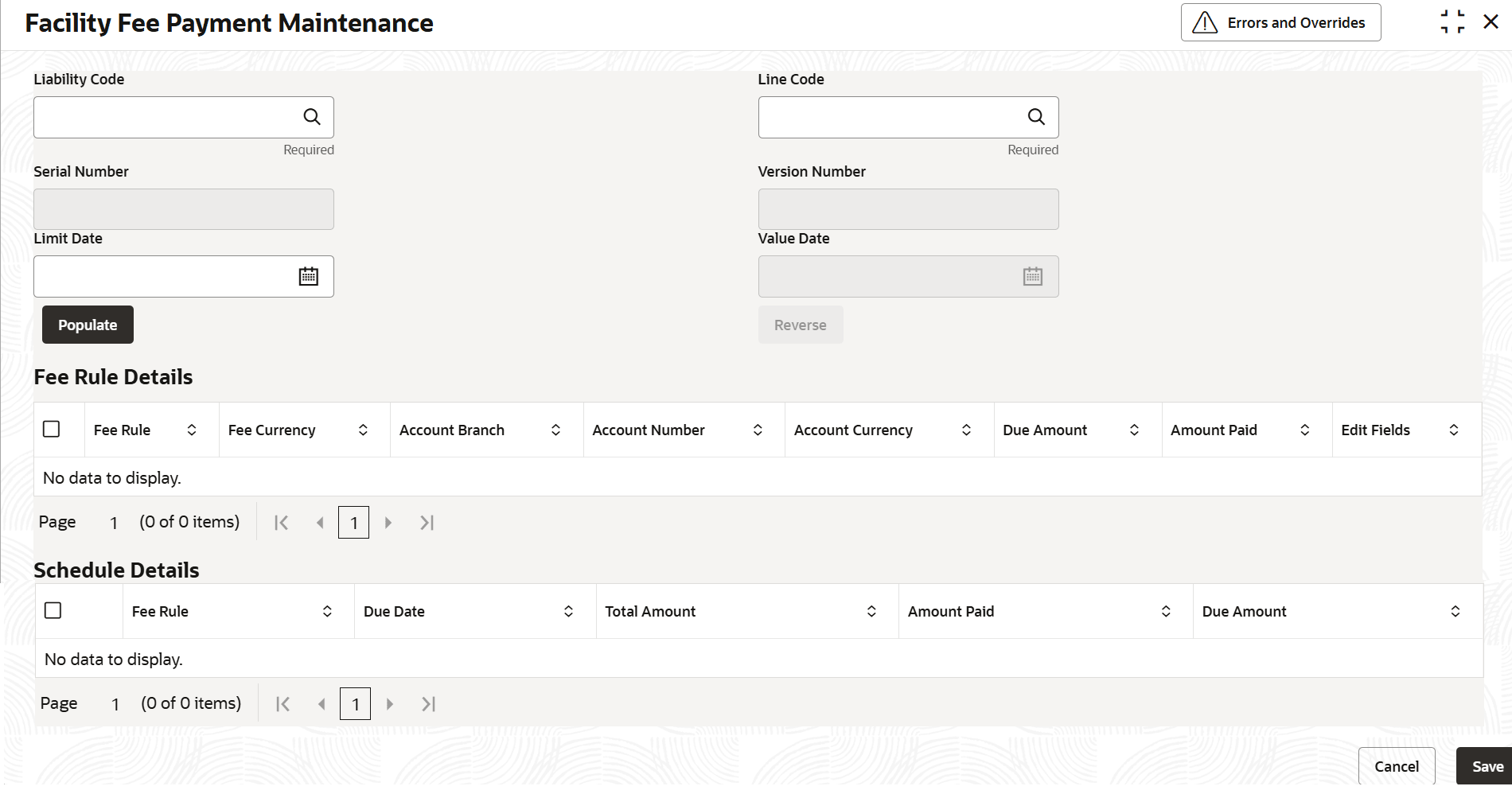2.1.6 Facility Fee Payment Maintenance
This topic provides systematic instructions about facility fee payment maintenance.
User can capture Liquidation Method as Manual in Fee & Accounting Class Maintenance screen for a rule code in Rule Preferences screen.
At the time of facility creation in Facility Maintenance screen, this value gets defaulted as Manual in Liquidate Method field in facility Fee Details screen.
User can perform manual fee payment by selecting facility detail and limit date in the Facility Fee Payment Maintenance screen.
- View Facility Fee Payment
This topic describes the systematic instructions to view the facility fee payment.
Parent topic: Maintenances