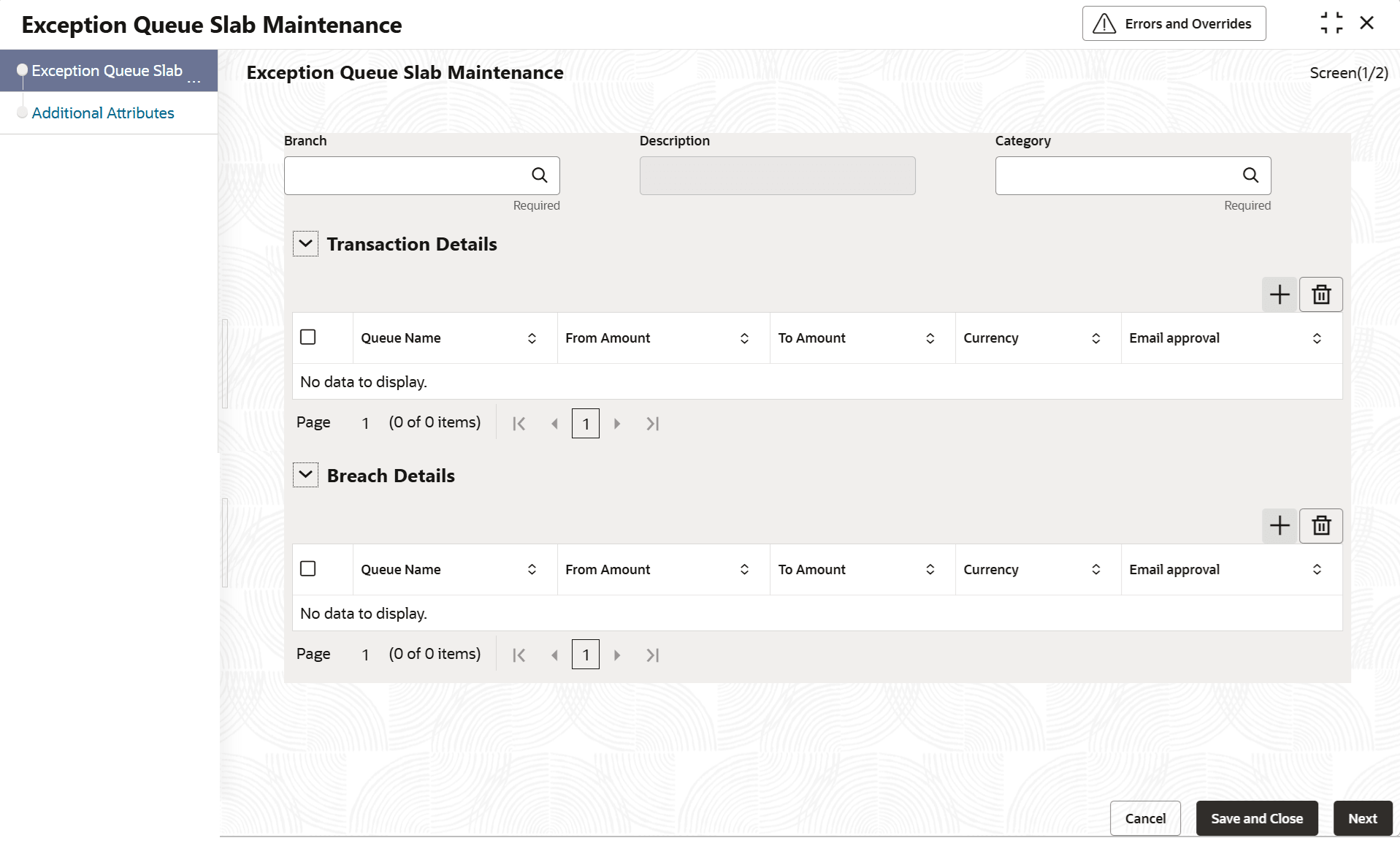2.1.5 Exception Queue Slab Maintenance
This topic describes about the procedure to maintain authorizer details for exception.
As part of credit exception management, banks would want to route exception transactions to users belonging to different roles based on different amount slabs. Utilizations transactions breaching configured amount and/or breaching configured overall limit percentages are required to be routed to different roles based on approval limits which can be configured using this maintenance
The transaction authorizer queue first checks for authorizers maintained for that particular branch and category during a utilization transaction. If no authorizers are maintained for that branch, then a default authorizer is assigned to all branches. The Default Authorizer details are used for processing Credit Exception management.
- View Exception Queue Slab
This topic describes the systematic instructions to view the Exception Queue Slab.
Parent topic: Maintenances