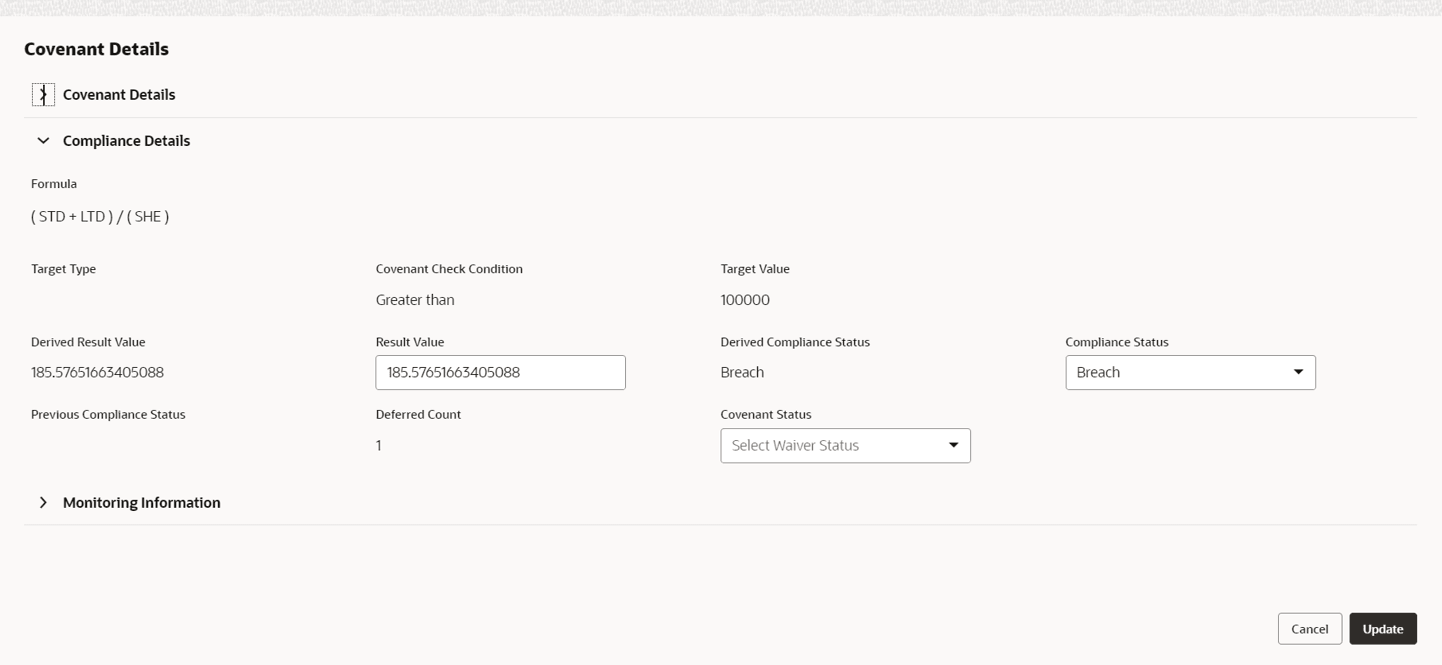4.1 Updating Covenant Details
- To update the covenant details, click Action icon in the covenant record
and select Update Covenant.The Covenant Details - Covenant Review window is displayed.
Figure 4-2 Covenant Details - Covenant Review
In the above window, the result value and the compliance status derived from the uploaded financial documents are displayed as Derived Result Value and Derived Compliance Status, respectively. However, the covenant reviewer can capture their result value and compliance status for the covenants based on manual verification.
Note:
Refer Uploading Financial Document chapter and upload the financial documents to view the system derived value and status.
In the Covenant Details - Covenant Review window, all the details (formula, target type, covenant check condition, and target value) maintained for the covenant are displayed only for reference purpose. You cannot modify the same.
To view covenant linkage details, click and expand Covenant Details section.
- Specify Result Value which is manually derived from the financial documents using covenant formula.
- Select the covenant Compliance Status from the drop-down list.The options available are Met and Breached.
If Compliance Status is selected as Met, the Waiver Status must not be selected.
The system displays the status of previous compliance and the number of times a covenant has been deferred in Previous Compliance Status and Deferred Count fields, respectively.
- Select Waiver Status, if the covenant is breached.The options available are Waive and WaiveAll.
- In the comments text box, capture remarks for the covenant if any.
- Click Update.The Compliance Status is updated in the Covenant Review screen.
Parent topic: Covenant Review