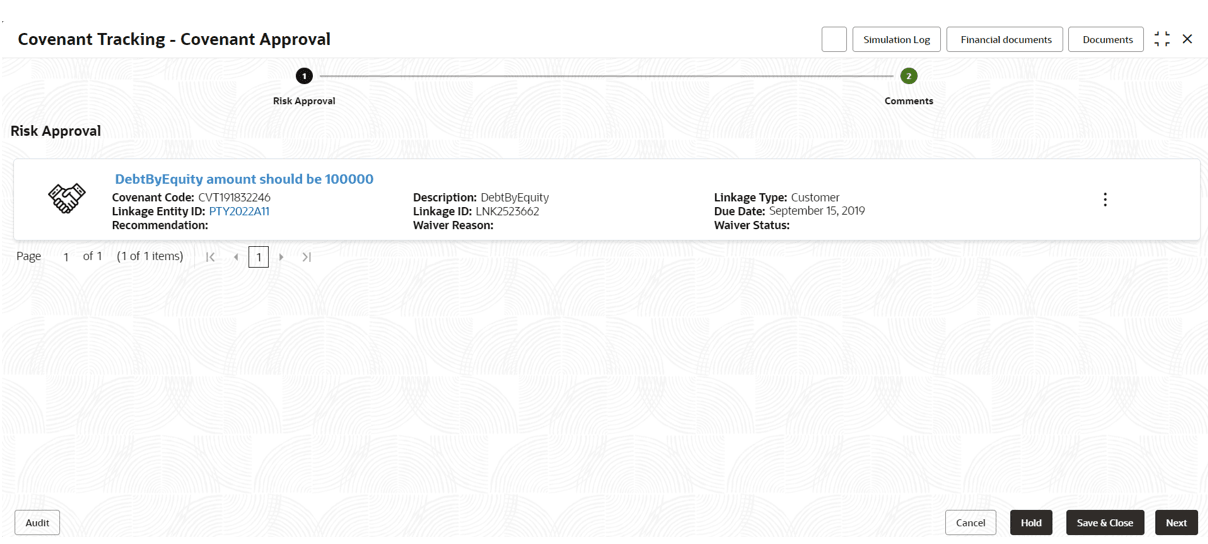7.1 Risk Approval
In this stage, the Risk Approver must view the entire details of the linked transaction (Customer, Facility, and Collateral along with the status) and specify their own recommendation.
Once the risk team approves the covenant, covenant waiver letter is sent to the borrower.
To Acquire & Edit the Risk Approval task, navigate to
Tasks > Free Tasks from the left menu and select the required
task.
The Risk Approval screen is displayed.
In the Risk Approval screen, the following actions can be performed for each covenant individually:
- Update Covenant details
- View Covenant details
- Upload / download Documents
- View Covenant History
Parent topic: Covenant Approval