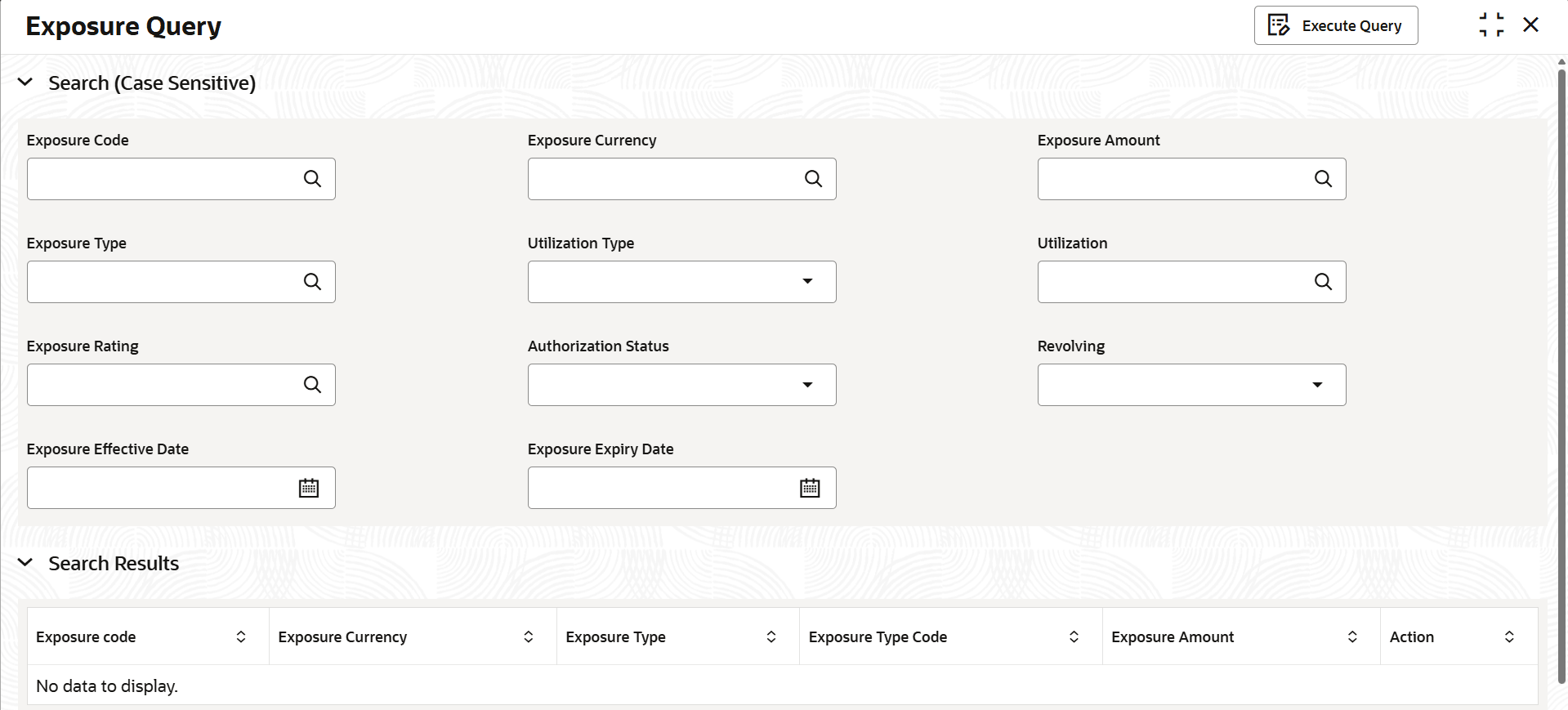5 Exposure Query
This topic provides systematic instructions about exposure query.
The Exposure Query screen enables users to inquire, review, and analyze detailed exposure information for customers or facilities maintained in the system. This screen provides both aggregated and drill-down views of all current exposures, supporting high-level monitoring and detailed investigation.