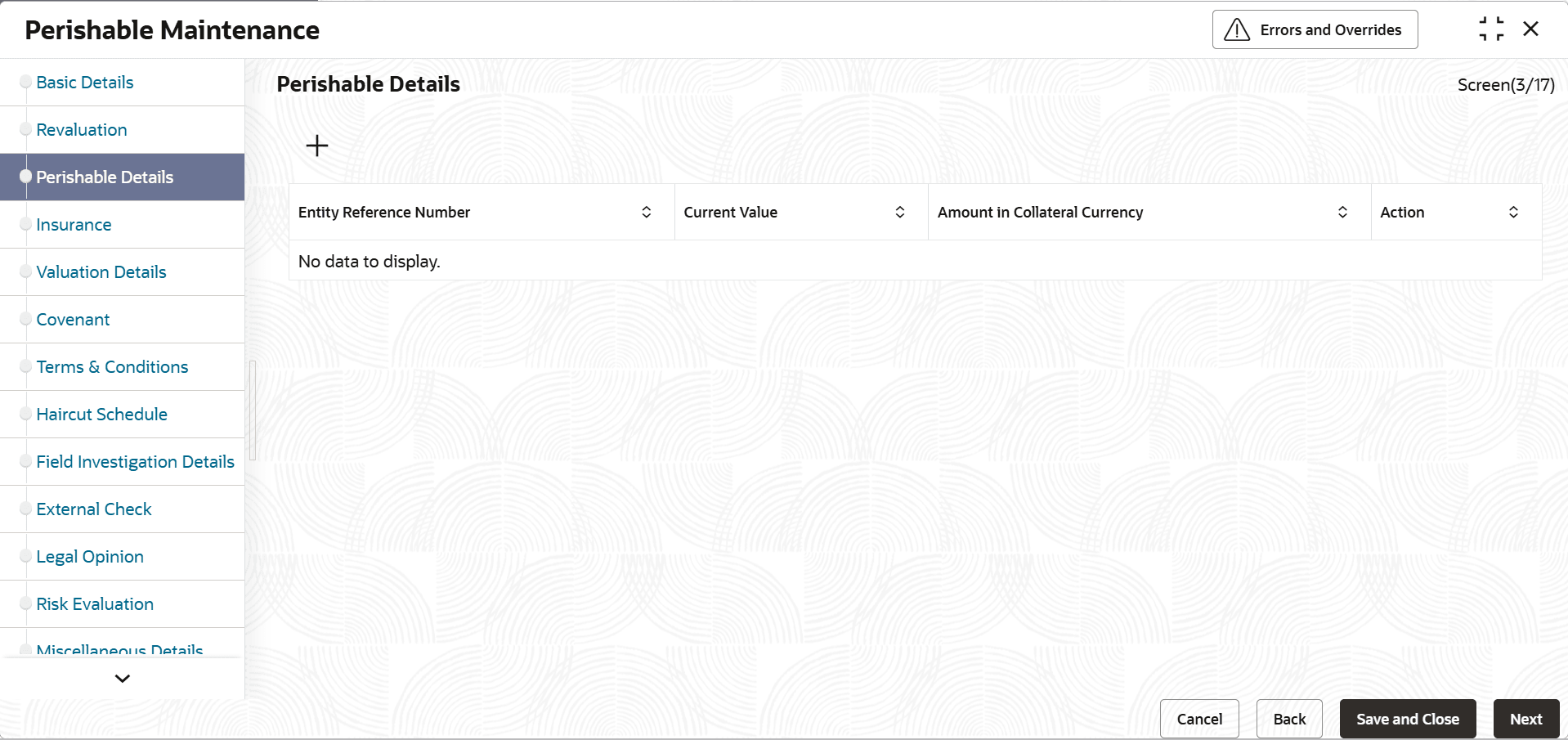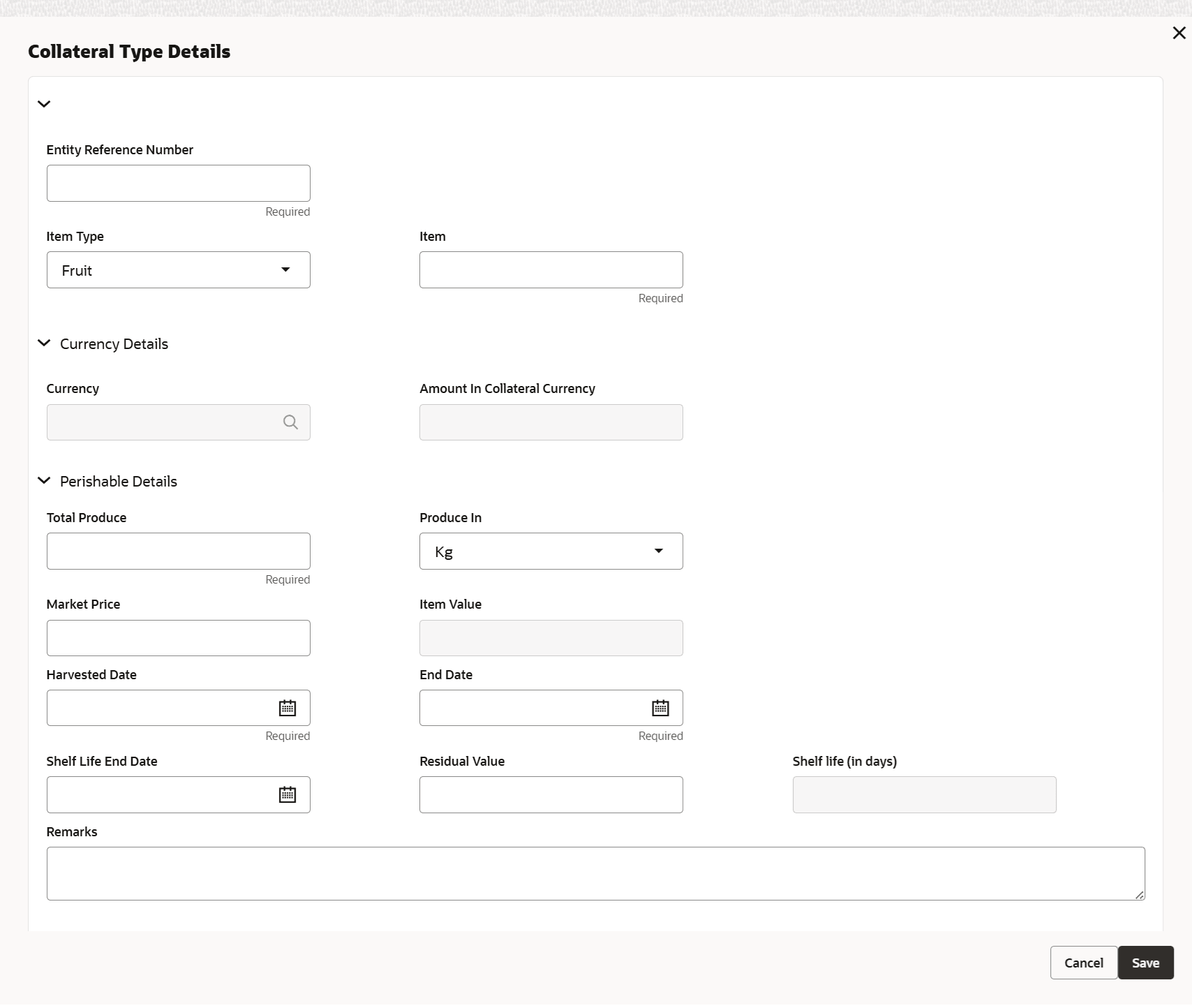3.11.2.17 Perishables Details Screen
This topic describes the systematic instructions about Perishables Details.
Perishables Details: In this section, customer collateral of type perishables can be maintained. Perishables can be of fruit, flower and vegetables. Multiple perishables records can be maintained under Perishables Details data segment and sum of item values of all Perishables records are updated as collateral value in Basic Details data segment.
When multiple perishables records are added to collateral, farthest end date of Perishable record is updated as collateral end date in Basic Details data segment. At the end date of the last record, collateral value is zeroised. However, when a particular perishables linked to a collateral reaches end date first, then the collateral value is reduced to this extent.
- On Home screen select Limits and Collaterals. Under Limits and Collaterals, select Collaterals. Under Collaterals, select Maintenances.
- Under Maintenances, select Collateral Types. Under Collateral Types, select Perishables.
- Under Perishables, select Perishable Maintenance.The Perishables Details screen is displayed.
Click

icon.The Perishable Details screen displays.
For more information on fields, refer to the field description table.
Table 3-107 Field Description
Fields Description Entity Reference Number Specify the reference number of the perishable collateral record. This has to be unique across multiple records added for the same collateral
Entity reference number will be shown against reference number in applicable sub systems to attach sub system record to a child collateral
Item Type Select the item type from the drop down list. The available options are: - Fruit
- Vegetable
- Flower
Item Specify the item details. Currency If the collateral being is enabled for manual revaluation, then click the  icon and select the currency from the option list.
However, in case collateral being is enabled for external
revaluation, currency gets populated based on the security
code selected.
icon and select the currency from the option list.
However, in case collateral being is enabled for external
revaluation, currency gets populated based on the security
code selected.
Amount In Collateral Currency Wherever perishables currency is different from collateral currency, perishables in the collateral is converted to collateral currency as per the Exchange rate configured at Exchange Rate maintenance Screen and collateral value is updated. Table 3-108 Perishables Details - Field Description
Field Description Total Produce Specify the total no of products produced. Produce In Specify the measurement type like Kilogram, Pound, etc., from the drop down list to be read with total produce value. Market Price Specify the market price. Item Value Item value is derived considering market price and total produce and displayed. Harvested Date Specify harvested date.Harvest date cannot be future dated. End Date Specify end date of the perishable record. End date cannot be back dated or current dated. Shelf Life (in days) Shelf life (in days) is based on the Harvested date and Shelf life End date. Residual Value Residual value is updated as the Collateral value once the Shelf Life End date has been crossed. Shelf Life End Date Select the end date of shelf life. Residual value is mandatory when Shelf life End date is provided. Remarks Specify remarks, if any. Cold storage or warehouse Details
The storage details of perishables can be updated. You can also enter insurance details for perishables.Table 3-109 Cold Storage or Ware house Details
Fields Description Storage Location Specify the storage location details. Charges Specify ware house charge. Insurance Coverage Specify insurance coverage value for the item stored in ware house. Table 3-110 External pricing details - Field Description
Field Description Security Code Select the security code when collateral is enabled for external revaluation Security Description Displays the description of the security code selected. Market Price code click the  icon and select market price code applicable for
this security code.
icon and select market price code applicable for
this security code.
Unit value Unit value is defaulted for the price code selected. Number of units Specify the number of units of security being considered for collateral creation. Current value Based on unit value and number of units, current value is calculated and displayed. - Click Save to save the record.
- View Perishable Details
This topic describes the systematic instructions to view perishable details.
Parent topic: Collateral Maintenance - Specific Types