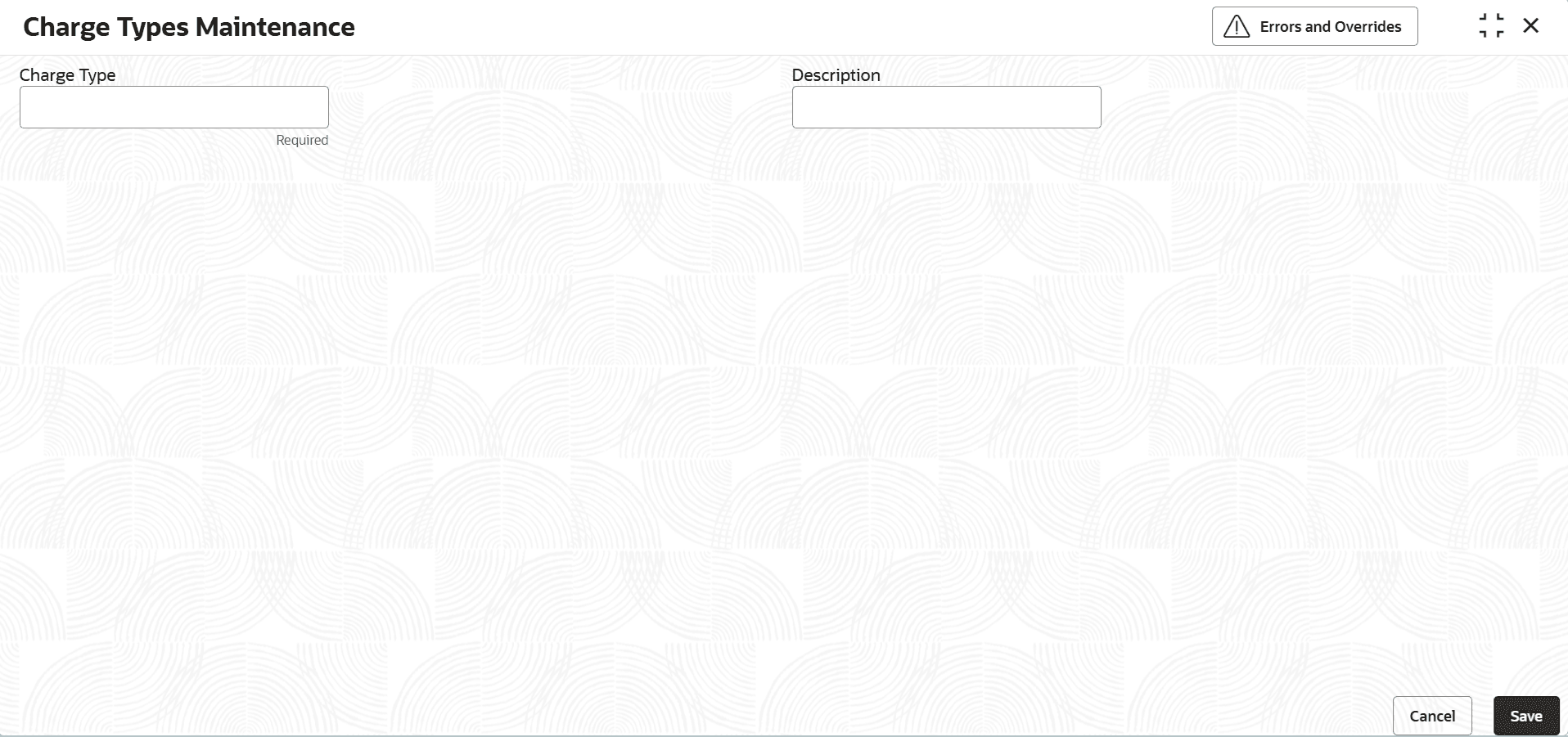3.4 Charge Type Maintenance
This topic provides systematic information on maintaining charge type.
Note:
The fields, which are marked as Required, are mandatory.In Charge Type Maintenance screen, you can configure different charge type like mortgage, hypothecation, lien, and so on.
If you want to register charge for the collateral created under this category, then you need to configure charge registration details while capturing the Collateral details..
- View Charge Type
This topic describes the systematic instructions to view the charge type.
Parent topic: Maintenances