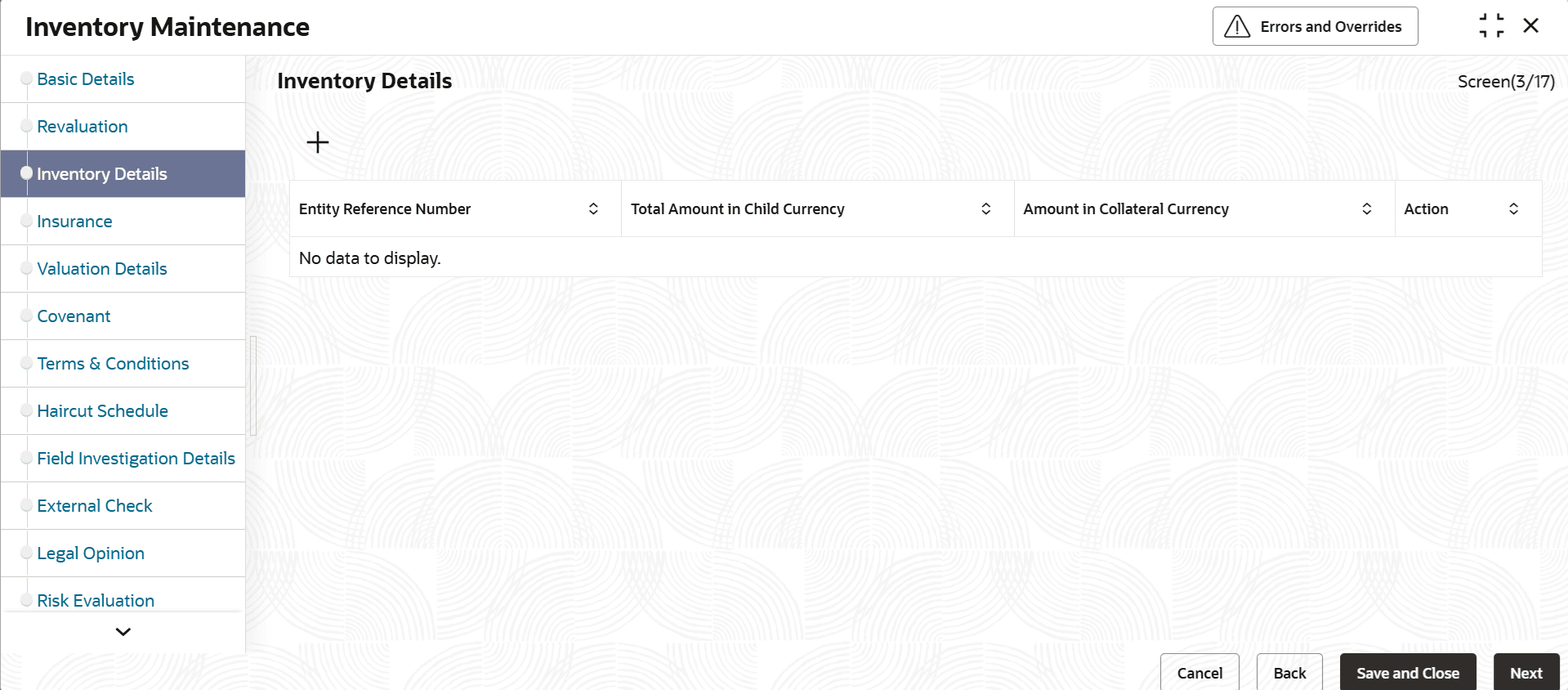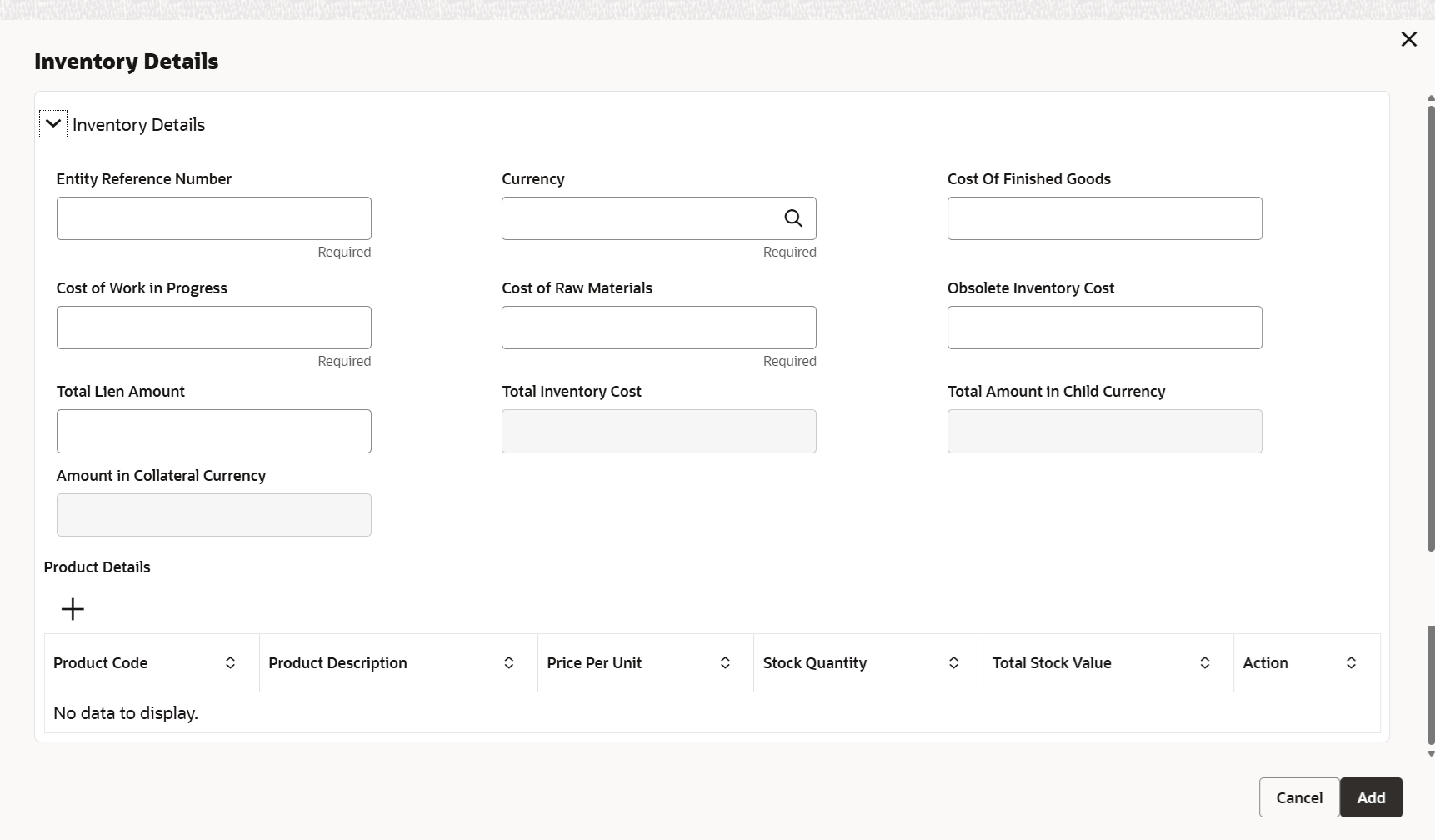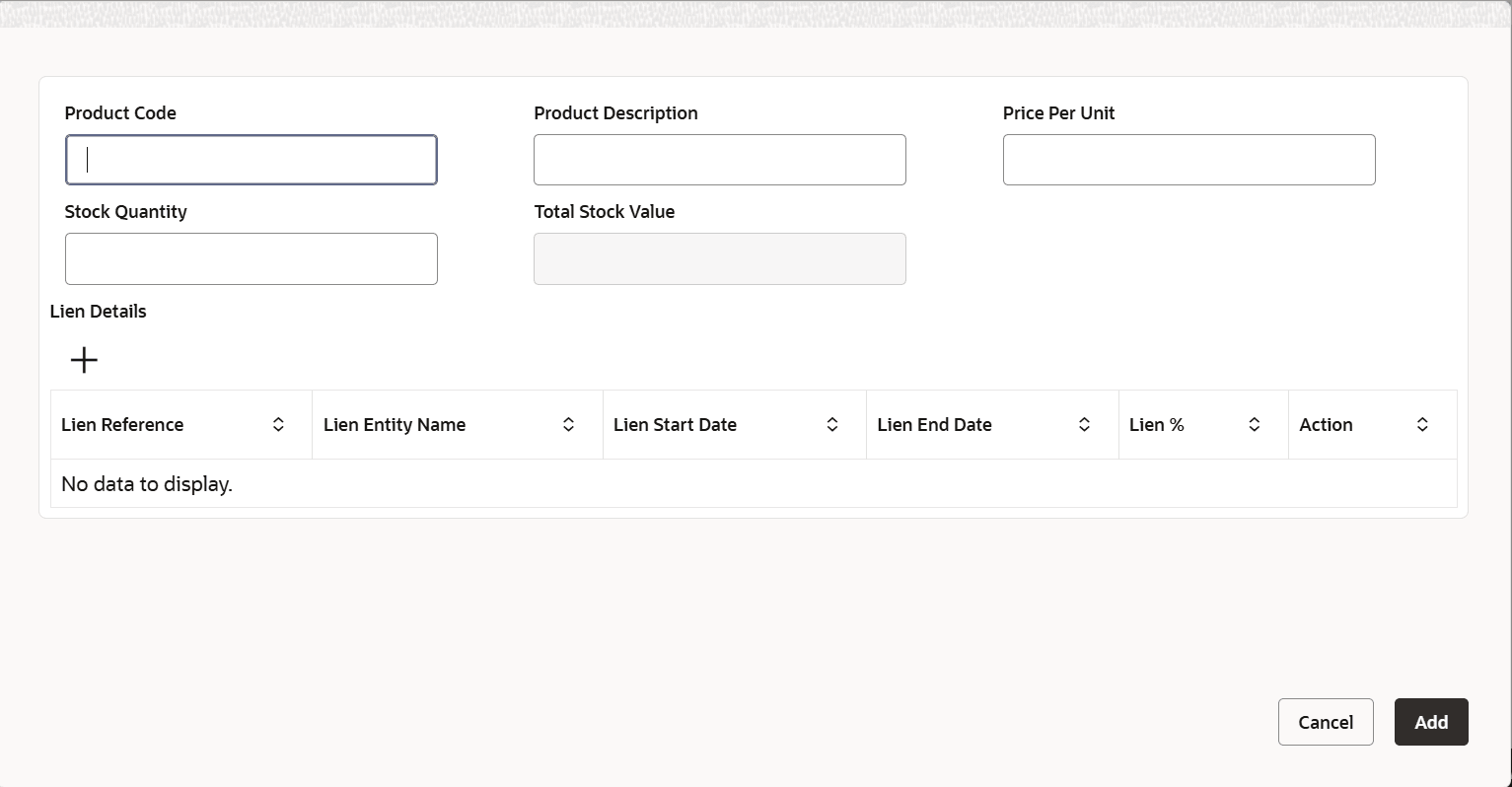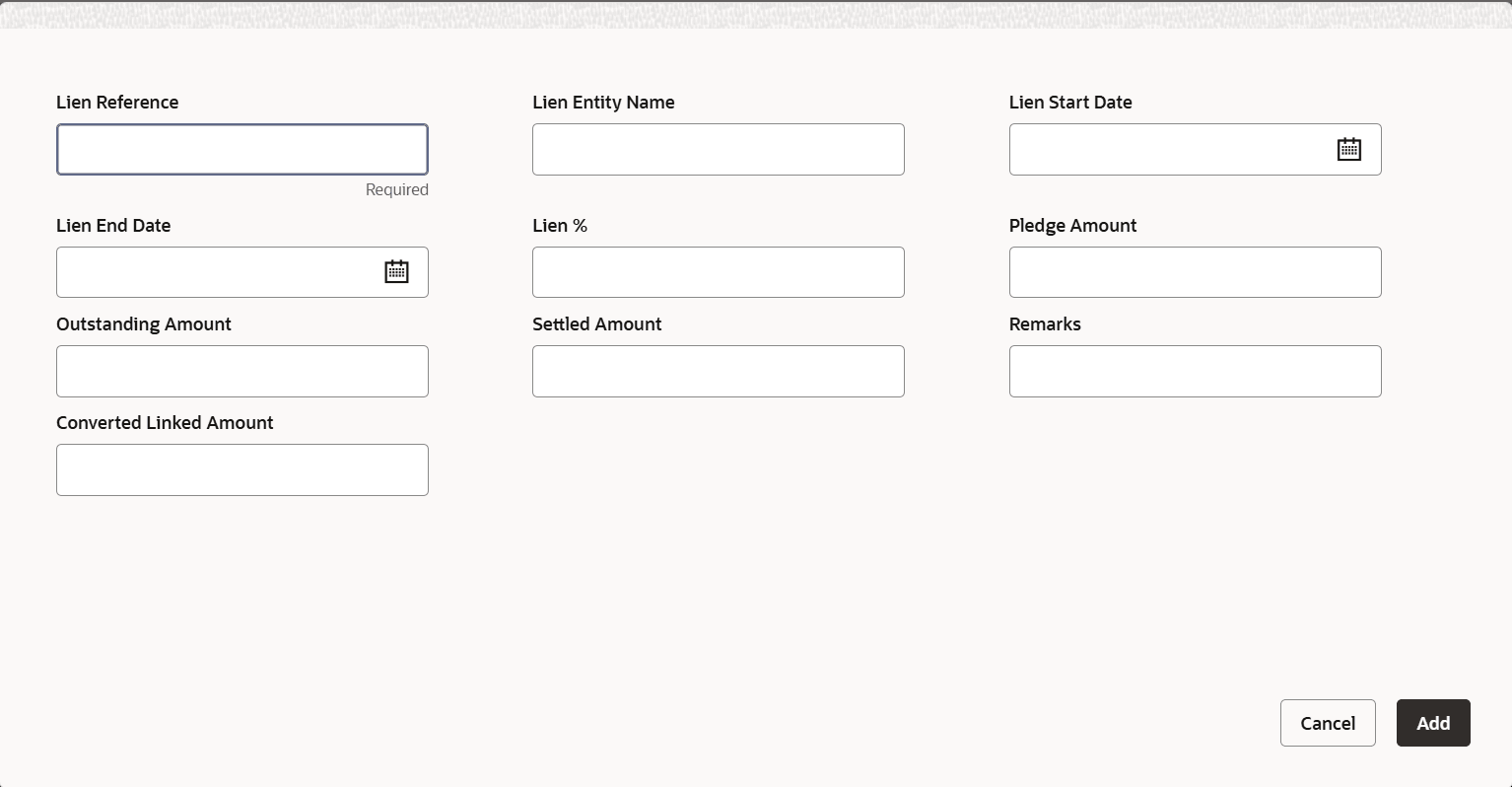3.11.2.12 Inventory Details screen
This topic provides systematic instructions about Inventory Details.
- On Home screen select Limits and Collaterals. Under Limits and Collaterals, select Collaterals. Under Collaterals, select Maintenances.
- Under Maintenances, select Collateral Types. Under Collateral Types, select Inventory Details.
- Under Inventory Details, select Inventory
Maintenance.The Inventory Maintenance screen is displayed.
- Click

icon.The Inventory Details screen is displayed.Using this screen, customer collateral of type inventory can be maintained. User can capture multiple inventory as part of same customer collateral created and arrive at the collateral value appropriately.
For more information on fields, refer to the field description table.
Table 3-92 Inventory Details - Field Description
Field Descriptions Entity Reference Number Specify the reference Number for the inventory record being added. This is unique across multiple child records added in the same collateral. Currency Select the currency of the inventory being added. Amount In Collateral Currency Wherever inventory value currency is different from collateral currency, inventory value in the collateral is converted to collateral currency as per rate configured and collateral value is updated. Cost of finished goods The cost of finished goods is derived from product details. Note: The user can enter the value directly for a DP-backed facility.
Cost of Work in process Specify the cost of work in process. Cost of Raw Materials Specify the cost of raw materials. Obsolete Inventory Cost Specify the obsolete inventory cost. Total Lien Amount Lien amount is derived from lien details against the product noted. For a DP backed facility user can enter lien amount directly
Total inventory cost Total inventory cost is derived based on cost of finished goods + cost of work in process + cost of raw materials. The total inventory cost cannot be negative. Total Amount in Child Currency Displays the total amount in child currency. Collateral value is calculated as total inventory cost minus obsolete inventory cost minus total lien amount for one or more inventory records linked to the collateral.
Note: Collateral value is calculated as total inventory cost minus obsolete inventory cost minus total lien amount for one or more inventory records linked to the collateral.
Amount In Collateral Currency Wherever inventory value currency is different from collateral currency, inventory value is converted to collateral currency as per rate configured and amount in collateral currency is updated. Table 3-93 Product Details - Field Description
Field Description Product Code Product code within a particular inventory record has to be unique. Product details supports multi entry and multiple product details can be considered for the same inventory. Product Description Specify the product description Price Per Unit Specify the price per unit. Stock Quantity Specify the stock quantity. Total Stock Value Total stock value is derived based on price per unit multiplied by stock quantity.Total stock value of multiple product is updated as cost of finished goods. Table 3-94 Lien Details - Field Description
Field Descriptions Lien Reference Lien reference has to be unique across multiple lien for a particular product code. Lien Entity Name One or more lien details can be noted against a particular product code. Lien Start Date Lien start date cannot be future dated. It can be prior to Collateral Start Date only in case the user attaches a product which already has a lien attached to it. But, the calculation of collateral amount will vary as of current date (that is effective from the date when the lien was attached).
Lien End Date Lien end date cannot be back dated. Lien end date cannot be after collateral end date. Note: On lien end date lien value gets updated and accordingly inventory cost is recalculated and updates the collateral value.
Lien% Based on lien percentage entered, pledge amount is calculated (percent of total stock value of the particular product). Lien % should not be more than 100% for multiples lien noted against one product. Pledge Amount Pledge amount is calculated considering lien percentage on product amount. Outstanding Amount Outstanding amount is calculated as pledge amount – settled amount. Total outstanding amount of multiple lien across multiple products is updated as total lien amount. Settled Amount Specify settled amount. Settled amount cannot be more than pledge amount. Remarks Specify remarks, if any. Converted Linked Amount Specify the converted linked amount. - Click Save to save the record.
- View Inventory
This topic describes the systematic instructions to view inventory.
Parent topic: Collateral Maintenance - Specific Types