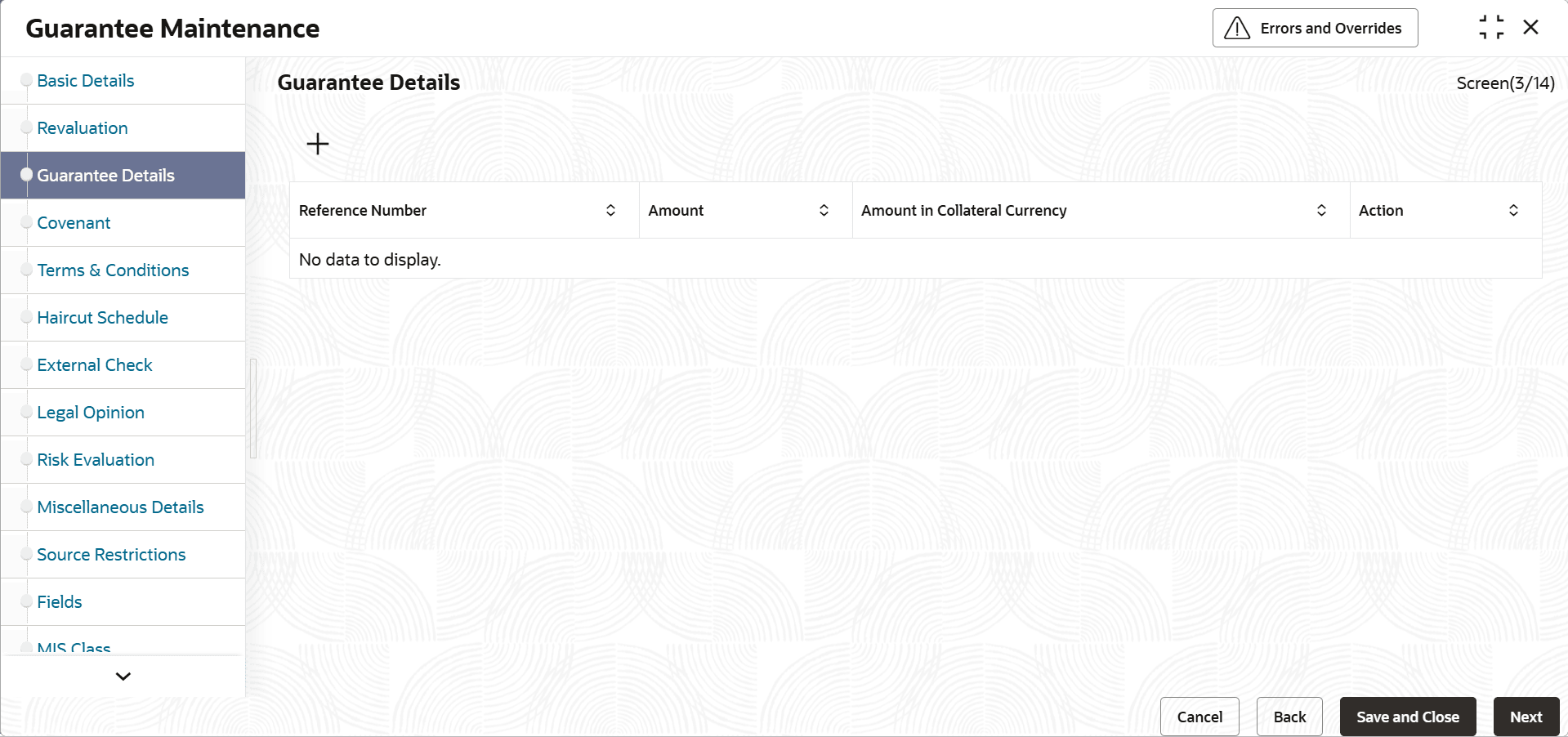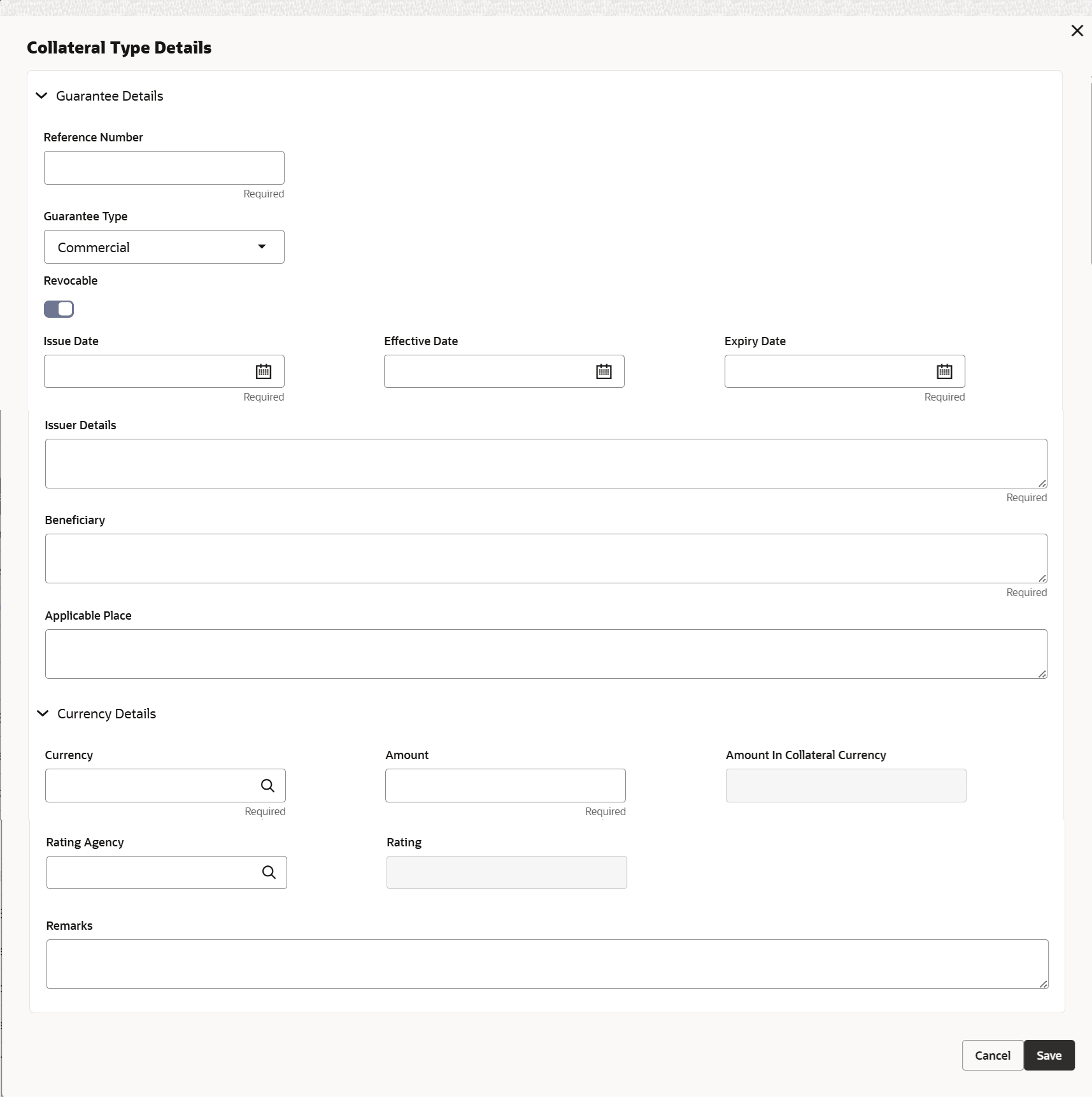3.11.2.11 Guarantee Details screen
This topic provides systematic instructions on Guarantee.
Note:
The fields, which are marked with as Required, are mandatory.- On Home screen select Limits and Collaterals. Under Limits and Collaterals, select Collaterals. Under Collaterals, select Maintenances.
- Under Maintenances, select Collateral Types. Under Collateral Types, select Guarantee.
- Under Guarantee, select Guarantee Maintenance.The Guarantee Details screen is displayed.
Click

icon. The Guarantee Details screen displays.Using this screen, customer collateral of type guarantees can be maintained. You can capture multiple guarantees as part of customer collateral created and arrive at the collateral value appropriately.
When multiple guarantees records are added to customer collateral, last of end dates is updated as collateral end date. At the end date of the last record, collateral value is updated as zero. However, when a particular guarantee linked to a collateral reaches end date first, then the collateral value is reduced to this extent.
For more information on fields, refer to the field description table.
Table 3-90 Guarantee Details - Field Description
Field Description Reference Number Specify unique reference number for guarantee record being added.
The reference number is used to link a particular sub-system record to a particular child entity. Once the child collaterals are added, values entered in unique field considered for each of the collateral type are populated under reference number field of sub-system. You can select the reference number of any child collateral to link it to the sub-system record.
For more details, refer to Reference Details Example in Insurance Maintenance section.
Guarantee Type Select the guarantee type from the drop-down list. The available options are: - Bid Bond
- Commercial
- Financial
- Performance
- Personal
Revocable Select this check box to if you want to revoke the guarantee. Issue Date Specify the issue date cannot be future date. Issue date cannot be after effective date. Effective Date Specify the effective date cannot be future dated. Issue date is defaulted as effective date unless specified. Expiry Date Specify the expiry date cannot be back dated or current dated. Issuer Details Specify the guarantee issuer details. Beneficiary Specify the beneficiary details. Applicable Place Specify the applicable place. Currency Details Select the currency of guarantee amount from the LOV. Currency Select the currency of guarantee amount from the LOV Amount Guarantee amount is updated as collateral value. When multiple guarantee records are included as part of one customer collateral, the sum of amount of all guarantees is updated as collateral value. Amount In Collateral Currency If guarantee currency is different from collateral currency, configured rate is considered and converted guarantee amount in collateral currency is displayed. Rating Agency Rating for guarantee from the agency can be signified at guarantee level. Rating Select the rating of the guarantee as rated by agency Remarks Specify the remarks. - Click Save to save the record.
- View Guarantee
This topic describes the systematic instructions to view the guarantee.
Parent topic: Collateral Maintenance - Specific Types