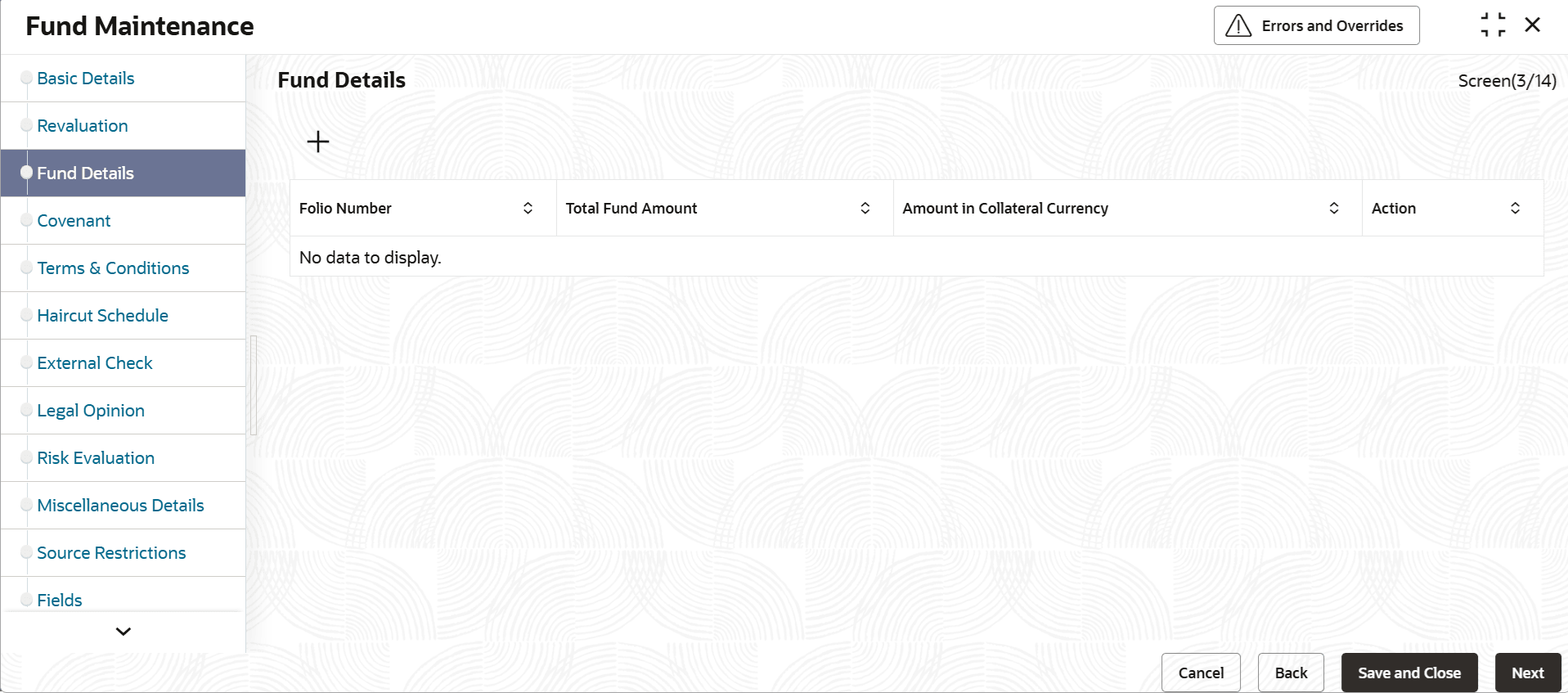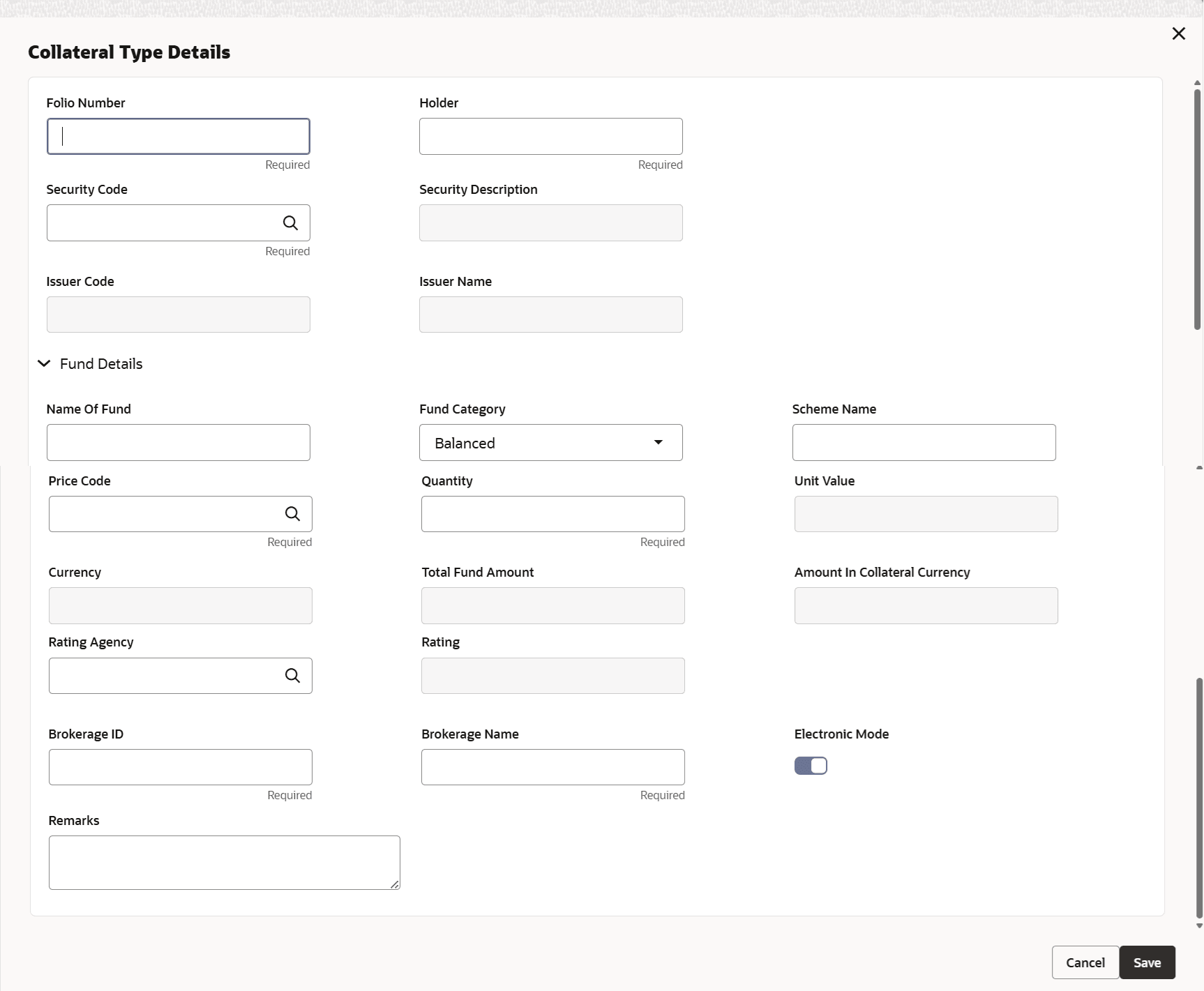3.11.2.10 Funds
This topic provides systematic instructions about Funds.
- On Home screen select Limits and Collaterals. Under Limits and Collaterals, select Collaterals. Under Collaterals, select Maintenances.
- Under Maintenances, select Collateral Types. Under Collateral Types, select Funds.
- Under Funds, select Fund Maintenance.The Funds Maintenance screen is displayed.
Note:
Multiple fund records can be maintained under Funds collateral. Sum of all these Collateral value is updated duly considering amount of these funds. - Click

icon.The Fund Details screen is displayed.For more information on fields, refer to the field description table.
Here user can see Folio Number, Total Fund Amount, Amount in Collateral Currency, Action. On clicking of HOP option Edit, View and Delete option will be displayed. To maintain the record user needs to click on + icon and stock details screen will be displayed
Table 3-88 Funds details - Field Description
Field Description Folio Number Folio number is unique across multiple funds records in the same collateral. Holder Specify the name of fund holder. Security Code Click the  icon and select the security code from the
adjoining option list of collateral type Funds. Security
Code should be unique across the child records of the
collateral Note: These Security Codes are coming from
Security Code Maintenance Screen.
icon and select the security code from the
adjoining option list of collateral type Funds. Security
Code should be unique across the child records of the
collateral Note: These Security Codes are coming from
Security Code Maintenance Screen.
Security Description Security description gets defaulted for selected security code. Issuer Code Issuer code gets defaulted for selected security code. Issuer name Issuer name of selected issuer code is defaulted. Fund Details Specify fund details. Name of Fund Specify name of the fund which is considered for collateral creation Fund Category Select the following fund category from the drop-down list. The available options are: - Balanced
- Equity
- Fixed Income
- Index
- Investment
- Money Market
Scheme Name Specify scheme name. Price Code Price code for the security code to be selected based on which unit value is populated. Quantity Specify the quantity of fund. Unit Value Unit Value gets defaulted for selected Price Code. Currency The currency of fund gets defaulted based on selected Security Code. Total Fund Amount Total fund amount is calculated considering unit value and quantity specified. Amount In Collateral Currency Wherever funds value currency is different from collateral currency, fund value in the collateral is converted to collateral currency as per rate configured and collateral value is updated. Rating Agency Select agency which is rating the fund scheme. Rating Specify the rating of the funds. Brokerage ID Specify the brokerage ID. Brokerage Name Specify the brokerage name, Electronic Mode Select this check box if the security is held in electronic mode Remarks Specify the remarks for the fund, if any. - Click Save to save the record.
- View Fund
This topic describes the systematic instructions to view the fund.
Parent topic: Collateral Maintenance - Specific Types